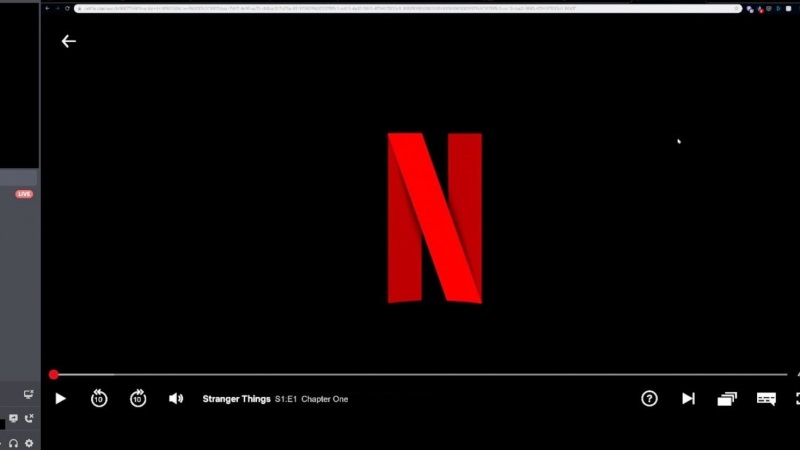Are you looking to watch movies with your family or friends by streaming them on Netflix on your computer, but you don’t know what is the procedure to do it? In this guide, we will tell you how you can stream Netflix on Discord in 2022 in a few simple steps given below.
How To Stream Netflix On Discord? (2023)

It is very easy to stream Netflix on Discord. All you need to do is just log in to your Netflix accounts on any browser like Google Chrome and click on some options mentioned below from the Discord Settings and you are ready to go.
Follow the below steps to Stream Netflix on Discord via Windows PC or Mac:
- Visit the official website of Netflix on the Google Chrome browser, and log in to your personal account.
- At the same time, you will need to open Discord and make sure to connect it to a server.
- Tap on Settings which is located at the bottom side of the page and click on “Game Activity.”
- After that tap on “Add it” and then select any tab in your browser with a live streaming facility. Here you need to select Netflix and then click on “Add Game.”
- After closing the “Settings”, at the bottom left side of the section, you need to click on the screen-shaped icon (indicated with Netflix and your browser here).
- Next, you will come across a pop-up of “Screen Share.” Here you have to choose Google Chrome or any other browser that you are currently using for streaming.
- Lastly, if you would like, you can change the streaming settings as per your needs and then simply click on “Go Live.”
Once you have followed the above steps properly, you will be able to Stream Netflix on Discord without any issues. Once you start streaming, there are many problems going to happen. The most common problem is “How to stream Netflix on Discord with Sound.” To solve all these kinds of problems, check out the solution given below.
Streaming Netflix on Discord with Sound?
The first thing to the lookout for is to check whether Discord is having all the administrative access on your PC. Another reason is to make sure that the audio drivers on your computer are working properly.
This is all you need to know to watch your favorite Netflix series on the Discord server in 2022. Also, check out this guide on how to ban and unban someone on Discord servers.