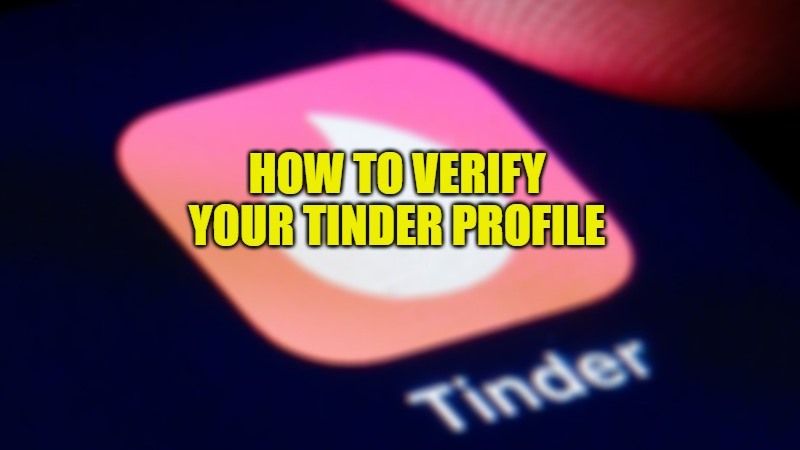Tinder is undoubtedly the best dat**g app to date in 2022. For this reason, Tinder is implementing a new tool for the safety of its subscribers. These are the profiles verification through an identification document. It is an integrated element within the platform dedicated to the meeting of the soul mate that will allow users to confirm their identity and interact more calmly with those present, avoiding any unpleasant surprises. In this guide, you will learn about how to get verified on Tinder.
How to Get Verified on Tinder in 2023

Tinder has added a new “Photo Verification” function to verify the identity of users and avoid fake profiles, with a view to making the social network of dat**g a safer place. This process asks the user to take photographs of their face in real-time and uses a facial recognition AI to verify the compliance of profile photos.
Once the verification of the profile is successfully completed, with the user’s consent of course, it will lead to a blue tick mark on your profile. This procedure is intended to be a contrast to the phenomenon of the so-called “catfishing”, ie the use of fake profiles (often with detailed information and photos) for deceptive or illegal purposes.
Without further ado, let us check the step by step guide on how to verify your Tinder profile:
- First of all, you need to open the Tinder app on your Android or iOS device.
- After that click on the Profile icon.
- Next, you need to click the grey check box which is located next to your name and age.
- A prompt with “Get verified” will appear immediately, just press the continue button.
- At this point, a pose will be shown to you. All you have to do is just copy that pose by taking a selfie of yourself.
- After that, you have to confirm that your selfie is matching with the pose.
- After that click on the “Submit for review” button.
- Now, you will have to copy another pose again that will be asked in Tinder. Just follow the last three steps above and upload both photos properly on Tinder with the same exact pose.
- That’s it, once the verification process is completed (within 2-3 days), Tinder will let you know that it is finished and a blue tick will be displayed next to your name.
And that is everything you need to know about how to get verified on Tinder in 2022. In the meantime, do check out our other guides on How to Know if Someone Blocked You on Snapchat, and How to fix Spotify Friend Activity Not Working error.