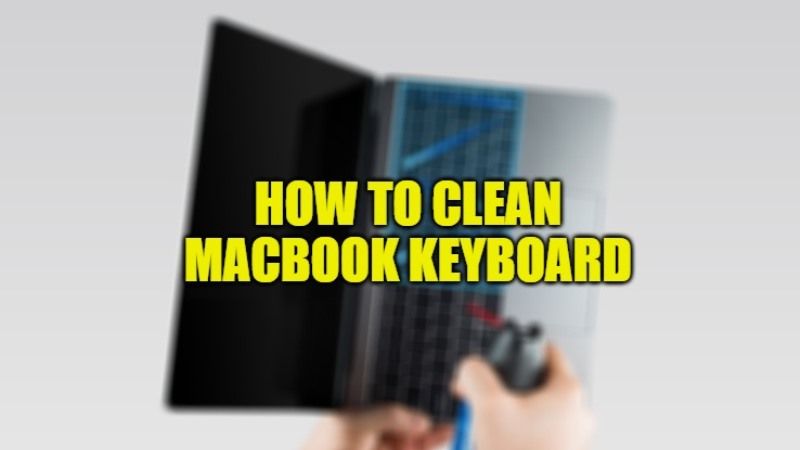It is a tedious job to clean your Mac keyboard, but it needs to be done from time to time. Dust and other small debris or dirt, in addition to settling on the surface of the keyboard, pierce through under the keys and can create issues when typing. So, it is always better to know the right operations to perform and know precisely what type of products to use for cleaning your MacBook keyboard. In this guide, I will give you some tips on how to clean a Mac keyboard in a quick and easy way.
How to Clean the Keyboard of your MacBook (2023)

In this article, I am going to explain in detail everything you need to do to thoroughly clean the Mac keyboard. In the next paragraphs, I will show you how to clean the MacBook keyboard and the Magic Keyboard, and explain in detail what are the preliminary operations to carry out before cleaning, and also suggest the products to use to avoid unpleasant damage during cleaning.
Clean Mac keyboard: Getting Started
Before you start cleaning the keyboard of your MacBook or the Magic Keyboard, it is important to know some preliminary operations, in order to work in total safety and avoid damage to the components of your Mac. If you intend to clean the keyboard of your MacBook, MacBook Pro, or MacBook Air: turn off the Mac and then click on the “Shut down…” option and disconnect the MacBook from the power supply.
Once you have turned off your MacBook, if you are using the Magic Keyboard or another Bluetooth keyboard, turn it off and remove any batteries, if you are using a keyboard with a cable, disconnect it from the Mac.
Different Products to clean the Keyboard of your MacBook
After carrying out all the preliminary operations mentioned above, we are ready to show you the products needed to perfectly clean the keyboard of your MacBook.
- Cloth: If you are looking to clean the keyboard thoroughly, it is important to use a clean, lint-free cloth. The ideal would be to use a microfiber cloth.
- Water or Alcohol: If there are stains or dirt covered with a hard surface on the keyboard, you will need to moisten the cloth with water or isopropyl alcohol to perform a thorough cleaning. In this case, we recommend that you purchase the Nilox Isopropyl Alcohol Spay suitable for electronic components.
- Compressed Air Can: It will allow you to easily remove dust and dirt from the key slots. On the market it is possible to find various compressed air cans, however, we recommend that you purchase the Ewent compressed air spray can, designed specifically for cleaning computer peripherals and components.
How to clean MacBook, MacBook Pro, and MacBook Air keyboard
If you want to clean the keyboard of your MacBook, you need to know that you have to do everything very gently. The procedure that you need to follow is valid for both keyboards with a butterfly mechanism and keyboards with a scissor mechanism.
- First, you need to tilt the MacBook about 75° (do not turn the Mac upside down) and blow the compressed air moving from left to right.
- After that, you can try to rotate the Macbook to the right while continuing to hold it at an angle of approximately 75° and spray the compressed air from left to right.
- Repeat the above procedure by turning the MacBook to its left side.
- If there are stains or dirt on the keyboard, you can wipe with a cloth slightly moistened with water or isopropyl alcohol. Note that it is very important to slightly moisten the cloth.
That is everything you need to know about how to clean MacBook Keyboard. If you are interested in more Tips and Tricks around MacBook, then check out our other guides on How to Transfer Files from Android to MacBook, and How to Turn Off MacBook Air 2021.