Google Meet is a video-conferencing application widely used by businesses or institutions that are integrated with G-suite. Due to its secured connection and flexibility that allows users to use the application on Windows, Android, Mac, and iOS devices, Google Meet has been the app of choice for many users across the globe. But in the mind of a new G-suite user, a few questions will always arrive, like how long can a Google Meet last or how to extend the time on Google Meet. The answer to all such questions is in this guide.
Google Meet: How long can a meeting last (2023)
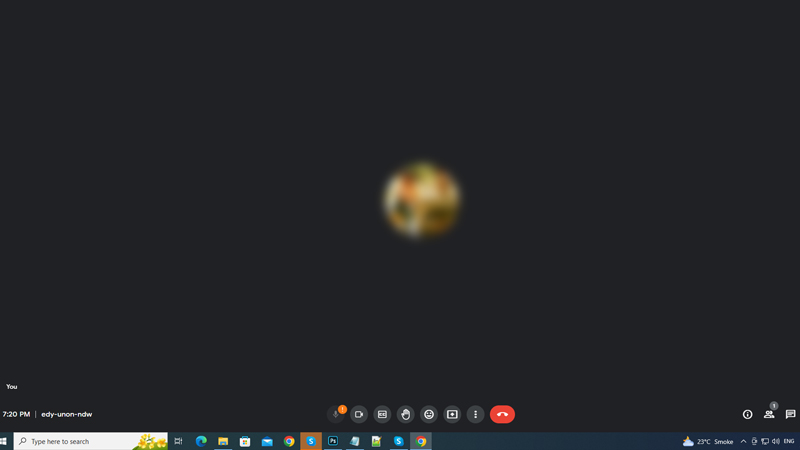
Before 2020 Google Meet was only available for G-Suite users. This changed on March 2020 when Google released the Google Meet feature as a free application for all account users. Initially, users can conduct a video meeting for an infinite amount of time on Google Meet. But with the lockdown lifting and the world again turning offline, Google tried to set a limit on video conferencing. The limits were planned to impose on September 2020, but because of the pandemic, the tech giant extended the unlimited call time offer even for free users till March 2021. Further, the company extended the offer till June 2021. Currently, you can use Google Meet for 60 minutes for a group video call, and one-on-one calls can go up to 24 hours for free users.
Can I Extend the Google Meet time limit?
It can be frustrating for users to end a meeting between ongoing discussions. Although there’s a way by which users can extend the Google Meet time limit. In short, you will need to upgrade your plan to increase the time limit. If you are a Google Workspace Individual user, you can upgrade your plan for $7.99 with 14 days free trial that you can cancel anytime. With this upgrade, you get a time extension of 24 hours on group video calls or private one-on-one calls. For Google Workspace Essential users, all you need is your organization’s Google account to log in and utilize the benefits of 24 hours long group video calling.
That’s everything covered on how long can a Google meet last. Also, check out our other guides on How to Record a Meeting on Google Meet or How to integrate Google Calendar with Zoom.
