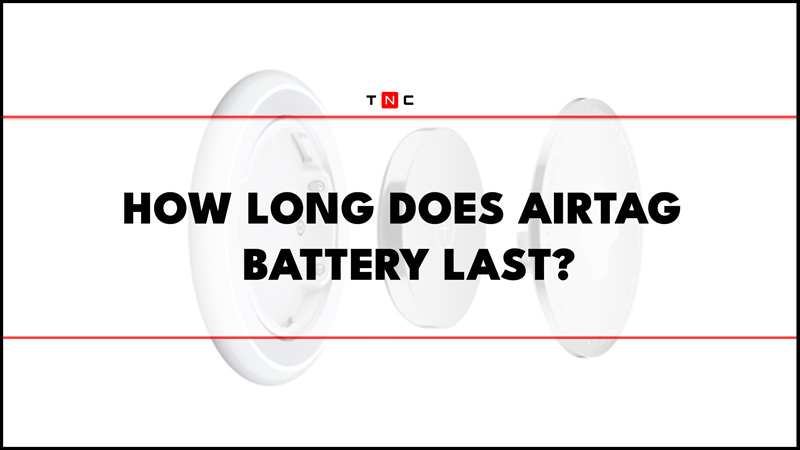
Apple’s amazing items or objects tracking accessory, known as the AirTag, runs on battery power. There are many people who want to know what is the longevity of these batteries. When does one need to replace the AirTag battery and what is the make/model of the cells used in these Bluetooth trackers? You will find all this information about how long does the AirTag battery last and how to replace it in this guide below.
How Long Does AirTag Battery Last (2023)

AirTag has a CR2032 button cell battery and according to Apple, it has an estimated duration of over a year. In addition, you can easily replace these batteries independently by also discovering the duration and status of your iPhone or iPad to understand whether or not it needs to be replaced directly.
Thus, the AirTag works with a small battery inside, flat and circular in shape, which powers the small device inside that allows you to track all objects through the Apple ecosystem. When the autonomy is at a minimum, you will receive a notification from the iPhone.
Obviously, the autonomy of AirTag could increase, and in fact, Apple states that battery life is calculated on the basis of daily use with four “Make it ring” requests and one “Precise location” request per day. Battery life depends on the usage, environmental conditions, characteristics of the replacement battery, and many other factors; actual results may vary.
Additionally, the AirTags are also resistant to water and dust, having obtained the IP67 certification, and can be inserted directly into the appropriate accessories that are already available in the Apple Store, including the super-luxury Hermès branded ones made of leather.
How to replace the AirTag battery
- Take your AirTag in your hand and turn it over to the back with the Apple logo facing you.
- With both thumbs, press down on the plastic block and rotate the plate with the Apple logo counterclockwise.
- You will hear a small click and then you can lift the cover and remove the battery.
- Now you can insert the new CR2032 type battery.
- Then put the lid in place paying attention to the white plastic marks on the back.
- Finally, turn clockwise to close the AirTag lid.
That’s all you need to know about how long does the AirTag battery last. In the meanwhile, check out similar types of AirTags Guides here: What Does “AirTag Detected Near You” Notification Mean, and How to Find the Lost AirTag in House.
