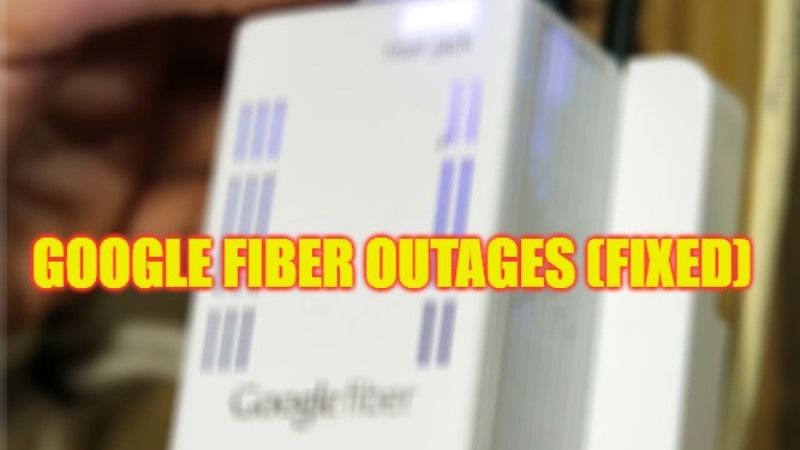
If you are using Google Fiber internet and Wi-Fi connection, there may be chances that you might face unstable or slow network speed. There might be also some cases where Google Fiber is completely down and you are not able to surf the internet at all on your Windows, Mac, Android, or iPhone devices (the latter connected with Wi-Fi). Hence, in this guide, we will tell you how to fix Google Fiber outages and check the internet outage via Maps.
Fix: Google Fiber Outages – Check Internet Outage via Maps
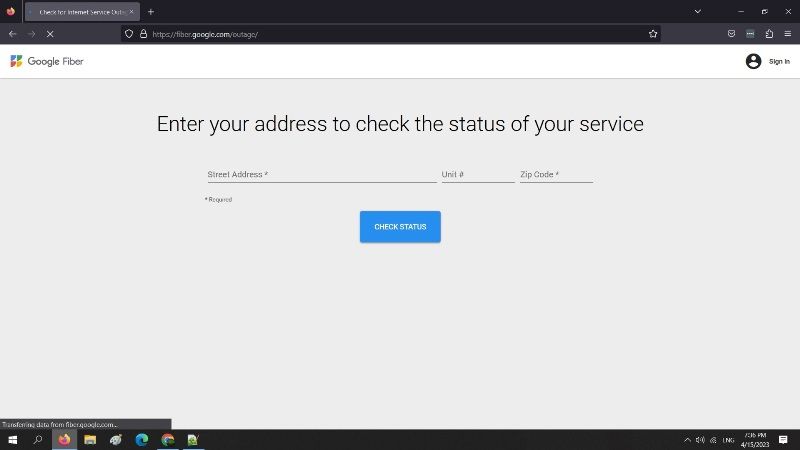
You can easily fix your Google Fiber outages and get faster internet speeds by login into your Fiber account or by checking for an outage via the Fiber Outer Search Page. Below you will find both methods to get rid of the Google Fiber problems you are facing on your devices.
How to check or Google Fiber Outage by Signing into your Account
- First of all, go to this official Google Fiber account page.
- Sign in with your ID or email address and password that you used when you originally signed up for Fiber.
- Alternatively, you can download and install the Google Fiber app from App Store or Google Play Store. Once downloaded, you just need to log in with your credentials.
- Finally, at the top of the page, if there is any internet outage, you will get an alert stating “Google Fiber is temporarily down in your area and you may experience an outage. Our crew is working to restore your service as quickly as possible”. If this is the case, you cannot do anything but wait for the problem to get resolved.
How to check for Google Fiber outage via the Fiber Outage Search Page
- First of all, go to this Fiber Outage page and enter your area details or pin code.
- After that, press the “Check Status” button below.
- Finally, after a couple of seconds, you will get a message telling you if there is an outage in your area or not.
That is everything you need to know about how to fix Google Fiber outages and check the internet outage via Maps. While you are here, check out other similar types of guides only on our website TechNClub.com: How to Use Google Maps Live View on Android, and How to Download a Map on Google Maps.
