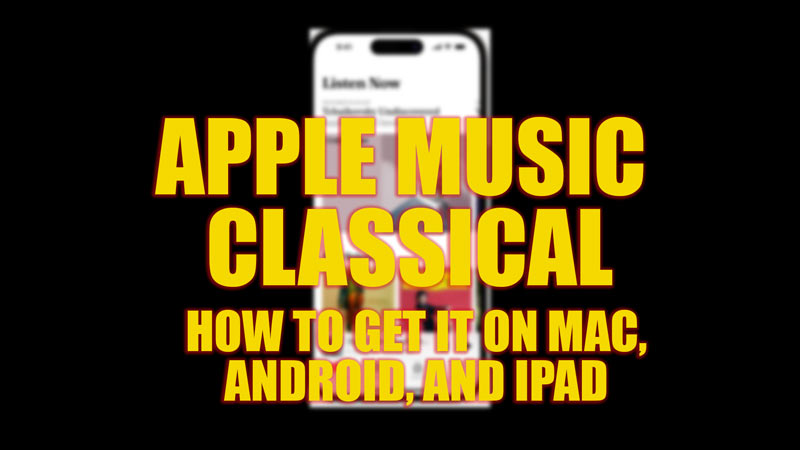
Apple Music Classical app was recently released on iPhone for classical music lovers. This standalone app was developed to handle the complex data structure of classical music for an ear-soothing experience. Users across the globe are enjoying classical music at 192 kHz/24-bit audio quality with the help of this app. Hence, many users are curious to know how to get Apple Music Classical app on their Mac, Android, and iPad devices and this guide has all the details about it.
Apple Music Classical: How to get it on Mac, Android, and iPad (2023)
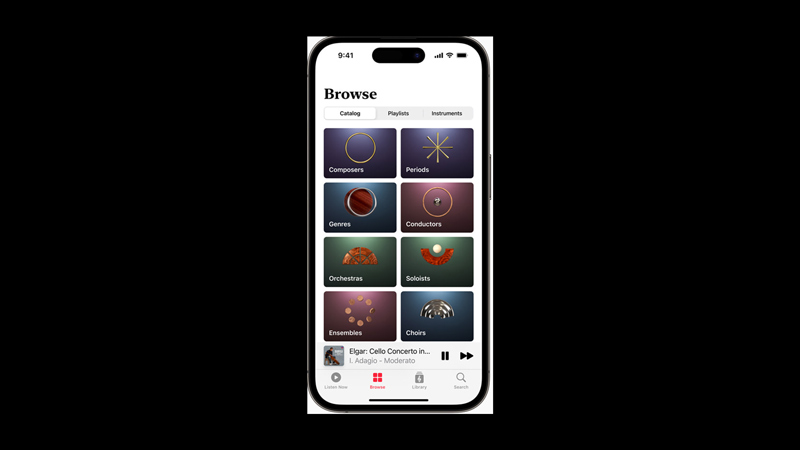
Currently, the Apple Music Classical app is only available for iPhone users. Hence, there’s no way you can get Apple Music Classical app on your Mac, Android, or iPad devices for now. However, in the future, Apple might release the app for other streaming devices. But you can still enjoy Classical music on your Apple Music app on various devices, and here’s how you can do it:
1. Mac
- Open the Apple Music app and click on Browse in the sidebar.
- Then click the Classical tab at the top of the window.
- You will see a variety of classical music playlists, tap on the desired playlist and select a song to play it.
- You can also search for specific classical works or artists using the search bar and tap on the music card of your choice to start playing the classical music on your Apple Music app.
2. Android
- First, download the Apple Music app from the Google Play Store on your Android phone and sign in with your Apple ID.
- Tap the ‘Browse’ tab from the bottom of the screen.
- Then tap on the Classical tab at the top of the screen.
- You will see different categories and playlists tabs, select your favorite playlist or category and tap on the music you want to listen to play it.
- Also, you can tap the search bar and search for the classical music you want to hear.
3. iPad
- Open the Apple Music app and click on the ‘Browse’ tab from the bottom of the screen.
- Then tap the ‘Classical’ tab at the top of the screen, and you will see the ‘Explore Classical music’ card, tap on it.
- Finally, click on your favorite classical playlist and select a song to play it.
That’s everything covered on how to get Apple Music Classical on Mac, Android, and iPad. Also, check out our other guides, such as How to get Apple Music Replay Playlist or How to Install Apple Music on Windows 11.
