
Galaxy Watch 6 Classic comes with a Samsung Health Monitor feature, that allows you to measure your Heart Rate, Blood Pressure, and ECG on the Watch. Also, you can check how good your Heart Health is using the Samsung Health Monitor App on your Mobile phone. The new Galaxy Watch 6 Classic comes with other features too. Like, new Watch Faces, Remote Connection, and more. Although here, in this guide, we have explained in simple steps how you can use the Health Monitor feature to measure your Heart Rate and Blood Pressure in Galaxy Watch 6 Classic.
Steps To Monitor Heart Rate And Blood Pressure In Galaxy Watch 6 Classic

Galaxy watches have an optical heart rate sensor and electrical biosensor to measure the ECG and Blood Pressure with your Health Monitor app. But, to measure the heart rate and blood pressure using the Health Monitor, you should be above the age of 22. Also, the Samsung Health Monitor app works only with Samsung devices. Before you start to measure, your Phone and Watch should have the Samsung Health Monitor App.
If you do not have the app, get it installed from Galaxy Store. Also, check if the app is available in your region or not, as in some regions it might not be available. Let us now move to how you can monitor Blood Pressure and Heart Rate on your Galaxy Watch 6 Classic.
Monitor Your Heart Rate And ECG
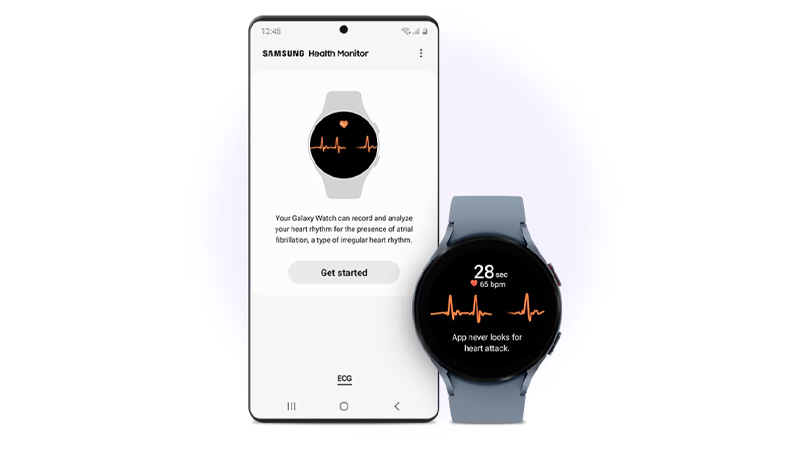
Before you monitor your Heart Rate using the Galaxy Watch 6 Classic, there are some precautions to be kept in mind. Some of them are, removing any metallic object on your body, not using a metallic band, and not being too dry or not too moist wrist. Now, follow the below-given steps to preset your Watch and Smartphone before you measure your Heart Rate:
- On your Watch, click on Samsung Health Monitor (heart beat like symbol), from the apps section.
- Now, click on the ECG option.
- Then, click on the Open Phone App option. This will open the Samsung Health Monitor App on your phone.
- Now, click on Accept on your app.
- Then, on the screen, enter all your Profile Details, your Name, Age, Gender, Birthdate, and other information that appears on the screen. This will create your profile on the Samsung Health Monitor app. Also, all your information will be saved from your Samsung Watch to the Samsung Health Monitor App.
- Now, click on Continue after you have filled in the information.
- To measure your ECG and Heart Rate, click on Get Started.
Steps To Monitor
Now, to monitor your Heart health, wear your watch on your Wrist and follow the instructions given below:
- On your Watch, click on Samsung Health Monitor, from the Apps section.
- Now, click on ECG, and then tap on Ok.
- To measure the heart rate, keep your one finger lightly on the electrical biosensor, on your watch. It is along with the Home Button on your Watch. Also, before starting to measure the ECG using your watch, keep no space between your Wrist and the Watch.
- After you have started to measure the ECG, the ECG waves will appear on the Watch Screen.
- Now, as the results have appeared on the screen, click on Add and in the information add other symptoms that you are facing.
- Then, click on Save and then, Done.
This will save your ECG and Heart Rate information on your Samsung Health Monitor app. You can check the results from the app later, delete it, or share it with the physician to get checked.
Measure Your Blood Pressure

Before measuring the blood pressure using the watch, preset the watch and smartphone. Also, you will have to calibrate the Watch using a cuff-type blood pressure manometer. If you are using the Watch for the first time to measure the blood pressure, calibrate it, and then you can recalibrate it before completing 28 days, from the Health Monitor App.
To calibrate the watch, the manometer has to be brought separately. To preset your smartphone and watch, and calibrate it for measuring your Blood Pressure, follow the steps given below:
- On your Watch, click on Samsung Health Monitor, from the apps section.
- Now, click on Blood Pressure, and then Open Phone App.
- Now, as you have the app opened on your smartphone, click on Accept.
- Then, on the app, enter your Profile Information, like Name, Age, Gender, and more. Click on Continue.
- Now, click on Calibrate the Watch option. To calibrate the watch, wear the manometer on the upper part of your arm, without the watch. To wear the manometer correctly, follow the instructions in your manometer’s user manual.
- After wearing the manometer, follow the on-screen instructions on the app.
- Finally, remove the manometer.
Steps To Measure
Wear your Watch on the same wrist that was used for calibration. Now, measure the blood pressure using your Galaxy Watch 6 Classic by following the steps given below:
- On your Watch, click on Samsung Health Monitor.
- Then, click on Blood Pressure, and then tap on Measure. On the screen, check your measured blood pressure(Systolic and Diastolic) and pulse rate.
- Finally, Save the results. This can be shared, deleted, or edited according to your requirement from the Samsung Health Monitor App.
Understand the readings for your Heart Rate and Blood Pressure Measurement:
The Heart Rate results are divided into different parts, while blood pressure results are more easily understood. But, you should not change or alter your medications based on these results. If you experience abnormal symptoms, consult your physician or any nearby emergency service.
Blood Pressure Readings:
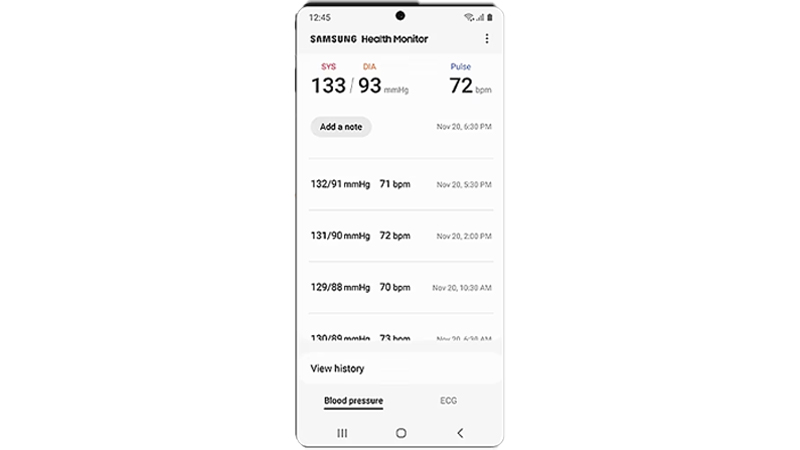
To confirm your Blood Pressure results, measure for two more times, if not in an emergency. If the readings are not normal and you experience any odd physical symptoms, consult your physician or seek emergency medical attention.
Heart Rate Results:
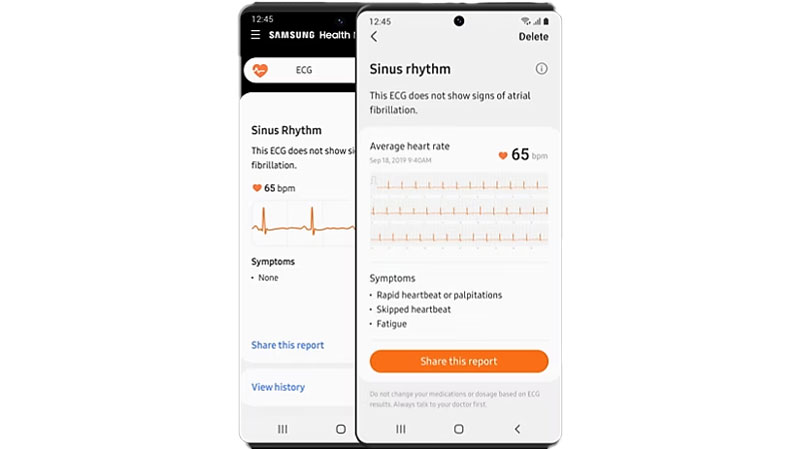
To get more accurate results and measurements, check with your physician first. Following are the readings that can appear after your ECG measurement through the watch:
- Sinus Rhythm – Indicates that you have a normal heart rate; 50-100 bpm.
- AFib – It appears when you have an irregular heartbeat. It can be either too low or too high. Consult your physician for further precautions.
- Inconclusive – When the results nor Sinus or AFib, and this can happen if your heart rate is lower than 50 or more than 100 but not marked as AFib, when ECG is not marked as Sinus or AFib, or when your heart rate is above 120 bpm and marked as AFib.
- Poor Recording – When the signals used for measurement are not accurate and you have to take the readings again.
In this way, you can measure the Heart Rate and Blood Pressure from your Galaxy Watch 6 Classic. But, do not rely on the results or take medications according to the results on the Watch. Always consult your physician or a nearby hospital in case of emergencies and severe health conditions. Also, to know more about the features of Galaxy Watch 6 or Galaxy Watch 6 Classic, refer to these guides – Use Remote Connection on Galaxy Watch 6 Classic or Set Up And Use Bixby on Galaxy Watch 6 Classic.
