Facebook Messenger allows us with its specific service to send messages to people we don’t even know if we feel to need to know. But there have been sometimes when errors have happened like “The message was not sent or the person is not available right now”, and you are only left with one option and that is to click OK. So, in this guide, I will show you how to fix ‘This person is not available on Messenger’ on Facebook.
Steps to Fix This Person Is Unavailable on Messenger on Facebook
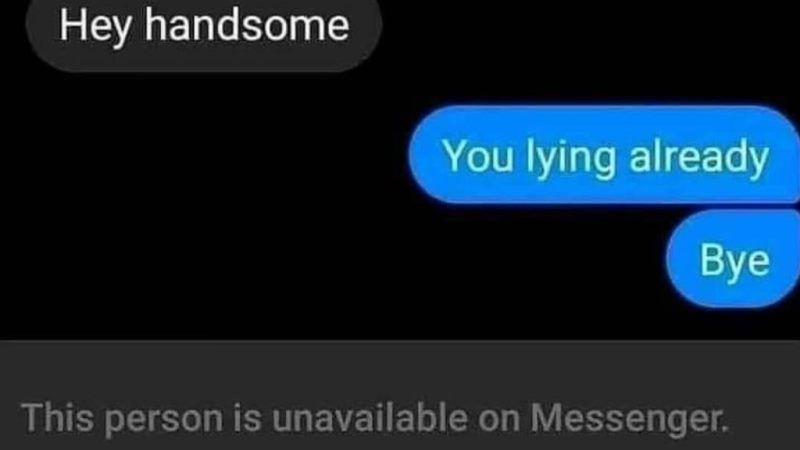
In this guide, I will provide you with various methods through which you will be able to remove this error message ‘This Person Is Unavailable on Messenger’ and you will finally be able to message that specific person without any problems.
Method 1: Sent them a Facebook message request
One way to contact this person directly is to send them a new message request directly from Facebook. The user will then have the option to accept the request and can then start a new conversation with you.
Method 2: Check if you have Blocked the User
Another reason you get “This Person is Unavailable on Messenger” error message is because you might have blocked this other person. That is why you will no longer be able to communicate with them. Here are the steps you can take to fix this problem:
- First, go to your Facebook account and tap on the Menu option.
- After that click on Settings & Privacy, then click Settings.
- On the left side, scroll down and click on Blocking.
- Now, look at the users who are listed as blocked.
- If you see the name in the blocked list, go ahead and click the unblock button. You will now be able to message them.
Method 3: Ask another mutual friend to verify this user’s account
In case this user has blocked you, it’s a good idea to view their profile by getting a little help from a friend’s profile. There is a chance that only you will be able to see the account in question and this happens when you get blocked.
But all other friends will be able to see the profile. This way you can check if this user has blocked you or not.
That is everything you need to know about how to fix ‘This Person Is Unavailable on Messenger’ on Facebook. While you are here, you might be also interested to know How to Hide Likes on Facebook, and How to Lock Facebook Profiles on iPhone.
