Users often encounter errors while using ChatGPT on their respective devices. You might have encountered several error messages like “Something seems to have gone wrong” or “an error occurred, please contact us through help.openai.com”. One such annoying error message is “We’ve detected suspicious behavior” when using ChatGPT which appears when you try to use it on your device’s web browser. This error usually occurs when ChatGPT detects that you are trying to abuse, manipulate, or harm the chatbot or other users. However, there are many instances where AI can generate a falsely claimed error. Hence, to fix such kind of errors, this guide will help you.
Fix: “We’ve detected suspicious behavior” ChatGPT Error (2023)
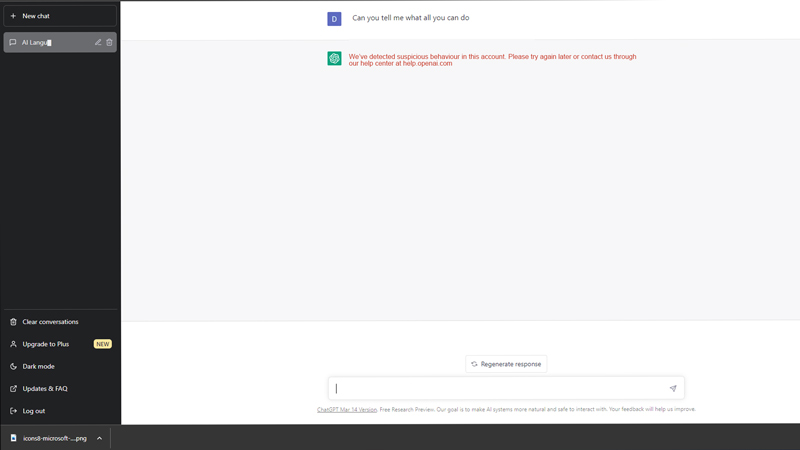
When you encounter the “We’ve detected suspicious behavior” error message while using ChatGPT, it means that the chatbot has detected some harmful activity, such as abuse, unethical queries, and more. If the ChatGPT repeatedly shows this error message you might be temporarily or permanently banned from using the chatbot depending on the situation. But at the same time, it can falsely claim the error too. Henceforth, to fix this error message and continue the conversation with the ChatGPT, follow these steps:
1. Check your Chat History
The first thing you must do when you encounter the “We’ve detected suspicious behavior” error message is to check your input and output chat history and see if you have violated any rules or guidelines. If you have, you should apologize to the chatbot and delete the chat history. Then close the ChatGPT and restart it after some time to fix the issue.
2. Delete Browser Cookies
Sometimes, ChatGPT may display an error message due to a corrupted cache or browsing cookies. In such cases, you can delete the browser cookies from your Chrome browser by following these steps:
- On your Google Chrome browser, click the three dots icon and select the ‘Settings’ option from the More menu.
- Now click the ‘Privacy and Security’ tab from the left panel of the Settings window.
- Then from the Privacy and Security settings window select the ‘Clear browsing data’ tab.
- On the prompt window select all the checkboxes from the ‘Basic’ tab and click the ‘Clear data’ button.
- Now restart ChatGPT to see if the “We’ve detected suspicious behavior” error is fixed.
3. Other Methods
- If you are using VPN to access ChatGPT, it may detect it as suspicious activity. In such cases, disable VPN, and restart ChatGPT to fix the “We’ve detected suspicious behavior” error.
- If none of the above methods works, you might need to contact the OpenAI support team from their official webpage and explain your situation. If you are banned bymistake, the support team will review and investigate your case and get back to you as soon as possible.
That’s everything covered on how to fix the “We’ve detected suspicious behavior’ error on ChatGPT. Also, check out our other guides, such as How to fix ChatGPT not working or not opening error or How to fix the “Internal Server Error” on ChatGPT.
