
If you are using ChatGPT or any other OpenAI API service, you might encounter an error message that states “An error occurred, please contact us through help.openai.com”. This error message appears when ChatGPT or any other OpenAI software fails to connect to the server. There are a few solutions in this guide to help you use the OpenAI API services again, so follow the complete tutorial below to resolve this error.
Fix: OpenAI “An error occurred, please contact us through help.openai.com” (2023)
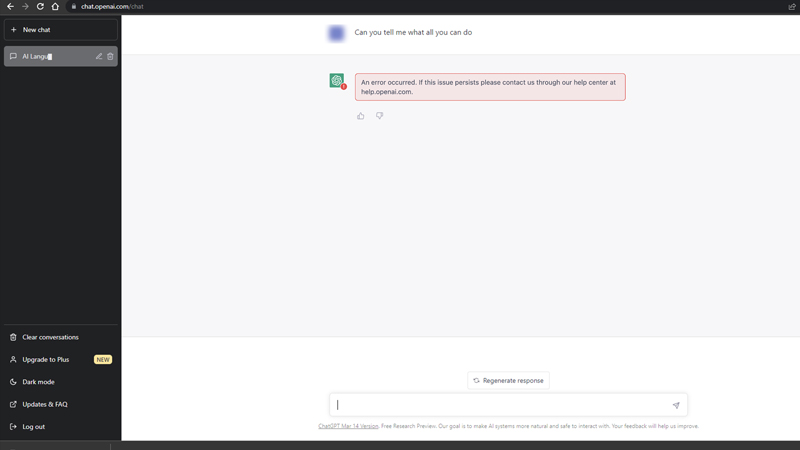
You can fix the error “an error occurred, please contact us through help.openai.com” by following these steps:
1. Check Server Status
One of the possible reasons for this error message to appear is that the OpenAI server is overloaded and cannot process your request. This may happen when there is a high demand for the service or when there is a service interruption. Hence, you can check the status of the OpenAI service on the OpenAI server status page or the Downdetector website. If the OpenAI servers are down, you may need to wait until they are resolved. You can also get the latest updates from the Reddit, Discord, or Twitter handles of OpenAI.
2. Disable VPN, Proxy, or Firewall
Another possible reason for this error is that your network connection or firewall is blocking or interfering with the OpenAI service. This may happen when you are using a VPN, proxy, antivirus, or any other program that provides web protection or security features. These programs may prevent the OpenAI service from communicating with your device or browser properly. To fix this, you may need to disable or whitelist the OpenAI service in your network settings or firewall settings of your VPN or Proxy servers. For example, if you are using a VPN such as NordVPN, you may need to turn off the web protection feature to resolve the issue with ChatGPT.
3. Start a New Chat
If you are using ChatGPT you might have exceeded the limit of requests or accounts. In such cases, you can click the ‘+ New chat’ button from the left-hand panel of the screen to fix the issue.
If none of the above solutions work, try contacting the OpenAI support team for further assistance to fix the “an error occurred, please contact us” error message.
That’s everything covered on how to fix the “An error occurred, please contact us through help.openai.com” error message. Also, check out our other guides, such as How to fix the “Internal Server Error” on ChatGPT or How to fix the “something seems to have gone wrong” error on ChatGPT.
