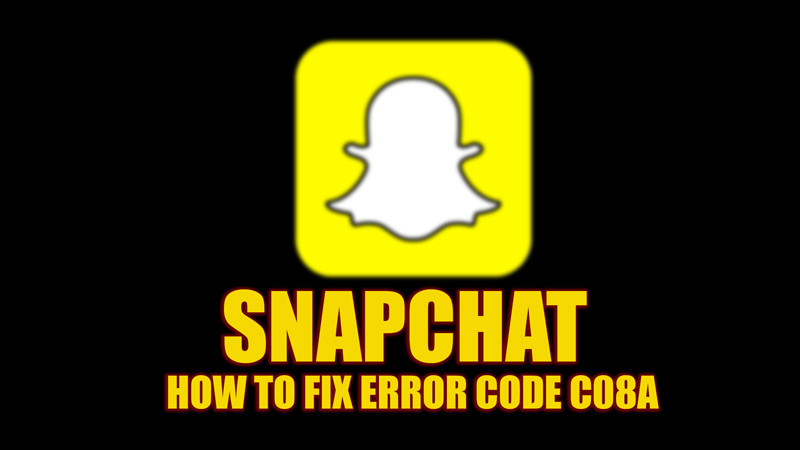On Snapchat, getting errors are common. But recently, users across the globe are seeing the Snapchat support code c08a message whenever they open their smartphones. This error became common after the recent update. There’s no exact reason why users see this error code. But this Snapchat error can be fixed, and this guide will help you with it.
Fix: Snapchat Error Code c08a (2023)

The reason that causes Snapchat error code c08a is unknown. However, here are some fixes that you can try:
1. Clear App Cache
The corrupted cache can lead to the Snapchat support code c08a. Hence, to clear your Snapchat cache, follow these steps:
a. Clear Snapchat Cache on iPhone
- Open the Snapchat app on your iPhone and tap the Profile Bitmoji.
- Then, tap the ‘Settings’ option.
- On the Snapchat settings window, scroll down to the ‘Cache’ tab and tap on it.
- Finally, tap the ‘Clear All’ button to delete the cache from your iPhone.
b. Clear Snapchat Cache on Android
- Open Settings on your Android device and tap the apps or application management tab.
- Now, search for Snapchat from the list and tap on it.
- Then, scroll down and tap the ‘Storage’ option.
- Finally, tap the ‘Clear cache’ button to delete the Snapchat cache.
2. Update Snapchat to fix Support Code c08a
Updating the Snapchat app can fix minor bugs that can cause the support code c08a message to trigger. On Android, you can update Snapchat from the Google Play Store. If you are an iPhone user, update Snapchat from the Apple App Store.
3. Other Methods
- Force restarting your iPhone, and Android devices to reset the app and can fix the support code c08a issue on Snapchat.
- You can also try uninstalling and reinstalling Snapchat to fix the issue.
That’s everything covered on how to fix Snapchat error code c08a. Also, check out our other guides, such as How to fix Snapchat not working on iPhone error or How to create polls on Snapchat.