
Instagram’s errors can make a user experience annoying, especially the ‘Feedback_required’ error that a user faces now and then. If you perform an action multiple times like following and unfollowing on Instagram too fast, it can give you an error where you are restricted to limited actions like responding to DMs or scrolling through the feed, sometimes you can’t even log in to your account after logging out. This error is caused by Instagram’s algorithm that detects bot activity of an account. But even algorithms can make mistakes when there’s a bug or servers are down. Hence, to fix the ‘Feedback required’ error on Instagram, this guide will help you.
Fix: Instagram ‘Feedback required’ error (2023)
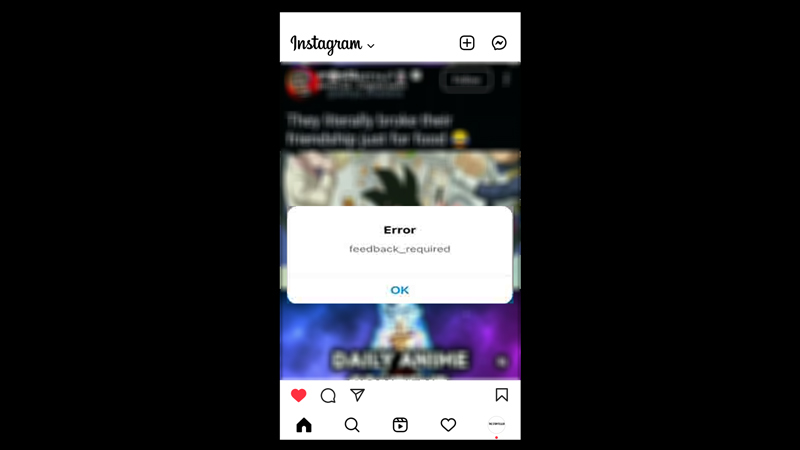
Instagram’s ‘Feedback required’ error is shown when the algorithm finds suspicious activity on your account. To fix this, follow the below-mentioned methods:
1. Check server status
When you haven’t violated any Instagram policy and haven’t performed any bot-like activity like spamming comments on a post, then check if the Instagram server status is down. Since Instagram doesn’t have any dedicated website for server status, you can check on the Down detector website or the official Instagram Twitter account.
2. Update the Instagram app
If your app is outdated, then there are chances of bugs. You can fix this by updating your Instagram app from the Google Play Store or Apple app store.
3. Use VPN to fix the ‘Feedback required’ error on Instagram
Changing the IP address can fix the ‘Feedback required’ error on Instagram, as the app detects the IP address to take action. If you use a different IP address, the error will be removed, and you can use the app without much trouble.
4. Other Methods
- You can try clearing the app cache by going to Settings > Apps > Instagram > Storage > Clear cache.
- If that doesn’t fix the issue, you can uninstall and reinstall the app to see if the error is fixed.
- If you still see the ‘Feedback required’ error message, then you will have to wait for 24 or 48 hours before using Instagram. Sometimes these bans can go up to a week if you violate too many times.
- Avoid spamming comments, following or unfollowing accounts too fast, or any such activities to prevent errors in the future.
That’s everything covered on how to fix the ‘Feedback required’ error on Instagram. Also, check out our guide, such as How to appear offline on Instagram or How to change Profile Picture on Instagram.
