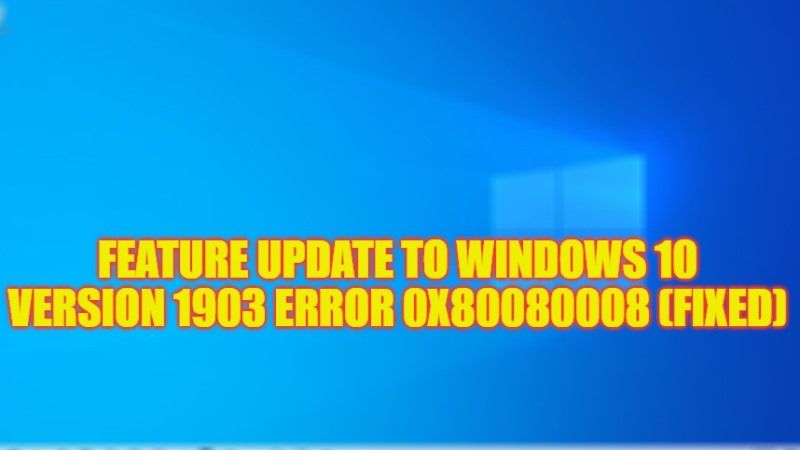
Do you get an error 0x80080008 while attempting to download the feature update to Windows 10 version 1903? If so, then don’t worry, as in this tutorial we will provide you with several workarounds to solve this issue. Because of this error, the Windows Update process usually gets stuck while at other times some update files are not downloaded and installed on your PC. So, follow the solutions given below to fix this error message once and for all.
Fix: Feature Update to Windows 10 Version 1903 Error 0x80080008 (2023)
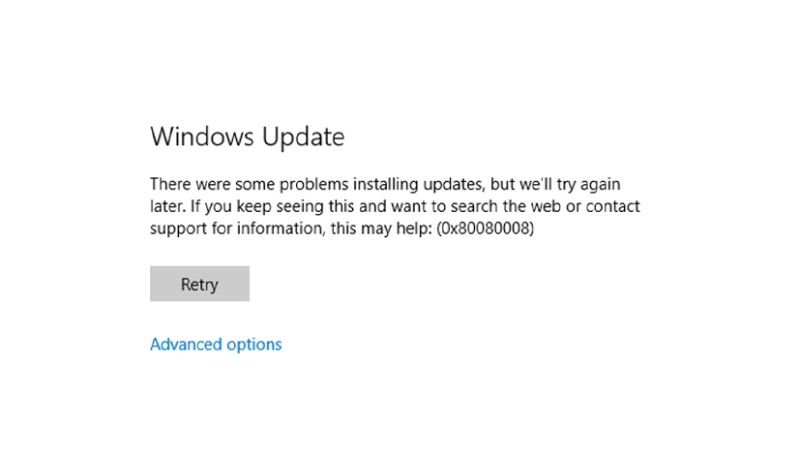
There are various methods you can use to fix the feature update to Windows 10 version 1903 error 0x80080008, you can either try to repair Windows Update Database by using System Restore or else fix the incorrect system time and date. Below you can check out both solutions to get rid of this error code forever.
Repair Windows Update Database with System Restore
When a good computer suddenly works strangely, Windows updates could be the culprit. To fix this, users can run System Restore if there is a restore date saved before the error. See how this is done in the steps given below:
- Run System Restore by typing it into the Search box. Click on the item that will appear in the search results.
- When the System Restore window opens, click Next until you are presented with a list to choose your restore date, choose the one you know works best for you.
- Confirm the process with Next, then yes, and finally with Finish. Restart your computer after closing the window.
Fix Incorrect System Date and Time
Sometimes, Windows can work incorrectly due to a wrong configuration, that of the time and date settings. To fix the time and date, follow the steps below:
- Just right-click on the date and time in the system tray, located at the bottom right of your screen.
- Click Adjust date and time. It will open the date and time settings.
- You can select the time zone and close the window. This will automatically update the time and date in the system tray.
That is all you need to know about how to fix the feature update to Windows 10 version 1903 error 0x80080008. While you are here, you might be also interested to know How To Fix Windows Update Error 0x80070002, and How To Install Games For Windows LIVE (GFWL) On Windows 10 (2022).
