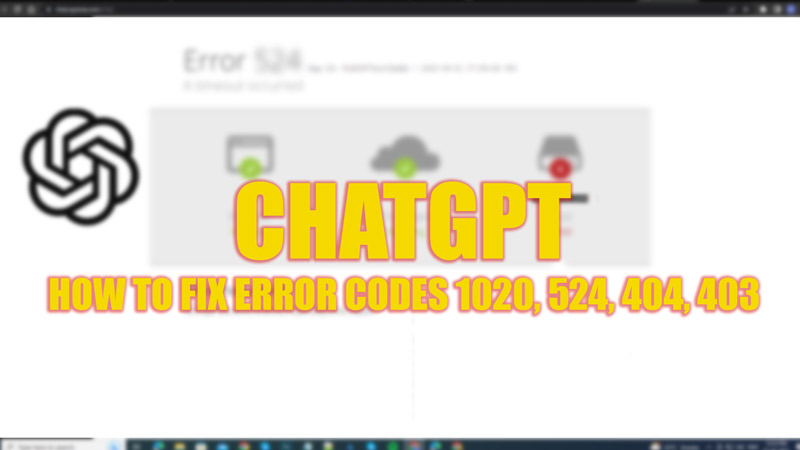Due to high volumes of users visiting ChatGPT to answer their queries, users might often run into errors. Some common error codes that users might encounter while using ChatGPT are 1020, 524, 404, and 403. These are majorly server errors that can be fixed by following the steps mentioned in this guide.
Fix: Error Codes 1020, 524, 404, 403 on ChatGPT (2023)
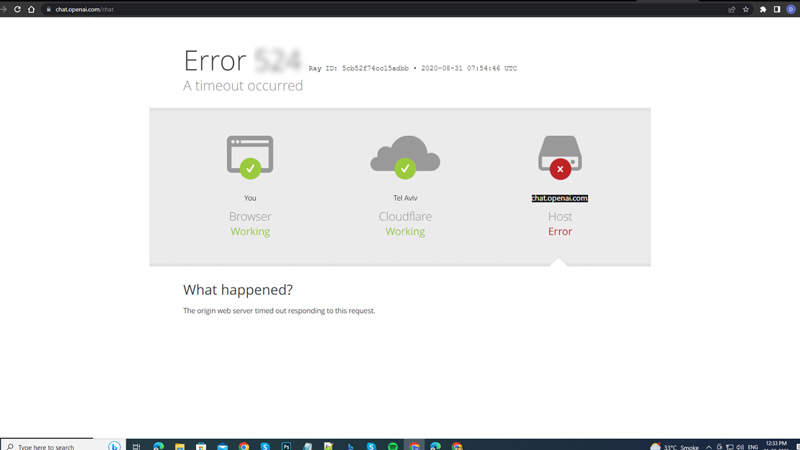
Here are the fixes for the ChatGPT error codes 1020, 524, 404, and 403:
1. Fix Error Code 1020
Error Code 1020 on ChatGPT can happen due to incorrect login credentials or corrupted cookies. To solve this issue, you can try the following methods:
- Try clearing the website cache or cookies.
- Reload or restart the ChatGPT website.
- Flush DNS Cache.
- Disable VPN.
2. Fix Error Code 524
Error Code 524 is a Cloudflare error, that happens when Cloudflare tries to communicate with the ChatGPT server. Due to the high volume of users visiting the website, the servers may crash, which can cause trouble Cloudflare from connecting. You can’t do much when this error happens. However, you can try reloading the page, checking the live server status from the Open AI server status page, or clearing the browsing cookies.
3. Fix Error Code 404
The “Error Code 404: Page Not Found” is the most common error. Users Error 404 when a page is unavailable or inaccessible on the internet. The major reason for this error may be an incorrect URL or corruption in the website cache. Hence, here are some fixes you can try for the Error Code 404 on ChatGPT:
- Check for any spelling mistakes in the URL.
- You can copy and paste the below-mentioned URL on your browser to directly take you to the ChatGPT website:
https://chat.openai.com/
- You can also try clearing the browser cache and cookies to fix the issue.
4. Fix Error Code 403
The “Error Code 403: Forbidden error” is rare when compared to the above-mentioned errors. This error can shoot up majorly if you don’t have enough permission to access ChatGPT or the incorrect request headers. You can fix it by following the below workaround.
- Firstly, check if the URL you are using is correct and without any spelling mistakes.
- Refresh or restart the webpage.
- Check if you are using the valid API key.
- If the above methods fail, check for the error description on the authentication service providing software’s dashboard, such as Auth0, Jumpcloud, and more.
- Also, check if your request header is in the correct format. Additionally, check if you have reached the request limit. If you have reached the request header limit, try again after some time.
That’s everything covered on how to fix the ChatGPT error codes 1020, 524, 404, and 403. Also, check out our other guides, such as How to fix the ChatGPT not working or not opening error, or How to fix the ChatGPT server down worldwide issue.