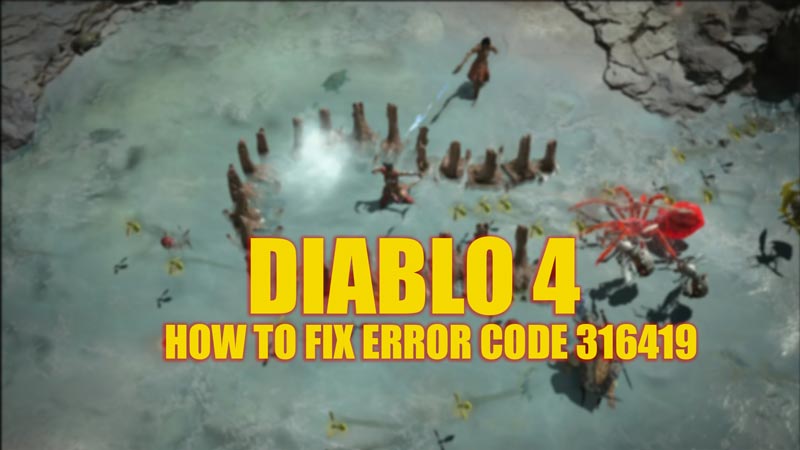Since the Diablo 4 early access is out, fans are curious to get their hands on this game. However, while trying to play the game, players have encountered an error code 316719. This error indicates that the Blizzard game client cannot communicate with the server. Hence, if you want to fix this issue and play Diablo 4 without any errors, this guide will help you.
Fix: Error Code 316719 in Diablo 4 (2023)
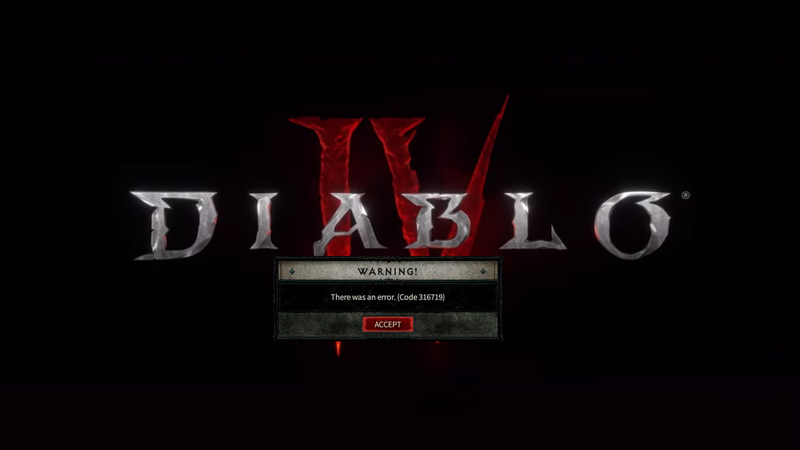
The error code 316719 in Diablo 4 beta usually occurs when there is a problem with the game server or your internet connection. Usually, when you are in the game, you might experience lag, network disconnections, or crashes before this error code pops up. Diablo’s team has reasoned occurrence of error code 316719 is due to server instability issues. Currently, the only fix that works best against error code 316719 is to restart the game. However, there are a few other fixes that you can try to lessen the error, just follow the steps given below:
1. Check Server Status
If your internet connection is stable and restarting the game doesn’t fix the issue, you should try checking if Diablo’s servers are down from the Down Detector website or get news updates from the Diablo 4 news webpage or their Official Twitter account.
2. Run Network Troubleshooter
If you are playing Diablo 4 on your Windows desktop and can’t diagnose the issue, you can try running the network troubleshooter on your device to fix the issues, and you can do it by following these steps:
- Firstly, open the Settings app from the Start menu or by pressing the ‘Windows’ + ‘I’ keys on your keyboard and click the ‘Network & Internet’ tab.
- Then click the ‘Status’ tab from the left panel of the screen.
- Now click the ‘Network troubleshooters’ hyperlink, and your device will scan for the issues.
- After the troubleshooting scan is completed the report of all issues will be displayed on your screen.
- Go through the results and fix the network issues, accordingly.
If none of the above methods works, try contacting the Blizzard support team to fix the error code 316719.
That’s everything covered on how to fix the error code 316719 in Diablo 4. Also, check out our other guides, such as How to install and play Diablo 2 on Linux or How to play Diablo 2 Maximum FPS on Windows 11.