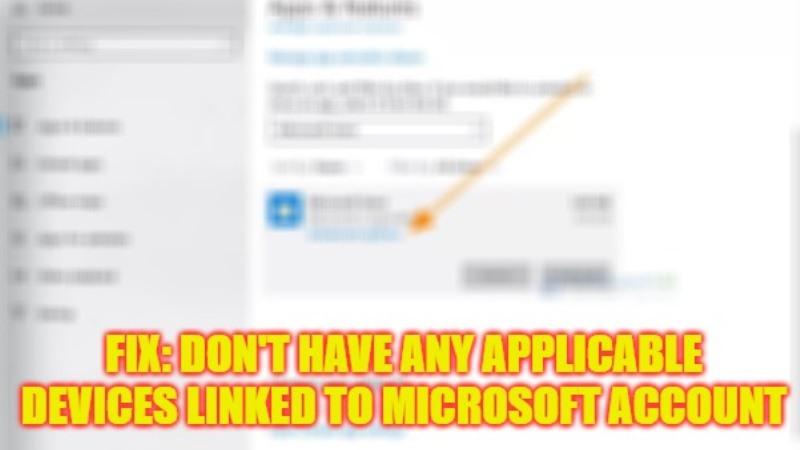On your Windows 10 computer, you might encounter an error when trying to download any games or applications that says “It looks like you don’t have any applicable devices linked to your Microsoft account. To install, sign in on a device with your Microsoft account.” This error usually happens if your Xbox console is not registered with your Microsoft account or due to some connection error between devices or while installing games via Microsoft Store. In this article, you will find out how to fix this error message on your Windows 10 computer by following the procedures below.
Fix: Don’t have any applicable devices linked to Microsoft Account (2023)
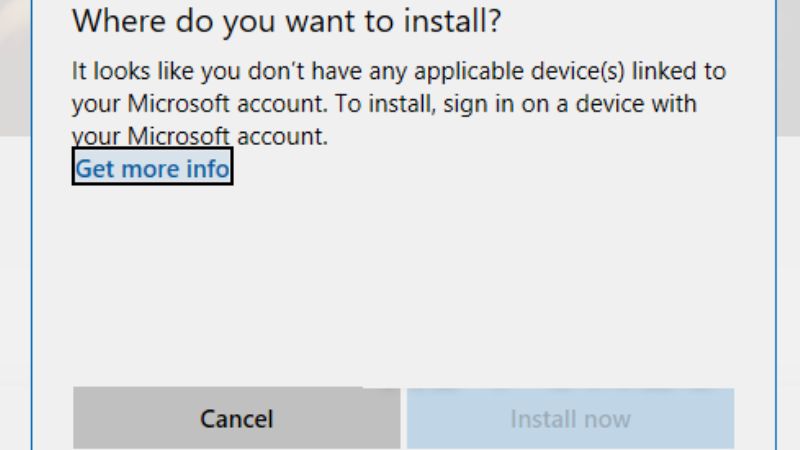
If you are getting an error message that says “Don’t have any applicable devices linked to Microsoft Account”, you can try various methods listed below to solve this issue, such as resetting Microsoft Store, deleting files from Microsoft Store Database, and more. Check out all the workarounds below.
Delete files from the Microsoft Store Database
- First, go to the C Drive on your Windows 10 PC.
- Then open the Windows folder.
- Now go to this folder: SoftwareDistribution > DataStore > DataStore.edb.
- Delete the DataStore.edb file.
- Once you have deleted the above file, restart your computer.
- Finally, open the Microsoft Store again and check that the error is fixed now.
Reset Microsoft Store
- Open the Settings app by pressing the Windows + I keys together on your Windows 10 computer.
- Then go to the Apps menu.
- Select Microsoft Store from the list and click Advanced Options.
- Click the Reset button.
- Again click the Reset button on the confirmation dialog to continue.
- Wait for the process to finish.
- Restart your computer.
- That’s it, in this way you will able to solve the error message that you are getting.
Check the device limit
- Open the Google Chrome browser.
- Go to account.microsoft.com/devices and select Manage device limits.
- If there are more than 10 devices in the list, delete one to add a new device.
- Now check if the app/game is compatible with the device. For example, an Xbox-only game won’t install on your computer.
- That’s it, by following the above methods the error message will be resolved.
That’s everything you need to know about how to fix “Don’t have any applicable devices linked to Microsoft Account”. If you are looking for similar types of Windows 10 Guides, check out our other articles on our website TechNClub.com: How to Change Keyboard from German to English on Windows 10, and How to Control Master Volume in Windows 10.