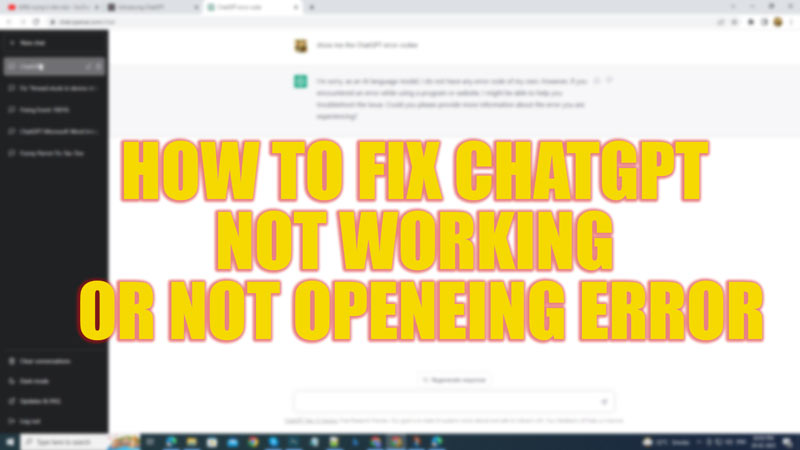OpenAI developed the product ChatGPT, which is an AI-powered chatbot that answers the user’s queries in the chat format, making the answers informal and more personalized. However, the most annoying thing about it is that ChatGPT keeps crashing or stops responding. Users who use ChatGPT for professional purposes and use the free version of the software may see errors too often than the premium users. However, if ChatGPT is not working or not opening on your device, this guide will help you out.
Fix: ChatGPT Not Working or Not Opening (2023)
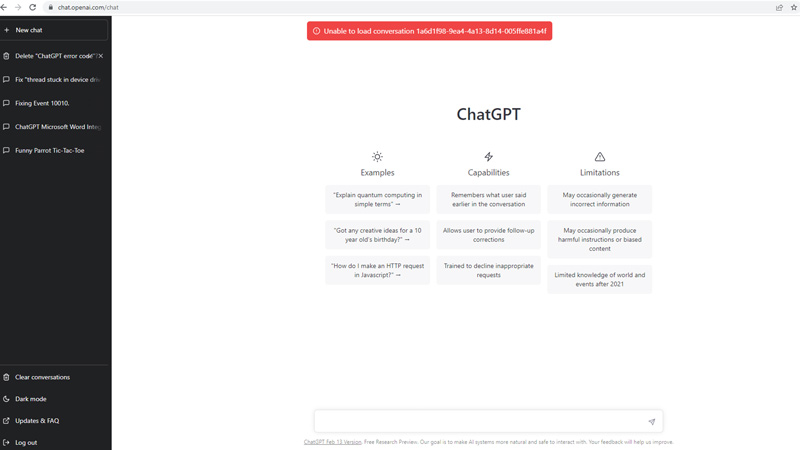
You can fix ChatGPT not working or not opening errors by following these methods:
1. Check if ChatGPT servers are down
The recent ChatGPT server down error caused the software to stop working. Hence, to be sure, you can check if there’s an outage of the program by getting the updates from the official ChatGPT server status page or the Downdetector website.
2. Clear Cookies on your Google Chrome Browser
To fix ChatGPT not working issue, you can try clearing your Google Chrome Browser cookies by following these steps:
- First, open the Google Chrome browser on your desktop or mobile device.
- Then click on the three dots icon from the top right corner of the screen.
- Now, select the ‘More tools’ option from the menu to open a sub-menu.
- In the ‘More Tools’ sub-menu, select the ‘Clear Browsing Data’ option.
- Now, select the time duration from the ‘Time Range’ box and tick the ‘Browsing History’, ‘Cached Images’, and ‘Cookies and other site data’ checkboxes from the ‘Basic’ tab.
- Finally, click the ‘Clear Data’ button to clear the cookies of your Google Chrome browser to fix the ChatGPT not opening issue.
3. Other Methods to fix ChatGPT Not Working issue
Some minor methods that can fix the ChatGPT not opening issues are given below:
- Check your internet connection and change to a high-speed network, such as Wi-Fi or a 5G network.
- Restart ChatGPT on your Google Chrome browser.
That’s everything covered on how to fix ChatGPT not working or not opening errors. Also, check out our other guides, such as How to integrate ChatGPT into Microsoft Word or How to use ChatGPT on Bing and Microsoft Edge.