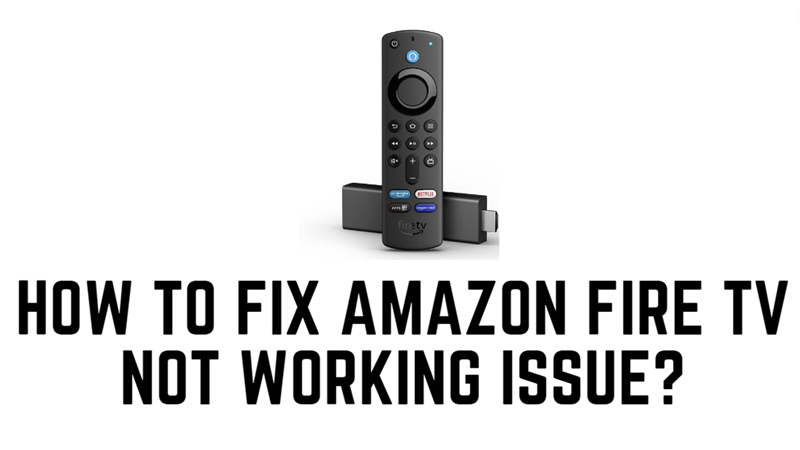
Fire TV is one of the most popular streaming devices developed by Amazon that lets you stream millions of content in HD. However, to use the Amazon Fire TV you need to pair it with your remote or controller. Sometimes your remote or controller might not pair with your Fire TV due to various reasons that can be fixed, and this guide will help you with it.
Fix: Fire TV Not Pairing with Remote or Controller Issue

Dead or old batteries, incompatible remote, or might glitches are the few reasons why the Fire TV might cause pairing issues with your TV controller, and you can fix it by following these steps:
1. Check the batteries of your Remote or Controller

One of the most common reasons why your Fire TV device does not pair with your remote or controller is that the batteries are low or dead. To check this, press any button on your remote or controller and see if the LED light flashes. If it does not flash, or flashes very dimly, you need to replace the batteries with new ones, and here’s how you can do it:
- Remove the battery cover from the back of your remote or controller.
- Take out the old batteries and dispose of them properly.
- Insert new batteries of the same type and size, making sure to align the positive and negative terminals correctly.
- Replace the battery cover and press any button to see if the LED light flashes.
- If the LED light flashes normally, try to pair your Fire TV device with your remote or controller again.
2. Restart your Fire TV

Another possible reason why your Fire TV device does not pair with your remote or controller is that there is a temporary glitch or interference in the connection. To fix this, you can try restarting your Fire TV by following these steps:
- Firstly, unplug the power cord from your Fire TV device and wait for 10 seconds.
- Plug the power cord back into your Fire TV device and wait for it to boot up.
- Press and hold the Home button on your remote or controller for 10 seconds until you see the “Searching for remotes” message on your TV screen.
- Now release the Home button and wait for your Fire TV device to pair with your remote or controller.
3. Reset your Fire TV
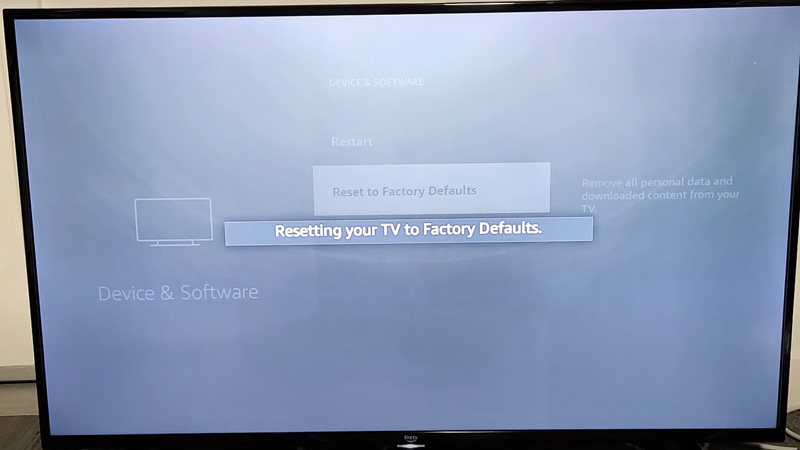
If none of the above steps work, you may need to reset your Fire TV device to factory settings. This will erase all your settings and preferences. Hence, make sure to back up any important data before trying this method. To reset your Fire TV, follow these steps:
- Firstly, open ‘Settings’ and go to the ‘My Fire TV’ tab. If there is no such option select the ‘Device and Software’ tab.
- Now select the ‘Reset to Factory Defaults option on your Fire TV device.
- Then select ‘Reset’ and confirm your choice.
- Wait for your Fire TV device to reset and reboot.
- Finally, follow the on-screen instructions to set up your Fire TV device again.
That’s everything covered on how to fix the Fire TV not pairing issue. Also, check out our other guides, such as How to fix Fire TV Stick not connecting with Wi-Fi issue or How to fix Fire TV critically low on storage issue.
