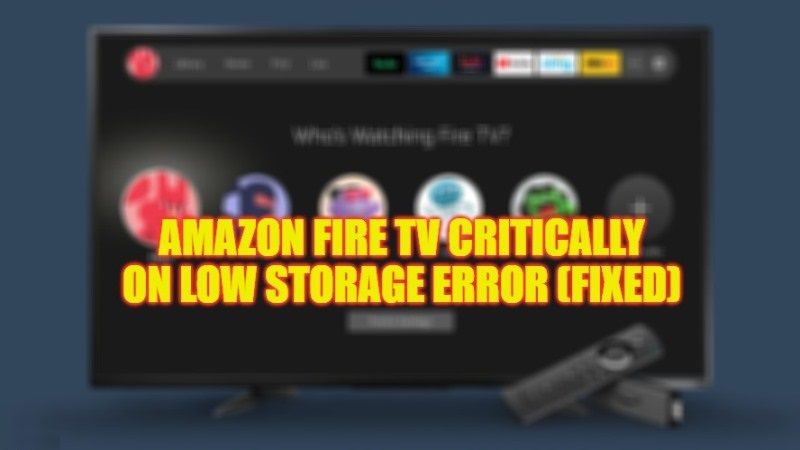
Amazon Fire TV Stick is undoubtedly one of the best streaming devices used by millions of people worldwide to watch their favorite channels, download apps, and stream music and TV shows. However, like any other streaming device, this also has some limitations and if you download more apps on your Fire TV Stick devices, it will end up with a low storage error message. Therefore, in this guide, we will tell you how to fix Amazon Fire TV critically on low storage error below.
Fix: Amazon Fire TV Critically on Low Storage Error (2023)
If you are facing Amazon Fire TV critically low on the storage error message, you can easily fix it by removing some unused apps from the device or else clearing app data and cache. Below you will find all the methods to get rid of the Fire TV error message you are getting.
Remove or Uninstall Unused Apps on Fire TV
- Start Amazon Fire TV Stick and then go to Settings and select the Application option.
- Now select Manage installed apps.
- Now select the app you want to uninstall.
- Then click on Uninstall option.
- A warning message will appear. So, click on the uninstall button to continue the process.
- In addition, you can also uninstall the app with the third-party uninstaller, as manual uninstallation will not completely remove the app. Some of its junk files and registry entries are left behind which causes corruption in the next installation of the application.
Clear Fire TV app data and cache
- Start the Amazon Fire TV Stick and click on settings.
- Now select the app.
- Click Manage installed apps.
- Now select the app whose cache and data file you want to clear
- Finally, click on the Clear Cache option to delete the cache file of the application. This will restore some storage space on your Fire TV and resolve the error message you are getting on the device.
That is everything you need to know about how to fix Amazon Fire TV critically on low storage error. If you are searching for more Amazon Fire TV Guides, check out our other articles only on our website TechNClub.com: How and Where to Use Amazon Fire Stick Activation Code. and Best Fire Stick Jailbroken Channels List.
