
Fire TV Stick is a popular dongle from Amazon that makes your TV smarter thanks to the possibility of installing other apps, called channels, to watch movies, TV shows, and more. However, many people don’t want to spend their money by installing paid apps to watch these movies or shows. Therefore, in this article, we will list down the best Fire Stick jailbroken channels list below that people can use relatively easily.
Best Fire Stick Jailbroken Channels List (2023)
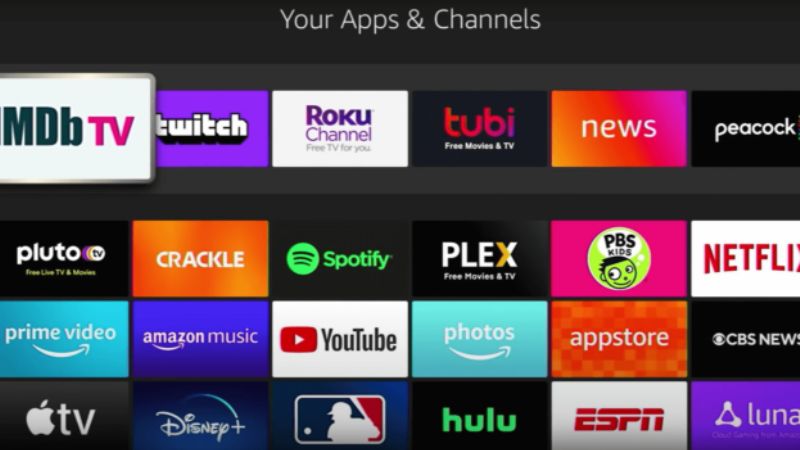
Note: Installing third-party apps or free apps mentioned on this page could compromise or damage your device and void the warranty as well, so users are advised to use these free apps at their own risk.
With Fire TV Stick, you can watch your favorite movies or TV series from top paid apps like Netflix, Disney Plus, Amazon Prime, and more. However, you can also watch movies and TV shows for free without paying any single money. Check out the list of best Fire Stick free apps below:
- BeeTV APK
- Mobdro
- Sapphire Secure IPTV
- Cinema HD APK
- Sapphire Secure IPTV
- Titanium TV
- FreeFlix HQ
- Sling TV
- OneBox HD
- Live NetTV
- Pluto TV
- Kodi
- Morph TV
Now, if you want to install these free apps on your Amazon Fire Stick dongle, follow the below steps.
How to Jailbreak the Fire Stick Channels
- First, use your Remote controller to navigate to the Home Screen.
- Then, navigate to Settings.
- Next, go to Privacy Settings.
- Then you have to disable the Device Usage option.
- Also, disable the “Collect App Usage Data” option.
- Navigate back to Privacy Settings.
- Then go to the Data Monitoring option and turn it off.
- Next, navigate to the previous options.
- Then click on My Fire TV.
- Next, click Developer options.
- Finally, turn ON the option of “Apps for Unknown Sources” to install any apps.
That is everything you need to know about the best Fire Stick jailbroken channels list. If you are looking for more Amazon Fire Stick Tips and Tricks, check out our other guides on How and Where to Use Amazon Fire Stick Activation Code.
