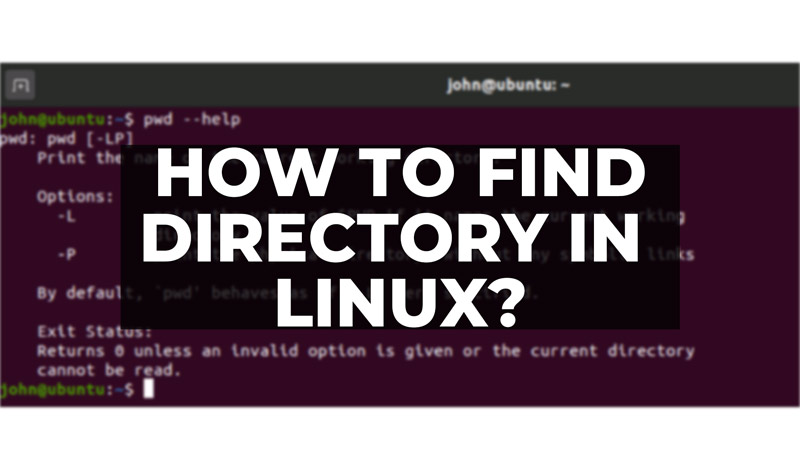
A directory is also known as a folder that holds files and other directories in a file system. However, on Linux, all directories are considered as files. To get a particular file on Linux you might often need to access a particular directory or a folder. So, to learn how to find a directory on Linux this guide will help you.
How to access a Directory on Linux?
You can find any directory on your Linux desktop using the following commands:
1. Use Find Command

The first command that you can use to find a directory on Linux is the ‘find’ command. The ‘find’ command allows you to search for files and directories that match certain criteria. For example, if you want to find a directory named “projects” in your home directory, you can use the following command:
find ~ -type d -name projects
The ‘~’ symbol represents your home directory, the ‘-type d’ option specifies that you are looking for directories, and the ‘-name projects’ option matches the name of the directory. The ‘find’ command will display the full path of the directory if it exists, or nothing if it does not.
2. Use Locate Command
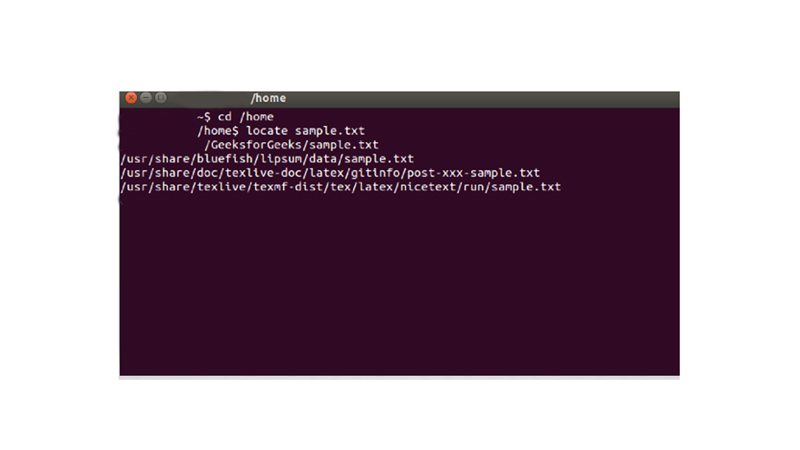
Another command that you can use to find a directory on Linux is the ‘locate’ command. The ‘locate’ command uses a database of files and directories that is updated periodically by the system. The advantage of using the ‘locate’ command is that it is faster than the ‘find’ command since it does not scan the entire file system. However, the disadvantage is that it may not show the most recent results, since the database may not be updated. For example, if you want to find a directory named “projects” in your home directory, you can use the following command:
locate ~/projects
The ‘locate’ command will display the full path of the directory if it exists in the database.
3. Use Tree Command
The last command that you can use to find a directory on Linux is the ‘tree’ command. The ‘tree’ command displays the hierarchical structure of files and directories in a tree-like format. You can use various options to filter and customize the output of the ‘tree’ command. For example, if you want to find a directory named “projects” in your home directory, you can use the following command:
tree -d -P projects ~
The ‘-d’ option tells the ‘tree’ command to only show directories, and the ‘-P projects’ option tells it to only show directories that match the pattern “projects”. The ‘tree’ command will display the full path of the directory if it exists, or nothing if it does not.
These are some of the basic commands and tools that can help you find a directory on Linux. Also, check out our other guides, such as What ps Command mean and how to use it or How to check the WSL version in Windows 10.
