AirTags are small devices that are very helpful in tracking the items that we tend to forget in our daily life. However, they can also be used by someone else to track your location without your consent. This is a serious privacy and security issue that you should be aware of. Fortunately, you can detect & stop the AirTag from tracking you using your iPhone or Android smartphone, and this guide will show you how.
How to know if AirTag is Tracking You?
There are two ways to detect an AirTag that is not yours:
- Using Find My app on iPhone
- Using Tracker Detect app on Android
Based on which device you have, here’s how you can know if someone is tracking you using the AirTag:
1. On iPhone
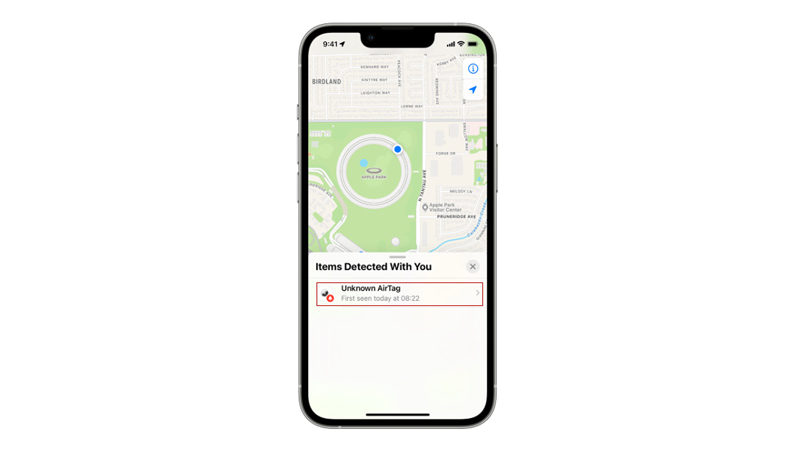
- If you have an iPhone running iOS 14.5 or later, your device will notify you if an unknown AirTag is traveling with you for a long time and away from its owner. You will see a message that says “AirTag Found Moving With You” on your lock screen or in the Find My app.
- Tap on the message to see more details about the AirTag, such as when and where it was first detected with you.
- Also, you can play a sound on the AirTag to help you locate it by tapping the “Play Sound” button. The AirTag will beep loudly for a few seconds.
2. On Android
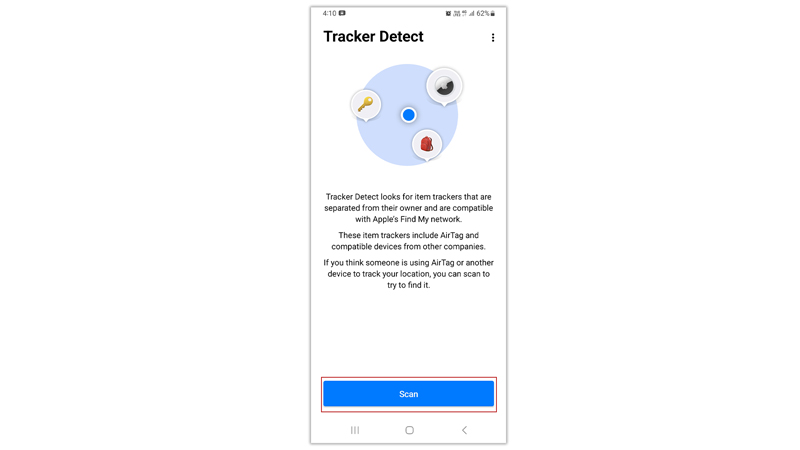
If you don’t have an iPhone, but you have an Android phone with NFC (near-field communication) capability, here’s how you can detect an unknown AirTag:
- Firstly, download the Tracker Detect app from the Google Play Store and open it.
- Now tap the ‘Scan’ button to start scanning for any unknown AirTags near you.
- The app will alert you if it finds any unknown AirTag nearby you.
What to do if you Find an AirTag Tracking you?
If you find an AirTag that is tracking you, you have a few options to deal with it as mentioned below:
- Disable battery: You can disable the AirTag by removing its battery. To do this, press down on the stainless steel cover of the AirTag and rotate it counterclockwise until it pops off. Then, take out the battery and put the cover back on.
- Contact Apple: You can report the AirTag to Apple by tapping on “Learn About This AirTag” on your iPhone or the “Learn about this item tracker” tab on your Android phone. You will need to provide the serial number of the AirTag, which you can find on your smartphone or by opening the back cover. Apple may share this information with law enforcement if they request it.
- Contact Local Authorities: You can contact the local authorities if you feel threatened or harassed by someone who is using an AirTag to track you. Make sure to keep the AirTag as evidence and provide them with any details that may help identify the owner, such as where and when you found it.
That’s everything covered on how to know if an AirTag is Tracking you. Also, check out our other guides, such as How to find the lost AirTag in House or How to see AirTag on iPhone.