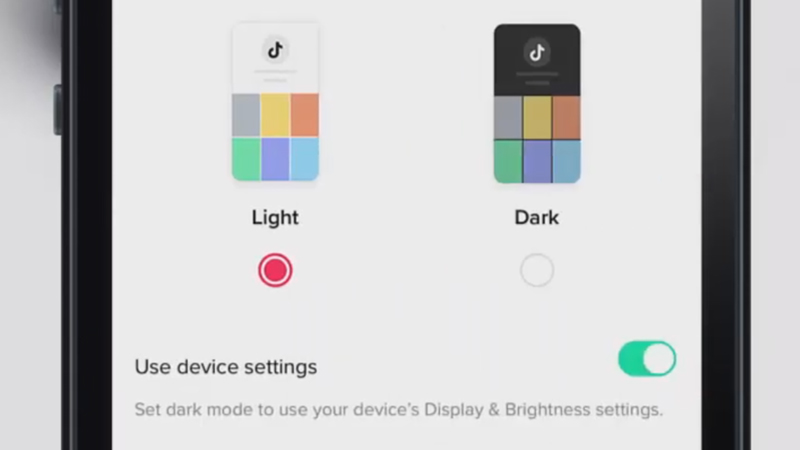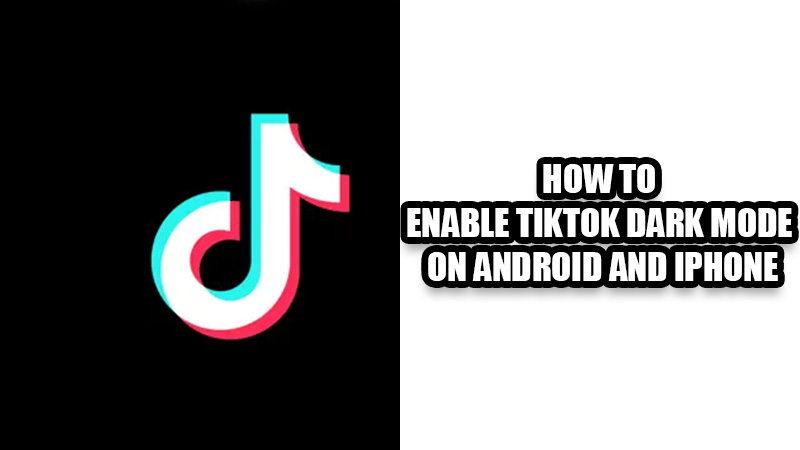
TikTok has become a very popular platform for short video content. It is used by millions to either bring out their creativity or watch others’. But wouldn’t it be better to watch TikTok videos just the way you prefer? If you too, just like me, have a thing for dark mode on all the apps, you might want to use it on TikTok as well, right? In this article, we will show you how to enable dark mode on TikTok on Android and iPhone.
Does TikTok Have Dark Mode for Android Users?![Enable TikTok Dark Mode on iPhone]()
As of now, TikTok does not have the dark mode, especially for Android users. You can easily turn on dark mode for iPhones on the TikTok app as we’ll explain later in this guide but Android users are yet to get a direct option to enable dark mode on TikTok. No problem, there’s a little trick that can easily let you have the dark mode on your Android phone in TikTok. Go through this article for the same.
How to Enable TikTok Dark Mode on iPhone
As mentioned earlier, there is a separate dark mode section for iPhone users on TikTok. Follow these steps to enable TikTok dark mode on your iPhone:
- Open the TikTok app on your iPhone.
- Tap the ‘Profile’ icon at the bottom right corner.
- Tap the hamburger menu (three lines) at the top right corner.
- Select Settings and Privacy > Dark Mode.
- There, you can switch between the dark mode or light mode for your iPhone on the TikTok app.
Enable dark mode or light mode using the same steps as mentioned above. But, wouldn’t it be a big trouble to enable and disable dark mode on TikTok every time? There’s a small trick to match the dark/light mode on TikTok to your iPhone’s general settings. Follow these steps to arrange things according to your liking:
- Get to the ‘Dark Mode’ settings on the TikTok app as explained above.
- Turn on the toggle for ‘Use device settings’.
This will let the TikTok app switch between dark and light mode based on what mode you have set for your iPhone. For example, if you have enabled dark mode on your iPhone for all apps, TikTok dark mode will also be enabled…easy, right?
How to Enable TikTok Dark Mode on Android
There are no dedicated settings in the TikTok app for Android phones to enable/disable dark mode. But, you can simply adjust the TikTok app’s settings by turning the dark mode on/off on your Android phone. When you enable dark mode on your Android device, it gets forced on all the native apps that support dark mode. So, you do not need any additional settings to enable TikTok dark mode.
- Just enable/disable dark mode in your Android phone’s settings and TikTok will adapt to it.
So, this is how you can enable TikTok Dark Mode on your Android or iPhone. Follow the steps mentioned above for your Android phone or iPhone and you can adjust your device as per your preference. Also, dark mode gives less stress to your eyes when you use your smartphone in dark, which is why you should use dark mode more often on your Android/iOS mobile phone. Check out our other guides on similar topics too: How to Enable Facebook Dark Mode on iOS and Android Devices and How to Enable Instagram Dark Mode on iPhone and Android.