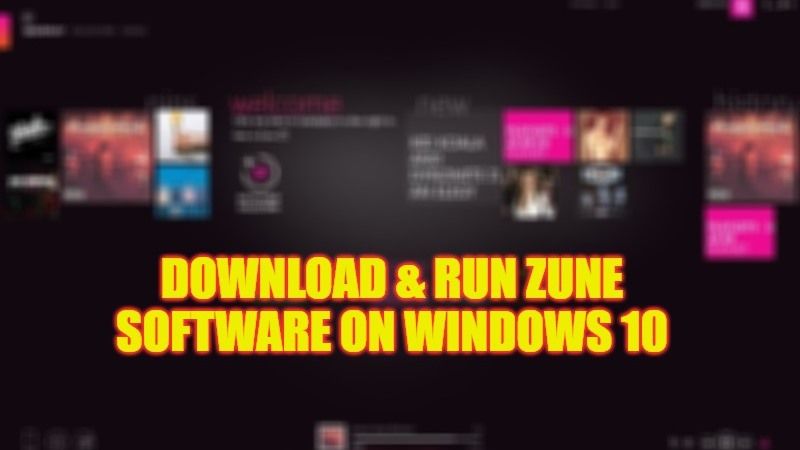There are many people who still own Zune portable media players, which is a classic but discontinued product from Microsoft, used to listen to music and watch videos. However, Microsoft has stopped all services related to Zune software but many users are still searching for some software that can sync their devices on the computer. In this guide, let us see from where and how you can download and run Zune Software on Windows 10 and sync your Zune 4, 8, 16, 30, 80, 120, and Zune HD devices.
From Where to Download Zune Software and Sync Zune Devices (2023)

Unfortunately, Zune software was discontinued by Microsoft on October 16, 2012, and it is no longer available for download on the official website of the Redmond company. The same software was replaced by another application called Windows Phone App or the built-in Phone Companion app in Windows 10. However, with these programs, it is impossible to sync your Zune devices within Windows 10. But there is a workaround to get your Zune working in Windows 10 by following the steps given below.
- First of all, download the Microsoft Zune Software 4.8.2345.0 by visiting this link. (Note that this link can expire anytime without any intimation, therefore I have included the software version which you can easily search on Google for download purposes).
- After that download the .NET Framework 3.5 from the official Microsoft website.
- Since Windows 10 comes with pre-installed .NET Framework 4.5, you will have to disable it in Windows 10.
- To disable .NET Framework 4.5 in Windows 10, open Control Panel > Programs > on the right-hand side click on Turn Windows Features On/Off > Untick or Uncheck the .NET Framework 4.5 to deactivate it.
- Finally, install the Zune Software and .NET Framework 3.5 that you have previously downloaded on your PC, then sync your Zune device to transfer music or videos easily in Windows 10.
https://www.youtube.com/watch?v=gPoLq2HlaoE
That is everything you need to know about from where and how you can download and run Zune Software on Windows 10. In the meantime, do not forget to check out our other guides on How to Download and Install Xbox One Controller Driver on Windows, and How to Download Outlook App to the Desktop on Windows 10.