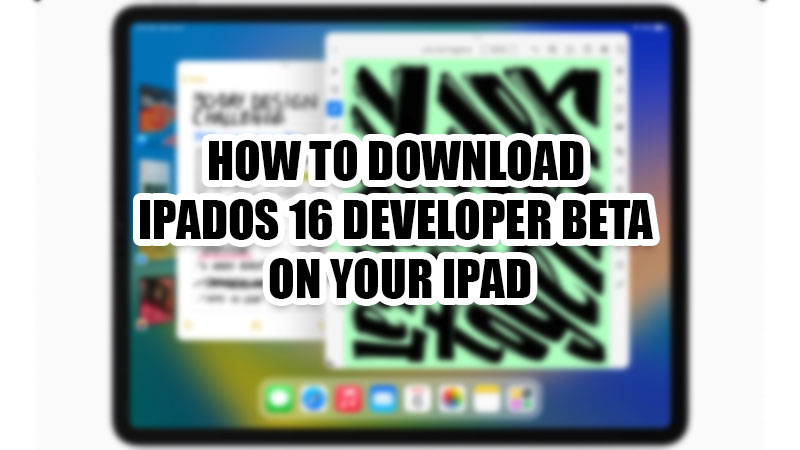
What makes Apple iPads so great? Yes, it is the iPadOS that creates the big difference between other tablets and iPad. iPads are the only big-screen hand-held devices that have a separate operating system running on them, made exclusively for iPads only. On top of that, Apple has rolled out the Developer Beta version of iPadOS 16 too. Don’t you feel like trying this new update right now? Let us show you in this guide how to download and install the iPadOS 16 Developer Beta on iPad.
Requirements to Install iPadOS 16 Developer Beta on iPad
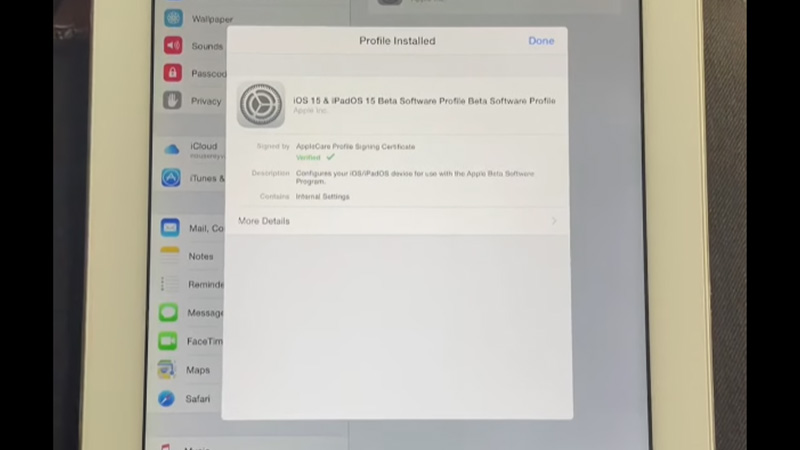
You cannot install the iPadOS 16 Developer Beta on your iPad until and unless you do not meet these requirements:
An Apple Developer Account
As always, you will need to have an Apple Developer Account to download any developer beta software. You can get a Developer Account for $99/year.
An iPad Compatible with iPadOS 16
Here is a list of iPads that are compatible with iPadOS 16:
- All 12.9 inch iPad Pro
- iPad Mini 4th Generation and later
- All 11 inch iPad Pro
- 10.5 inch iPad Pro
- 9.7 inch iPad Pro
- iPad Air 2nd Generation and later
- iPad 5th Generation and later
Proceed if you have any of the iPads mentioned above.
iPad Backup
As the iPadOS 16 Developer Beta version is still under development, it will surely have a few bugs. Just to be safe, back up your iPad using iCloud or anyhow you prefer. It’s better to be safe than sorry, right?
Once you take care of all these requirements, you can download the iOS 16 Developer Beta on your iPad.
How to Download iPadOS 16 Developer Beta on iPad
Here are the steps to download the iPadOS 16 Developer Beta on your iPad:
- Log in to your Apple Developer Account.
- Go to the iPadOS 16 section and download the Beta profile to your iPad.
- Next, go to Settings > Profile Downloaded.
- Tap ‘Install’.
- Type in your passcode and tap ‘Install’.
- Select ‘Restart’ to continue.
Your iPad will get restarted and the iPadOS 16 Developer Beta Profile will be saved too.
How to Install iPadOS 16 Developer Beta on iPad
Follow the steps mentioned below to install the iPadOS 16 Developer Beta on your iPad:
- On your iPad, navigate to Settings > General > Software Update.
- Select ‘Download and Install’.
- Follow the on-screen instructions.
- Tap ‘Install’.
Once you complete this process, the iPadOS 16 Developer Beta will be installed on your iPad. When you will use this new version of iPadOS, you will get to know about its new features too and if you encounter any bug that creates trouble for you, revert to the backup that you created before installing the Developer Beta version of iPadOS. Also, go through some of our guides to know a few more things about your iPad: How to Download and Install iPadOS 15.6 Developer Beta on iPad and How to Restart, Force Restart, & Shut Down iPad.
