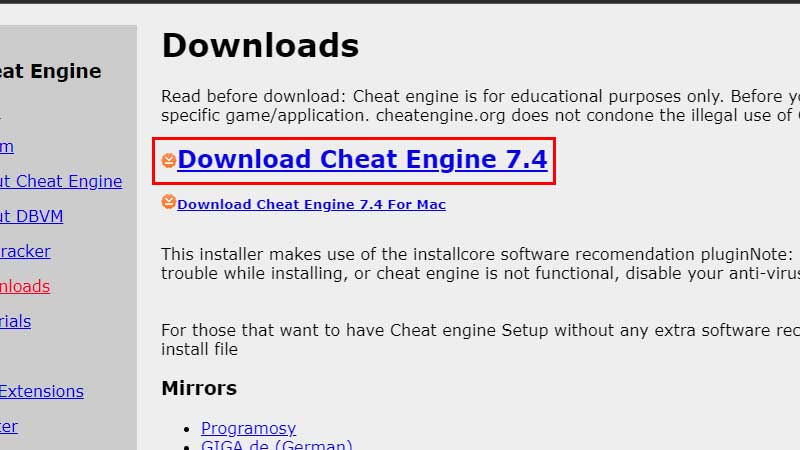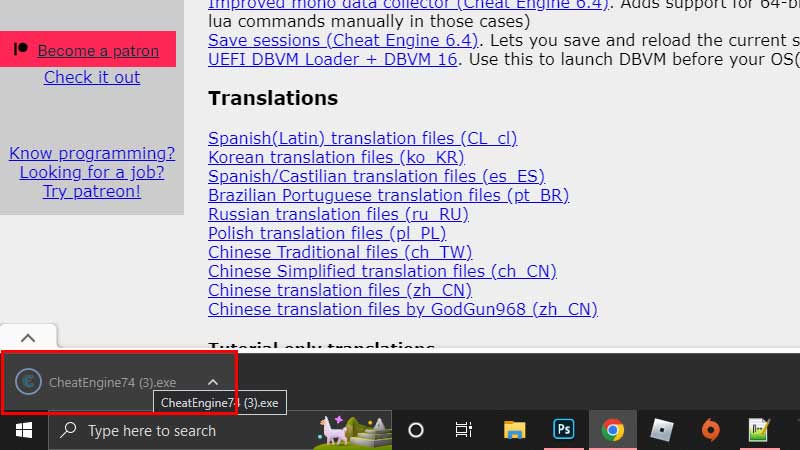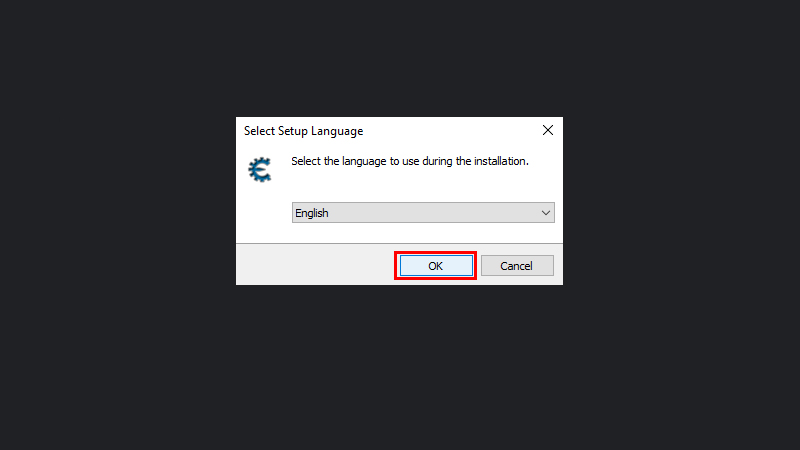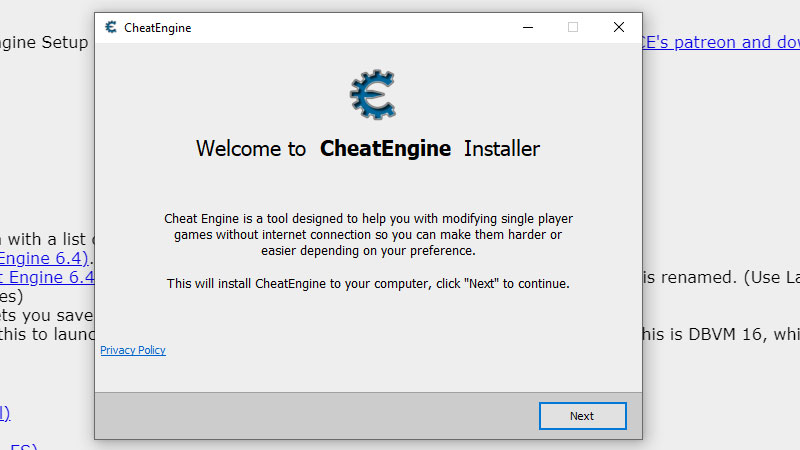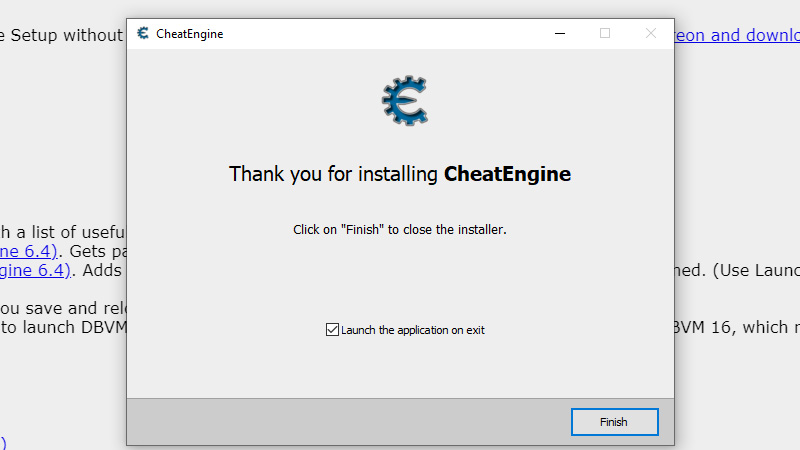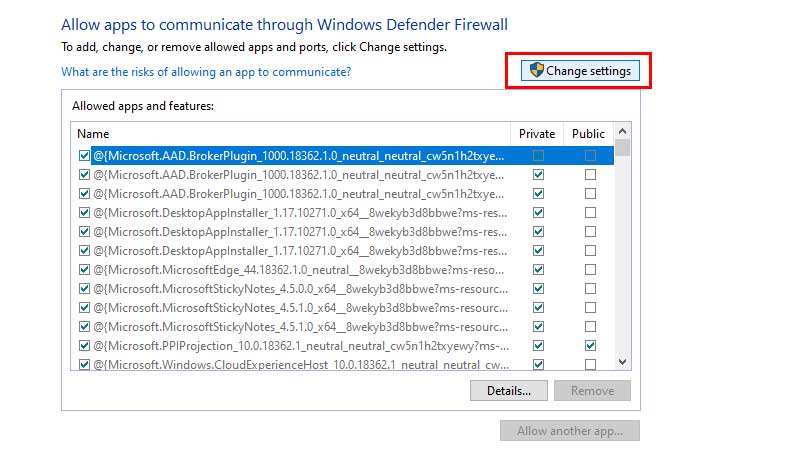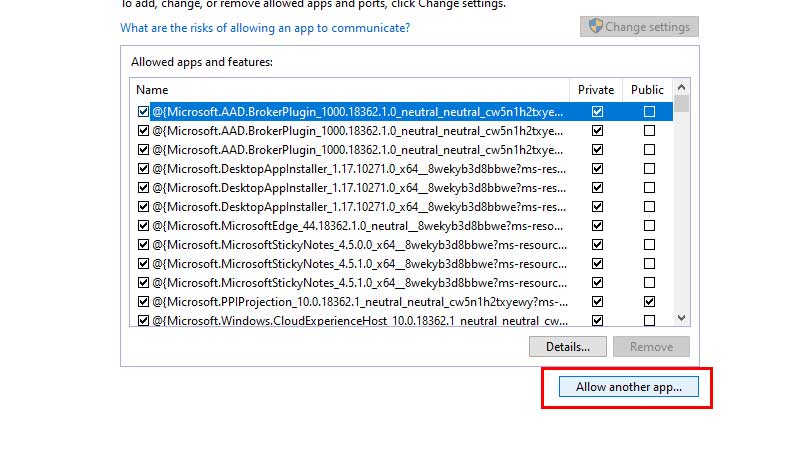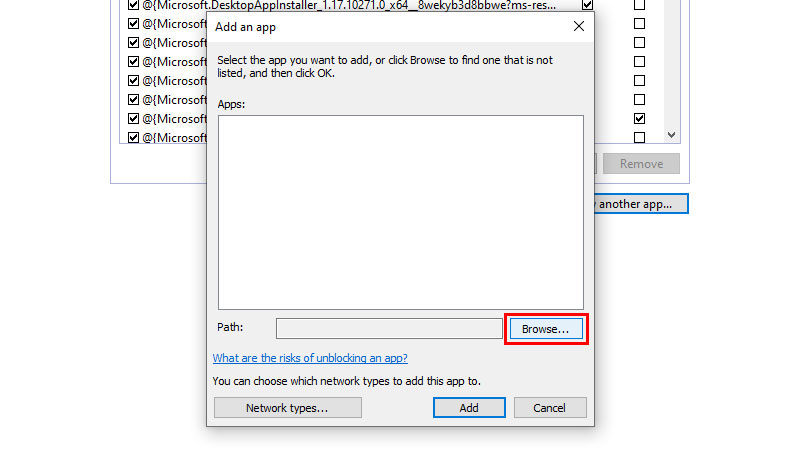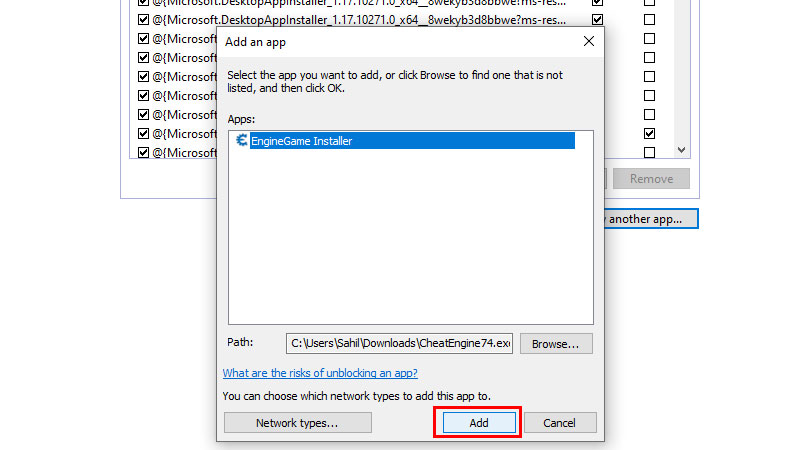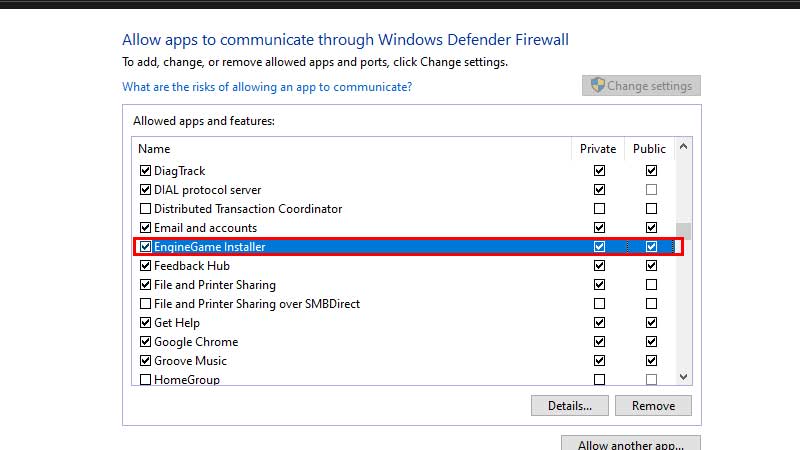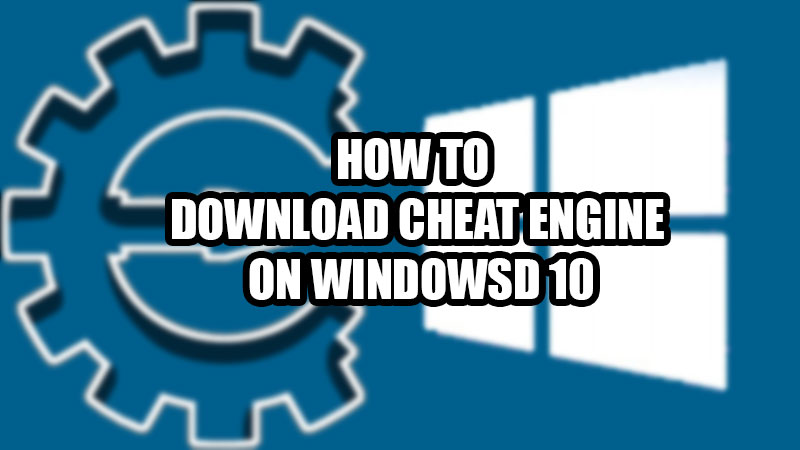
Cheat Engine is a well-known platform among gamers that, as the name suggests, lets you cheat in video games. You can use Cheat Engine to create different cheats in any game on Windows 10. Apart from making modifications to games, Cheat Engine is also used to run new games on a computer that may not run otherwise. Do you know how to install Cheat Engine on your PC? If not, we will show you how to download and install Cheat Engine on Windows 10 in this guide.
How to Download Cheat Engine on PC?
Cheat Engine can be easily downloaded from the developer’s official site. Here are the steps to get Cheat Engine on your Windows 10 device:
- Visit the Cheat Engine website from any browser on your PC.
![cheat-engine-win-10]()
- Click ‘Download Cheat Engine (Version Name)’ under the ‘Downloads’ section.
![cheat-engine]()
- Your Windows 10 system will start downloading Cheat Engine.
Now that you have downloaded Cheat Engine, you must install it on your PC.
How to Install Cheat Engine on Windows 10?
- Open the downloaded file.
It’s the Cheat Engine installer.![cheat-engine-installer]()
- Select Ok > Next.
![cheat-engine-next]()
- Let the installation process complete and then click ‘Finish’.
![cheat-engine-finish]()
This is how you can install Cheat Engine on your Windows 10 PC. If you’re unable to install Cheat Engine on your PC, it might be because of the Windows Defender Firewall.
Allow Cheat Engine Through Windows Defender Firewall
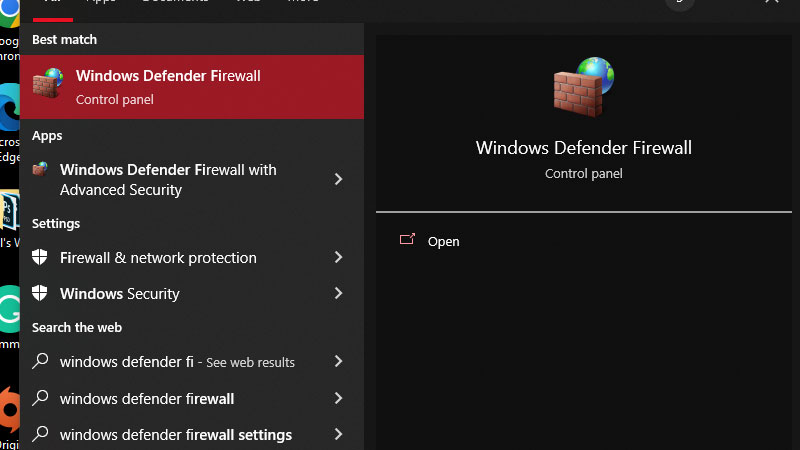
- Search ‘Windows Defender Firewall’ in the Start Menu and open the first search result.
![allow-cheat-engine-through-firewall]()
- Click ‘Allow an app or feature through Windows Defender Firewall’.
![change-settings]()
- Select ‘Change settings’.
![allow-another-app]()
- Look for ‘EngineGame Installer’ in the list. If you can’t find it, click ‘Allow another app…’.
![browse]()
- Choose ‘Browse’ and navigate to the location where the downloaded file is stored.
![add-enginegame-installer]()
- Select the file and click ‘Add’.
- Now, go back to the ‘Allowed apps and features’ table.
![select-enginegame-installer]()
- Check the ‘Private’ and ‘Public’ boxes for ‘EngineGame Installer’.
- Close the window.
Now try launching the Cheat Engine installer again. This time, it will be installed on your Windows 10 PC.
So, this is how you can download and install Cheat Engine on Windows 10. Follow the steps mentioned above and you can create different cheats for any game. Though you should keep in mind that Cheat Engine users usually do not promote its use in multiplayer games. So as long as you use it while playing single-player games, you’re good to go. Do not forget to check our other guides on similar topics: 9 Best Free PC Games For Windows And Mac – Download Now and GTA 5 Cheats & Codes for PC, Xbox One, Xbox 360, PS3, PS4.