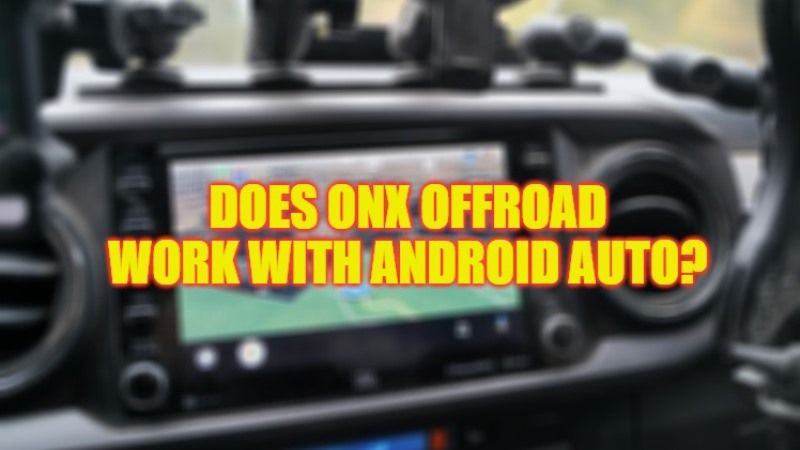onX Offroad is a GPS mapping app that allows its users to drive or ride in a vehicle on unpaved surfaces such as sand, mud, snow, etc. The app also helps to locate what is open nearby or explore somewhere new. However, there are many users who want to know if this app is compatible with Android Auto, which is used to bring similar types of apps to your vehicle display screen to find out details about all the places around. So, in this guide, let us see how does onX Offroad app work with Android Auto in detail below.
How Does onX Offroad app work with Android Auto?

In the steps given below, I will tell you how does onX Offroad app work with Android Auto. All you need to do is just download the app from its official website and follow the method below:
- First of all, download the onX Offroad app for Android Auto from here. You can also start a free trial of the app if you would like to test it before giving it a full go.
- Ensure that you have the latest update of the software, if not, then upgrade to the latest version first.
- Now, you will have to find out whether your vehicle is compatible with Android Auto or not, below is a list of vehicles:
- Abarth 595 2017, and 695 2017.
- Acura MDX 2018, NSX 2017, and TLX 2018.
- Alfa Romeo Giulia 2017, Giulietta 2017, MiTo 2017, and Stelvio 2017.
- Aston Martin Rapide 2018, Vanquish 2018, and Vantage 2018.
- Audi A4 2017, A5 2017, A6 2017, A7 2017, A8 2018, Q2 2017, Q3 2019, Q5 2018, Q7 2016, Q8 2019, R8 2017, and TT 2017.
- Bentley Bentayga 2021, Continental GT 2025, Continental GTC 2025, and Flying Spur 2025.
- Find out all the compatible models here.
- After that connect your smartphone to your in-dash unit.
- Touch the Android Auto on your in-dash menu, and then click on the onX Offroad app to open it.
- After that, you can simply use the buttons on the right side of the display screen to control the map.
- Touch the location button located on the top to center the map on your current location.
- If you want to pan the map, then just touch and drag your finger on it.
- Touch the plus or minus button located at the bottom right corner to zoom in or out.
- Finally, select the Settings icon to change the Basemaps if you would like.
That is everything you need to know about how does onX Offroad app work with Android Auto. In the meantime, do not forget to check out our other guides only on our website TechNClub.com: What are the New Android 14 Beta 2 Features, and List of all Foldable Smartphones that are compatible with Android 14.