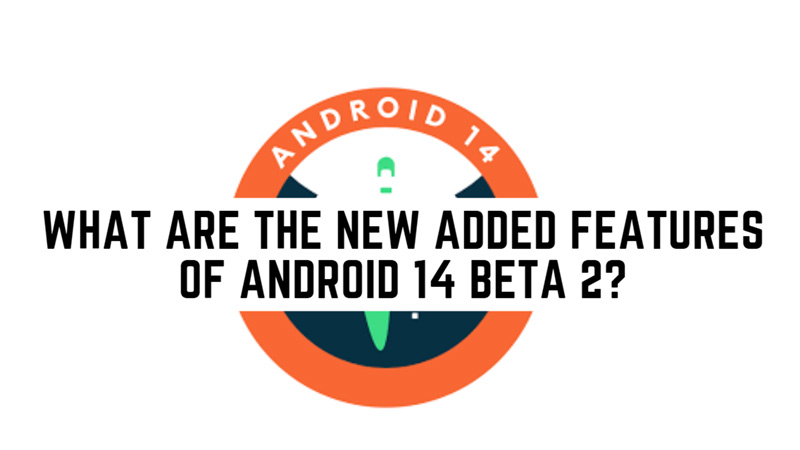
Android 14 is the latest version of Google’s operating system for smartphones and tablets. Currently, it is in beta testing, and the second beta release was made available on May 11, 2023. Since the new updates bring various features and security fixes, users might be excited to know about these features. Hence, in this guide, we will explore some of the new features that Android 14 Beta 2 has to offer.
Android 14 Beta 2: What are the New Added Features?

Here’s the list of all the added features in the Android 14 Beta 2:
1. Predictive back animations
One of the new features in Android 14 Beta 2 is the support for predictive back animations. This means that the system will show a custom animation that matches the app’s theme and style when the user goes back to the previous screen by swiping from the edge of the screen. For example, if the user is in a messaging app, the back animation might show a chat bubble sliding out of view. This feature aims to make the navigation more fluid and intuitive, and it also allows developers to create their own custom back animations for their apps.
2. Secure full-screen intent notifications
Another new feature in Android 14 Beta 2 is the security enhancement for full-screen intent notifications. These are notifications that can take over the entire screen, such as incoming calls or alarms. In previous versions of Android, any app could use this feature to display a full-screen notification, which can cause unwanted interruptions. Also, Malicious apps used to overuse this feature previously. In Android 14 Beta 2, only calling and alarm apps can use this feature by default, and other apps need to request special permission from the user to do so. This way, the user has more control over which apps can show full-screen notifications and avoid potential security risks.
3. Data safety information
The third new feature in Android 14 Beta 2 is the improved visibility of data safety information. This feature shows a small icon on the app’s icon in the launcher or in the app switcher if the app accesses sensitive data, such as location, camera, microphone, or contacts. When the user taps on the icon, they can see more details about what data the app accesses and why. This feature helps the user to be more aware of how their data is used by apps and to make informed choices about their privacy.
These are some of the new features that Android 14 Beta 2 has to offer. Of course, there are many more improvements and changes under the hood that make Android 14 faster, smoother, and more secure. However, keep in mind that being a beta version, Android 14 Beta 2 might have some bugs that could affect your device’s performance or functionality.
That’s everything covered in the Android 14 Beta 2 new added features guide. Also, check out our other guides, such as How to Get Android 14 Beta on your mobile device or the List of all foldable smartphones that are compatible with Android 14.
