AirPods Pro is a pair of wireless earbuds that offer great sound quality, and noise cancellation which seamlessly integrates with your Apple devices. However, with the popularity of these earbuds, many counterfeit products on the market try to imitate the original Apple product. So, if you want to know if your AirPods Pro is authentic or not, this guide will help you to check it.
How to Detect Fake Apple AirPods?
There are a few ways to detect fake Apple AirPods like checking the serial number, or trying to connect AirPods Pro to your iPhone, iPad, or Mac, as mentioned below:
1. Check the Serial Number

The serial number of your AirPods Pro can be found on the packaging box, the charging case inside the lid, and the earbuds themselves. If you can’t find the serial number on your AirPods, or it’s difficult to read, you can try connecting your AirPods to your iPhone or iPad, then go to Settings > AirPods name, and tap the ‘i’ button next to it. Tap the ‘Serial Number’ tab to view the hidden serial number of your earbuds. You can enter the serial number on Apple’s website to verify if it is a valid Apple product or not. If the serial number is not recognized or does not match the product, it is likely a fake AirPods Pro.
2. Check the Packaging
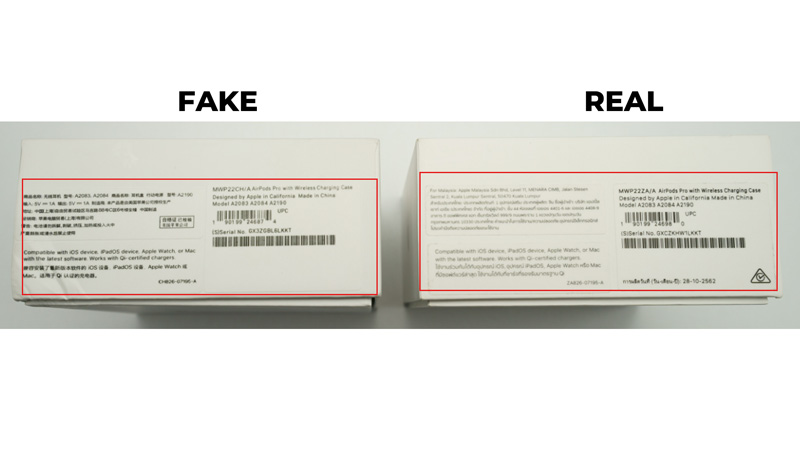
The packaging of the original AirPods Pro should have a clear and crisp Apple logo, a high-quality image of the earbuds, and a barcode sticker with the model number, serial number, and other information. The packaging of a fake AirPods Pro might have a distorted logo, a low-quality image, or a missing or incorrect barcode sticker.
3. Try connecting AirPods Pro to Apple devices
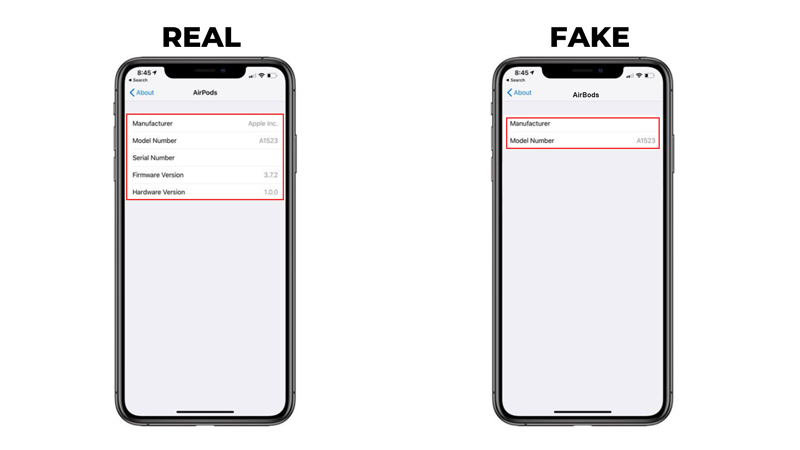
One of the easiest ways to find out is by connecting your AirPods Pro to your iPhone, iPad, or Mac. You can do this by following these steps:
- On your iPhone go to Settings > Bluetooth and turn on the toggle, then an animation will show up on your screen, tap the ‘Connect’ button to connect your AirPods Pro.
- On Mac, turn on the Bluetooth toggle by going to the Apple menu > System Preferences > Bluetooth, open your AirPods Pro lid, and keep it close to your Mac. When your AirPods Pro is shown on your device screen, click the Connect button next to it to connect.
- If your iPhone, iPad, or Mac shows any other name than AirPods Pro, it might be a fake one. You can also, check the model number or the Firmware version on the Bluetooth settings of your AirPods on your Apple devices to know if it is authentic or not.
4. Check Reviews
If you are buying from an online platform or a third-party seller, make sure to check the reviews and ratings of the seller and the product before making a purchase. Also, if you are buying from an offline store or a friend, make sure to inspect the product carefully and compare it with an original one if possible.
These are some of the ways to know detect fake AirPods Pro. Also, check out this guide, such as How to fix AirPods not connecting error or How to connect AirPods to Amazon Kindle?
