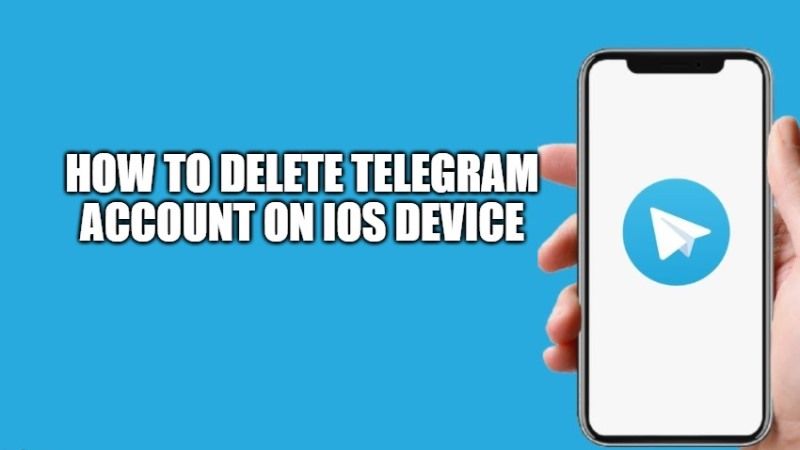
After the launch of popular messaging applications like WhatsApp, other applications with more and better features were also introduced in the market. We are talking about Telegram here. It is a fact that Telegram has become of the most used messaging apps for the time being, both in its mobile and desktop version. However, there may be others who would like to delete it for various reasons. In this article, I will show you how to delete Telegram account on your iOS device.
How to Delete Telegram Account on iOS (iPhone and iPad)
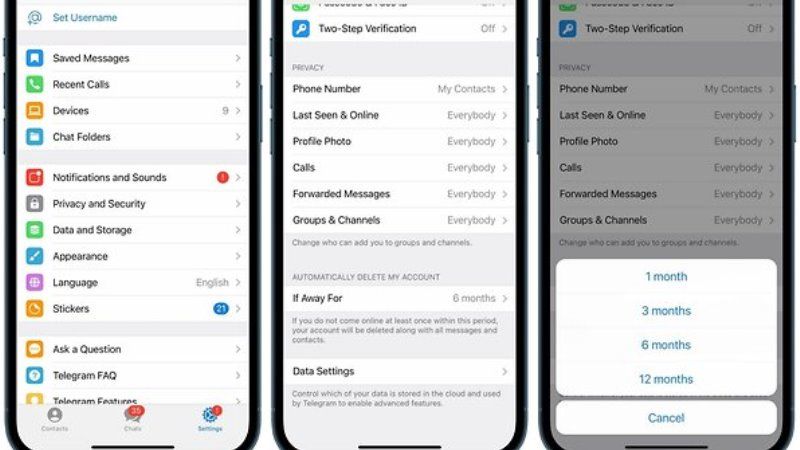
There is no doubt that Telegram is one of the most popular messaging app alternatives to WhatsApp since it offers a more secure option due to its end-to-end encryption. However, WhatsApp and other messaging apps also now meet these security demands, and therefore, there are many users who want to delete their Telegram accounts.
It is very easy to delete your Telegram account. The deletion works on both directly from the browser and through the app. All you need to get is just your mobile number with which you are registered on Telegram. Here are the steps for deleting a Telegram account on an iOS device.
Method 1: Deleting Telegram via Safari Browser on iOS Device
- On your iOS devices, such as iPhone or iPad, open the Safari browser first.
- Go to the following link.
- You will come across Delete Account or Manage Apps. Here just enter your phone number used with Telegram in the “Your Phone Number” field.
- After that press Next.
- You will now receive a confirmation code on your iOS device from the Telegram app in the message area.
- Just enter the same code to sign in to your account.
- Finally, click on the “Delete My Account” and confirm button for deleting your Telegram account once and for all.
Method 2: Deleting Telegram account via App on iOS Device
- First of all, launch the Telegram app on your iPhone.
- Go to Settings under the Telegram account.
- After that, tap on Privacy and Security.
- Navigate to the bottom and find the option of “If away for” under “Delete my account”.
- Just tap on 6 months and you will get more options from 1 month to 1 year.
- Here just select 1 month under the “Auto self-destructs” option.
- Once you do that, do not open the Telegram account for 1 month and keep it idle, this way your account will be deleted after 1 month.
And that is all there it is to know about how to delete a Telegram account on an iOS device. While you are here, you might be also interested to know the Best WhatsApp Alternative Apps, and How to Migrate WhatsApp Chats and Groups to Signal.
