
Unless you were living under a rock, you have already heard about Elon Musk’s tweet to use Signal, in response to WhatsApp’s new Privacy Policy Change. We have reports that are more than 100,000 new users installed the Signal app within a day of the Elon Musk Signal tweet. If you are interested to migrate Whatsapp Chats to Signal, we have arranged a WhatsApp to Signal migration guide for you.
Can you move chats from WhatsApp to Signal?
Unfortunately, currently there are no ways to transfer WhatsApp chat messages to Signal directly, as both apps are end-to-end encrypted. So right now you cannot move WhatsApp messages to Signal. But in Android, Signal app can be made as the default SMS/MMS app for unencrypted SMS messages as well as encrypted Signal messages. But the ability to move your WhatsApp groups directly to Signal with notification to all its members is the bonus we all needed right now. Let’s check the methods to move WhatsApp groups to Signal below.
How to move WhatsApp groups to Signal?
We believe you have already installed Signal and completed the registration process. Verification codes were delayed from Signal as per their Twitter account a few days back. So head over to our article to install and start using Signal as fast as possible. To create and add WhatsApp group members to Signal, follow the below steps.
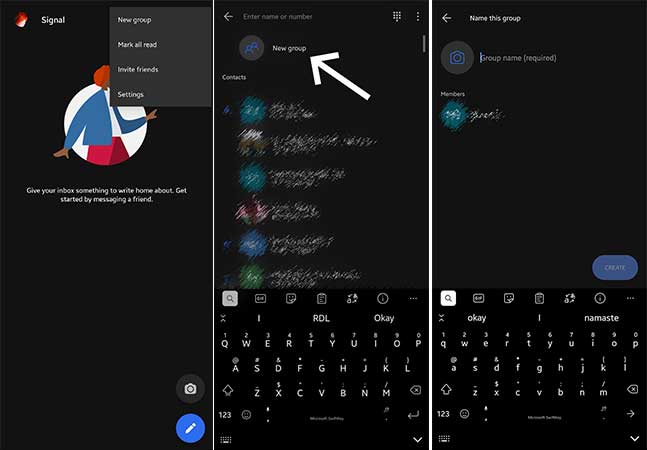
- First, click on the pencil icon or go to your settings and select “New Group”.
- Once you have done either of these methods, you will be prompted to add at least one new member to invite the group.
- Then on the next page, you can add a group name preferably the same name as the WhatsApp group name you wish to migrate.
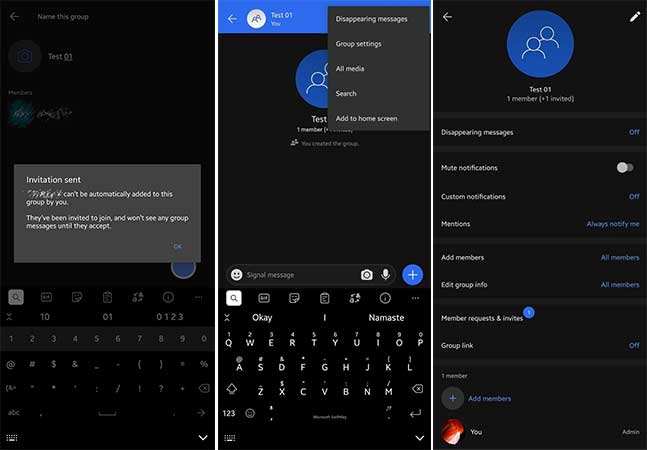
- Once you click on the create button, an invitation will be sent to the user you added. Note that they will not see any group messages until they accept.
- After you are on the group page, you can go to group settings from the drop-down menu session.
- From the Group settings, you have to Enable your Group link option.
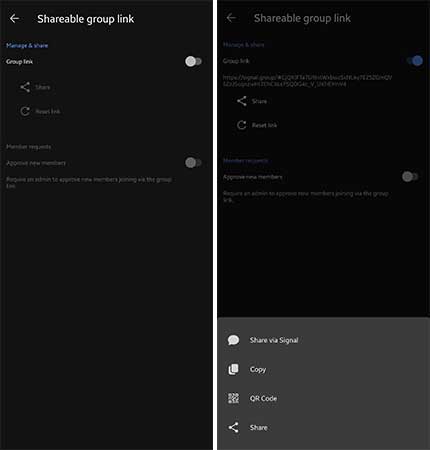
- From here you can share the link in different apps including WhatsApp, just as a link or even as a QR Code.
- Once the link is shared to the WhatsApp group, all the members can click on the link and be members of the Signal application version of the group.
That’s all there to know about migrating your WhatsApp group to Signal. After the new recent WhatsApp Privacy Policy update and Elon Musk tweet, Signal seems like a good option to make your new default messaging app. Meanwhile, check out our compiled list of pros and cons between WhatsApp, Telegram and Signal.
