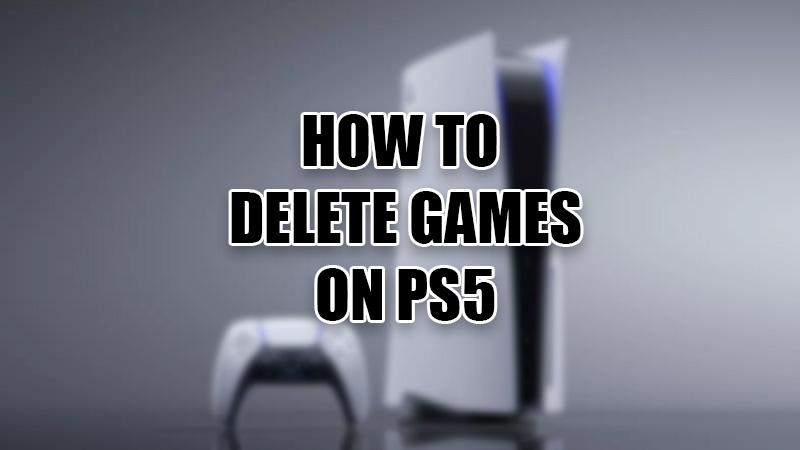The PlayStation 5 console comes with 825GB of storage space. But do you get 825GB of space on your PS5? To be fair, the usable storage space on a PS5 console is just 667.2GB. Considering the large-sized games that we have, 667.2GB of storage may not be enough on your PS5 console. So, you can uninstall some games and apps on your PlayStation 5 to free up memory. Wait, do you know how to delete games on PS5? If you don’t, we will help you with the process of uninstalling PS5 games and apps.
How to Uninstall Games and Apps on PS5 Console?
Deleting apps or games on PS5 is nothing of a difficult task. For your ease, there are multiple methods to get rid of apps and games from your Sony gaming console. We have mentioned the easiest methods to delete games on PS5 right below:
Method 1: Delete a Game on PS5 from the Home screen
- Turn on your PS5 console.
- Select the app/game that you need to delete by using the ‘Right’ and ‘Left’ movement keys.
- Press the ‘Option’ button on your PS5 controller.

- Press the ‘Down’ button and select ‘Delete’.
- Select ‘OK’ on the confirmation prompt.
This is how you can delete any game from the home screen on your PS5 console.
Method 2: Remove Games from the Settings
If you cannot find the required game on your home screen, follow these steps to delete games from the PS5 settings:
- Turn on your PS5 console.
- Select ‘Settings’ from the home screen.
- Go to Storage > Games and Apps.
- Select the game that you need to delete.
- Select ‘Delete’ to uninstall the game/app.
This is how you can delete any apps or games on your PS5 console. Removing apps and games increases the free storage space on your PlayStation console. You can also use a compatible external storage device with your gaming console to get more memory for gaming. Do not forget to check out our other guides which may help you to use your PS5 console much better: Best PS5 Streaming Apps and How to Connect a PS5 DualSense Controller to an iPhone.