If you want to use Apple services such as iTunes, you need to sign up to create your own Apple ID which you will always use to buy/download apps, books, videos, and music. So, if you want to proceed, registration requires the combination of a payment system through a credit card which will be used to charge the purchase. However, not everyone has the option of having a credit card. Thankfully, Apple knows this and offers a way to avoid having to enter this payment data. Obviously, in this way, it will be possible to download only free content. In this guide, we will tell you how to create an Apple ID without a credit card in detail below.
How to Create an Apple ID Account without a Credit Card
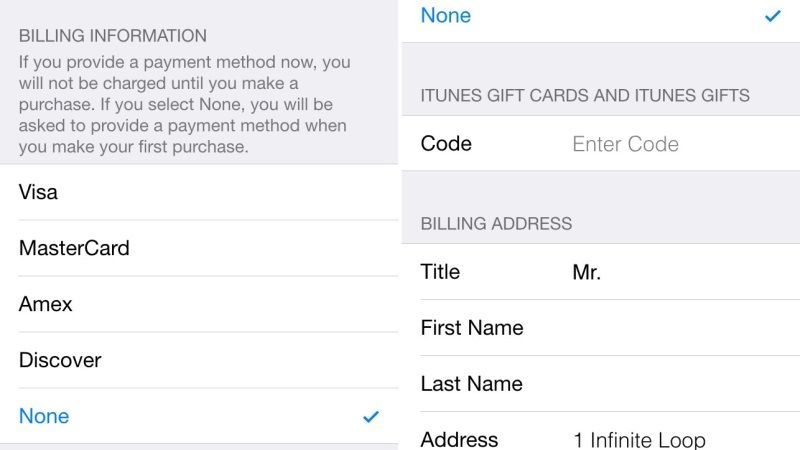
You can easily create an Apple ID without adding a payment method like a credit card in the App Store on your iPhone, iPad, or iPod touch by following the steps below.
- Launch the App Store app on your iPhone, iPad, or iPod and find a free app.
- Press the “Get” button.
- You will then get a prompt to sign in with an Apple ID, so press the option “Create New Apple ID”.
- Follow the on-screen instructions.
- When prompted for payment information, choose None.
- After entering your information, you will be asked to verify a registered phone number if two-factor authentication can be used. Otherwise, you will be asked to verify your Apple ID via email.
- Finally, to start using your Apple ID, you first need to verify it.
From Mac computers, the procedure is as follows:
- Launch the App Store on your Mac computer and find a free app.
- Press the Get button, then click Install.
- If you get a prompt to sign in with an Apple ID, just press the Create Apple ID.
- Follow the on-screen instructions.
- When asked for payment information, choose None as the payment type.
- After entering your information, you will be asked to verify a registered phone number if two-factor authentication can be used. Or else, you will be asked to verify your Apple ID via email.
- Finally, to use your Apple ID, you first need to verify it, and once it is done, you will be able to use the account without any payment method.
That’s everything you need to know about how to create an Apple ID without a credit card. In the meanwhile, check out our similar types of Apple ID Guides here: Forgot Apple ID Account? Here’s How to Set up a Recovery Account, and How to Remove or Unlink Apple Watch from Apple ID.
