
Apple AirPods and Sony PlayStation 5 are two products that are leading their segments. Apple AirPods do not leave any stone unturned to surprise its users with their excellent audio quality. As for PlayStation 5, can anything even compete with this best gaming console? Though, there’s a problem. Sony does not let users connect any Bluetooth audio device to their PS5. But, there is still a workaround to use both of these devices together. In this guide, we will show you how to connect AirPods to PlayStation 5.
Can You Connect Apple AirPods to PlayStation 5?
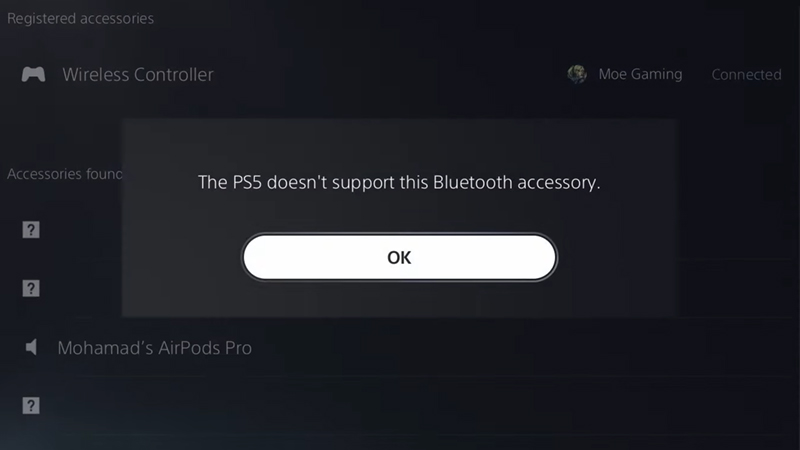
To be clear, you cannot connect or use AirPods with PS5 out of the box. Sony has thought of a strategy similar to Apple’s in controlling what can and cannot be used with their product. Then too, there is a way in which you can use your Apple AirPods with your Sony PS5 console. You need a Bluetooth adapter in order to use your AirPods with PS5. Keep in mind that you need an adapter with Bluetooth 5.0 to use on your PS5 gaming console. Bluetooth 4.0 or older may not be useful at all. Now, let’s continue with the steps to connect AirPods with PS5.
How to Connect AirPods to PS5
You can connect your AirPods to PS5 easily if you have a compatible Bluetooth adapter. Follow these steps to pair your AirPods with your PS5 console:
- Plug in your Bluetooth adapter to the PS5 console’s USB-C port.
- Take out your AirPods from their case and put them in pairing mode.
- Put the Bluetooth adapter in pairing mode too. You can take the help of its user manual to understand the controls.
- The LED light on your Bluetooth adapter will keep flashing until it is connected to your AirPods. As soon as it stops flashing and emits a stable light, your AirPods are connected to the Bluetooth adapter and, as expected, to your PS5 console too.
These easy steps will help you to quickly pair your AirPods with PS5.
Wait, what if someone does not have a Bluetooth adapter? No problem, there is an alternate method to connect AirPods to PS5 without a Bluetooth adapter.
How to Pair AirPods with PS5 Without Bluetooth Adapter
A good thing about Sony is that it lets you connect your PS5 console with different devices. If you use your TV to play PS5 games, it will be easier for you to connect your AirPods with it. Simply connect your AirPods to your smart TV and your problem is solved.
So, this is everything about how to connect AirPods to PS5. Once you pair your AirPods with your gaming console, they will connect with each other automatically the next time they are turned on. Till then, consider checking our other guides on similar topics: How to Connect PS5 Controller to PC and How to Connect a PS5 DualSense Controller to an iPhone.
