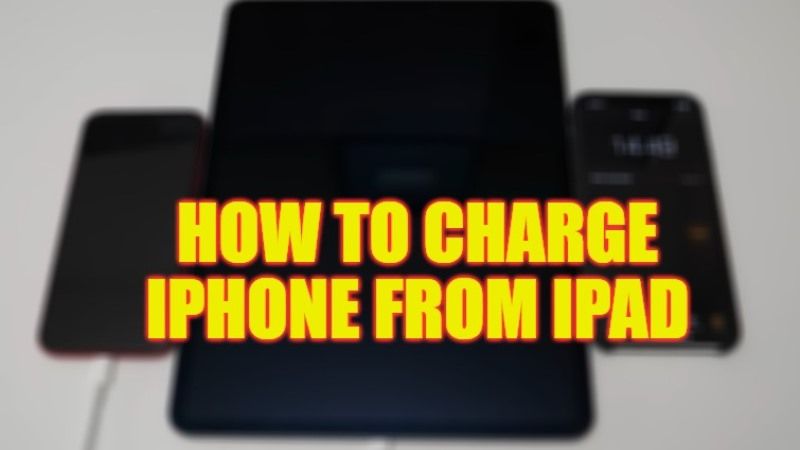Charging your iPhone battery with iPad is now possible, and it also allows you to greatly extend the phone battery in emergency situations or when you are traveling or there is a low battery. In fact, your iPad can become a PowerBank for your iPhone. In this guide, you will learn how to charge your iPhone from an iPad by using a USB-C to Lightning Cable.
Charging Your iPhone from an iPad (2023)

Charging your iPhone from iPad is very simple, just literally connect them to each other and that’s it. However, you will need a cable that has Lightning on one end and USB-C or A on the other, depending on the model of iPad you have or the connection you need to create. In addition, it must be portable, so that it is always available.
Our advice is to choose a versatile, compact but robust product. The Apple USB-C to Lightning Cable is a high-quality gadget that allows you to charge your smartphone or tablet, such as iPad Pro 11, and transfer data between electronic devices with USB input. This multifunctional cable includes all the ports you could ever need: USB, USB-C, Lightning, and MicroUSB with support for charging up to 18W, 20W, 29W, 30W, 61W, 87W, or 96W.
Let us take an example here. An iPhone 13 with a completely flat battery, connected to an iPad Pro, recharges to 6% after just 5 minutes, while the tablet loses just 2% of charge. In short, if we consider that a 12.9-inch iPad Pro has a 10,758 mAh battery and that the iPhone 13 has a 3,095 mAh one, it’s easy to calculate. An iPad can safely give your phone three full charges before shutting down.
You can purchase the Apple USB-C to Lightning Cable (1 m) for a price of $19.00, however, if you need a longer cable, simply buy the USB-C to Lightning Cable (2 m) for a price of $29.00.
And that is everything you need to know about how to charge your iPhone from an iPad. For more iPhone and iPad Tips and Tricks, check out other guides only on our website TechNClub.com: 5 Tips to Free Up Storage Space on iPhone and iPad, and How to Open and Run iPhone and iPad apps on Mac Ventura.