Have you moved to a different country and want to see related content to the region on Google Play Store? Then, you will have to change Google Play country. Content like apps and games differ from place to place. Now, if you want to know how to change the Google Play Store Region? Then check out our guide below to find out.
Steps to Change Play Store Region
Before going any further, we would like to inform users that a valid IP address and payment method of the country they have shifted to are required to change the Play Store region. They can change their country on the Play Store only once a year. In addition, users might also not get access to various apps and games depending on the region they are located in. Also, once you have switched to a new account you won’t be able to get access to the balance of the old account. Here are the steps given below.
- Open the Google Play Store on your device.
- Tap on the Profile icon located at the top right corner.
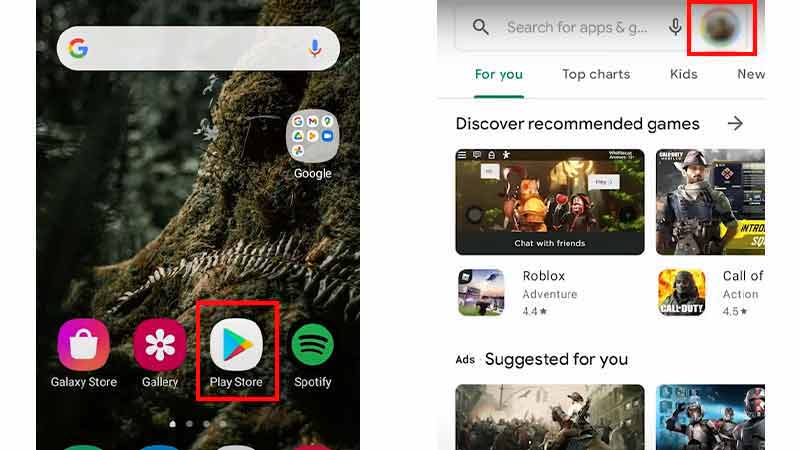
- Then, tap on Payments & Subscriptions.
- Tap on Payment methods.
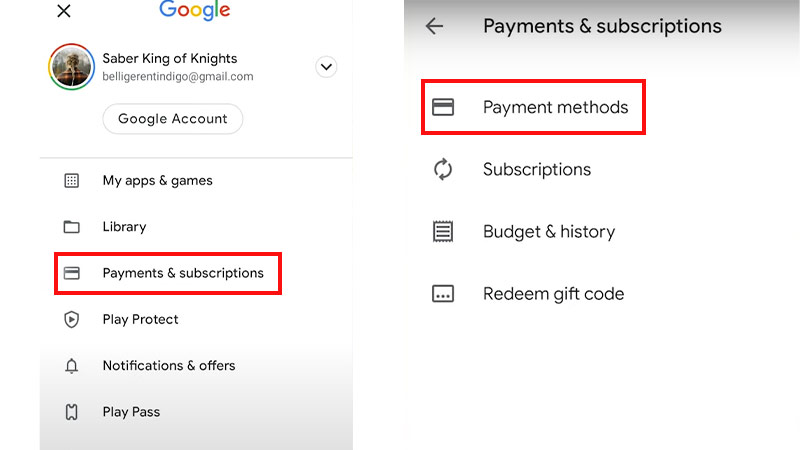
- Select “More payment settings”.
- Now, press the three lines on the top left.
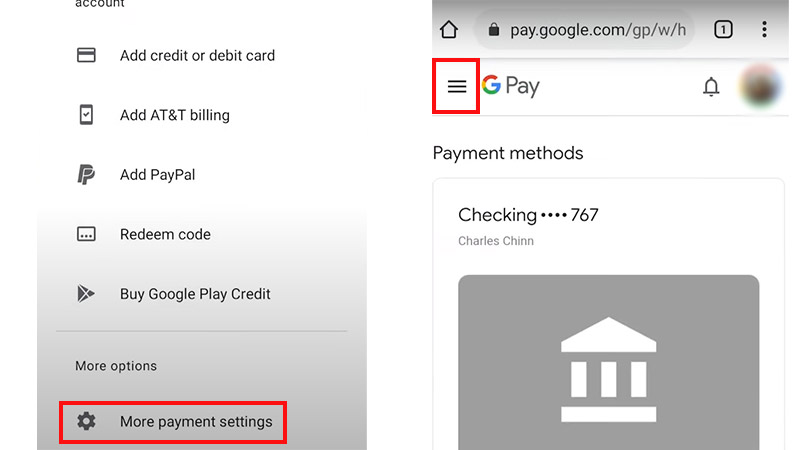
- Tap on Settings.
- Scroll down and select the Country/Region option.
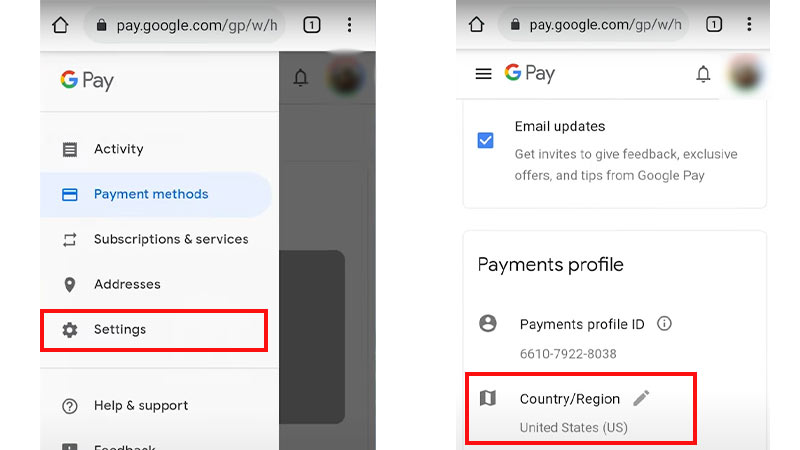
- Then, tap on “Create new profile”.
- Select the country you are located in and tap on Continue.
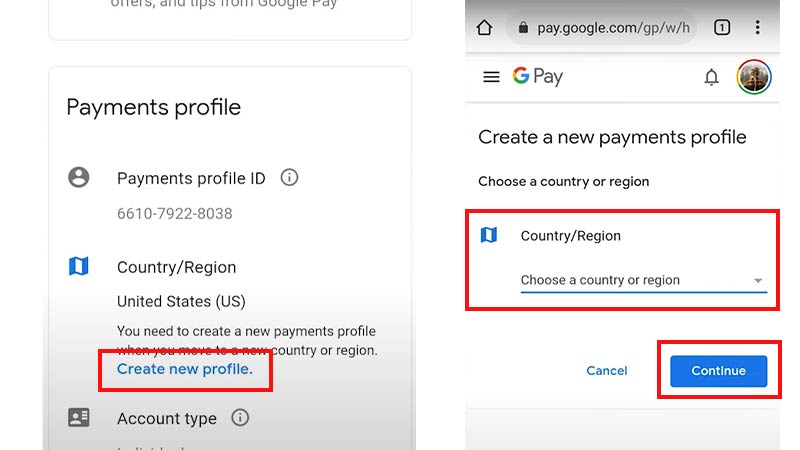
- Go ahead and fill in your Name and address details and then hit Submit.
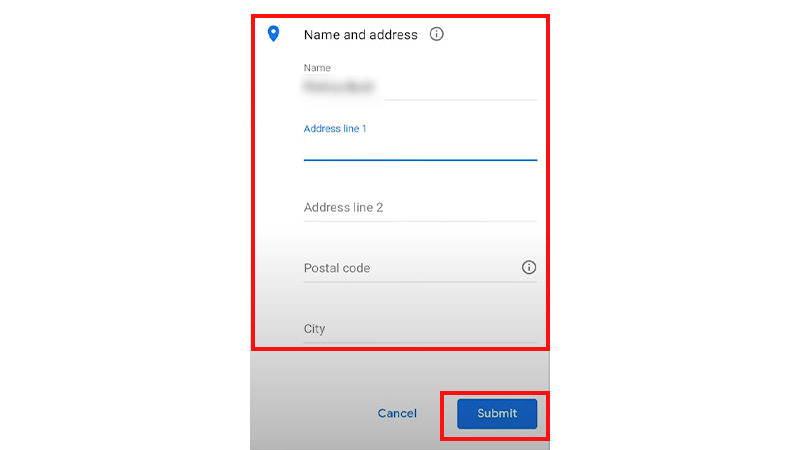
Source – Trevor Nace (YouTube)
That’s it, you have now changed country on the Play Store. The process to update the new region might take up to 48 hours. Hope the guide helps you update your region on the Play Store. You can also check out related articles like How to Change Netflix Region and How To Watch Blocked YouTube Videos Not Available In Your Region only on TechnClub.
