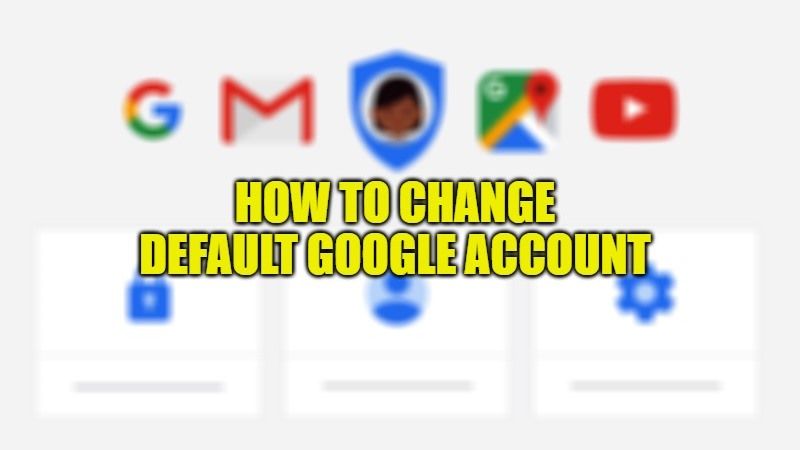Sometimes you may often have to log in to different websites or apps with a different Google account instead of the original account you mainly use. Most of the time, it will be practically impossible for a very specific reason you need to change the default Google account. Now, within our various web browsers, we have the ability to quickly switch between different accounts. So, in this guide, I will teach you how to change the default Google account on your device.
How to Change the Default Google Account on PC and Mac (2023)
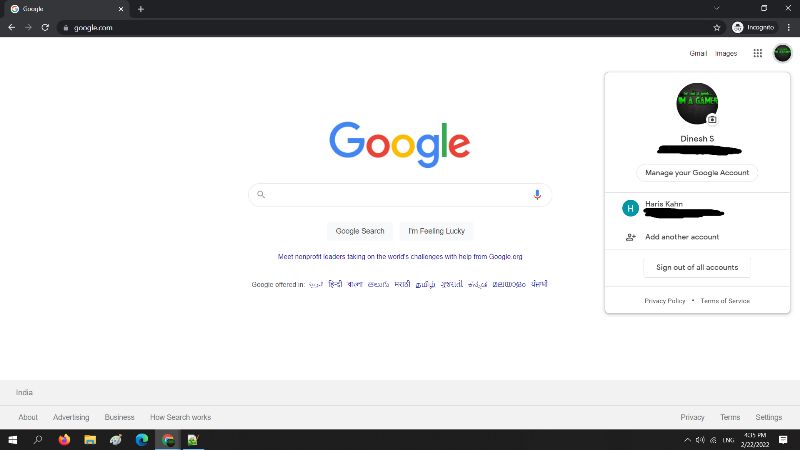
In this guide, I will show you how you can change the default Google account on PC and Mac. Google Chrome, and other browsers, make extensive use of the default Google account, which is the first to be activated when we access a service such as a search or Gmail.
The steps to change the default Google account is the same for PC and Mac listed below. This is because you log in to your Google account via a browser on all systems. Here’s how to do that.
- First, you need to launch Google Chrome on your system.
- After that go to Google.com.
- If you are logged in, then click on your profile picture icon which is located at the top right side corner.
- Scroll down to the bottom and select the “Sign out of all accounts” option.
- You will notice that your profile icon will disappear.
- Once you are logged out of all accounts, click on the Sign-in option which can be accessed at the same place where the profile icon was shown.
- Next, you just need to log into your default Google account.
- You will also see a list of Google accounts or else you can also use another one by clicking on Add account.
- Finally, your default Google account will now open with every new window. If you want to open a Gmail account then it will also open up your default Gmail at first.
Google Chrome is the preferred browser choice for many Windows users. It’s fast, reliable, and offers an extensive library of extensions. If you use it, you must have observed that the browser opens by default the account you are logged in with. Likewise, you can sign in to any other Google account and switch between them, if needed.
That is everything you need to know about how to change the default Google account on your PC and Mac. While you are here, you might be also interested to know How to Disable Google Chrome Reading List, and How to Enable Windows 11 Style Menus in Google Chrome.