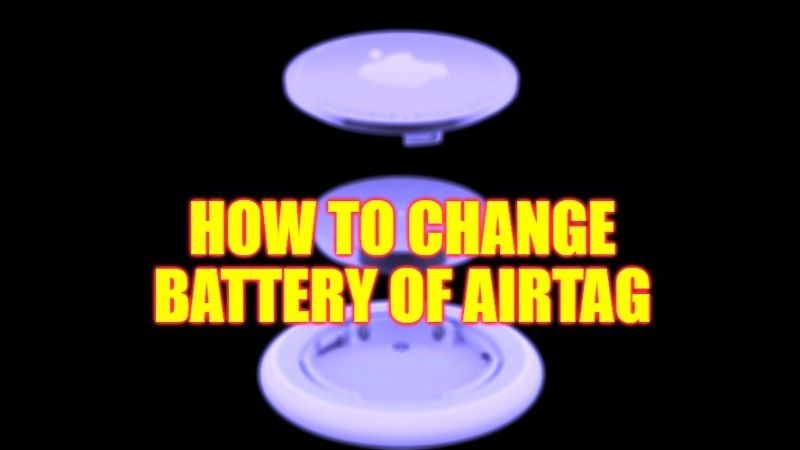
Apple released the AirTag in April 2021 which is claimed to have a one-year battery life, though it is possible that they can go beyond that time frame. In any case, if you have just received an alert warning you of AirTag’s low autonomy, worry not, as we have got you covered. In this guide, you are going to learn how to change the battery of your AirTag Bluetooth tracker in detail below.
AirTag: How to Change Battery (2023)

During the summer of 2022, the first AirTag owners started getting warnings about the low battery of their Bluetooth trackers. It is not known when the AirTag really dies after the alert appears (some users say it has been on low battery for a month, but still works), however the time to change the battery has come. In the steps given below, we will explain how to do it:
How to Replace AirTag Battery
How to recharge your AirTag? Well, for instance, Apple has chosen to use standard batteries, which makes AirTag recharge quite easily. These are the round CR2032 batteries that power the small Bluetooth trackers, and they can be very easily found on the market or online on Amazon site. Once found, follow the steps to replace the AirTag batteries below:
- To open your AirTag, you have to press on its metal part. You will feel it sink in and then you can rotate it counter-clockwise. The cover can be removed.
- Then just flip the AirTag upside down to pop the battery.
- Place your new CR2032 inside and close the hood by holding it down and twisting it the other way.
- The AirTag will emit a small noise.
- In your iPhone’s Find My app, the low battery logo will then disappear.
- Apple will no longer show the percentage of battery remaining on its tracker, but normally your AirTag will now last more than a year.
That is everything you need to know about how to change the battery of AirTag. If you are searching for more similar types of AirTag Guides, check out our other articles only on our website TechNClub.com: How to Fix AirTag not connecting with iPhone, and Do You Have to Charge AirTags?
