
Are you going to move to another country for a long period of time and therefore would like to know the methods to change App Store country on your iPhone or iPad? Or, are you looking to download apps or games available in another country and not available in your region? Well, in this guide, let us see together how to change App Store country on your iPhone or iPad device.
Steps to Change App Store Country on iPhone and iPad (2023)
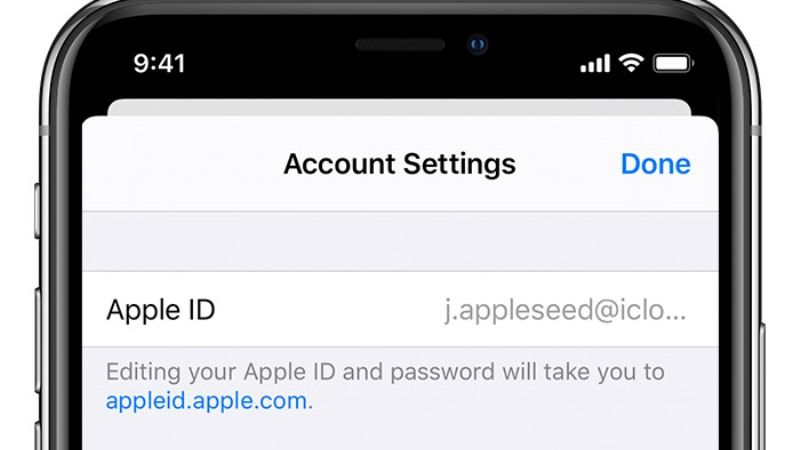
As for the change of the App Store on the iPhone, Apple itself has understood that a user may need to change the country of his/her virtual store. For this reason, the Cupertino company has added a feature that allows you to do this, through an official Apple App Store.
Here’s how to switch App Store country on your iPhone and iPad:
- Grab your iPhone or iPad.
- Navigate to Settings and at the top tap your name.
- Go to the iTunes and App Store and tap your Apple ID and then “View your Apple ID”. Of course, you will need to log in.
- Tap Country/Region.
- Tap “Change Country or Region”.
- Select your new country or region, then read the terms and conditions.
- At the top right, tap the “Agree” item and tap an “Accept” item again to confirm.
- Select a payment method and enter your new payment information and billing address, then tap Next.
- You will then be prompted to verify your Apple ID.
- Finally, after verifying your Apple ID, you will be navigated to a page where you just need to tap on the Done option to save the settings.
Now, you can go to the App Store (close it once if it was already open in the background) and look for the apps that were previously not available in your country like – Hulu, Pandora, etc. and as you can see now they will be available on your iPhone or iPad. Just tap it to install them.
Remember that if you change the App Store country using the method shown above, you tend to lose all your purchase history (not actual purchases). In addition, if you have an Apple Music subscription, you also have to cancel it as well.
That is everything you need to know about how to change App Store Country on iPhone and iPad. While you are here, do not forget to check out our other guides on How to Add COVID Pass to iOS 15.4 Apple Wallet on iPhone, and How to Fix iPhone “Cannot Verify Server Identity” Error.
