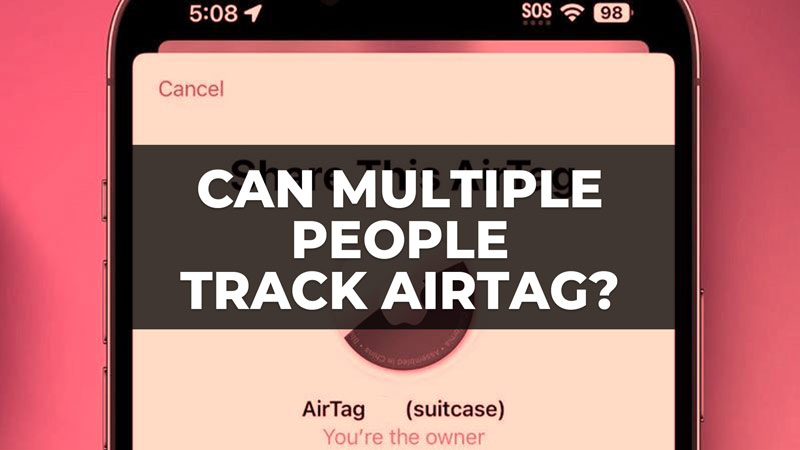As you all know, AirTag is one of the best Bluetooth trackers to find your belongings such as luggage, car, dogs, cats, etc. However, many people want to know whether multiple users can track AirTag. Well, this was not possible in the previous iOS 16 update or older versions, since it was only possible to track an individual AirTag using only one Apple ID. But things are different now with the upcoming iOS 17 versions. In this article, we will tell you if multiple people can track AirTag or not in detail below.
Can Someone Else Track Your AirTag?

You will be glad to know that multiple people will be able to track an AirTag with the latest iOS 17 update that will release this fall. Users will get the option to share tracking with another person via a new group-sharing feature. The same feature will let anybody to share tracking information with up to five people, improving the convenience of keeping tabs on your stuff. If lost, any party member will be able to use Precision Finding to pinpoint the exact location of the misplaced AirTag.
Check out the steps to share or track an AirTag with five users below:
- First, you need to have your iPhone updated to the latest iOS 17 version. Right now you can install the iOS 17 Beta update by following our tutorial here:
- After successfully installing the latest Apple operating system, launch the Find My app on your iPhone.
- You can even download the Find My app from the App Store if it is missing on your iPhone.
- Then, choose the desired AirTag and then tap on the option of “Share this AirTag” to invite a contact.
- Finally, select the contact and give them access to your AirTag. This way other people whom you have invited will be able to track your AirTag.
That is everything you need to know about whether multiple people can track AirTag. If you are searching for more AirTag Guides, check out our other articles only on our website TechNClub.com: How to Factory Reset Apple AirTag, and Best AirTag Alternatives that are Compatible with Android & iOS Devices.