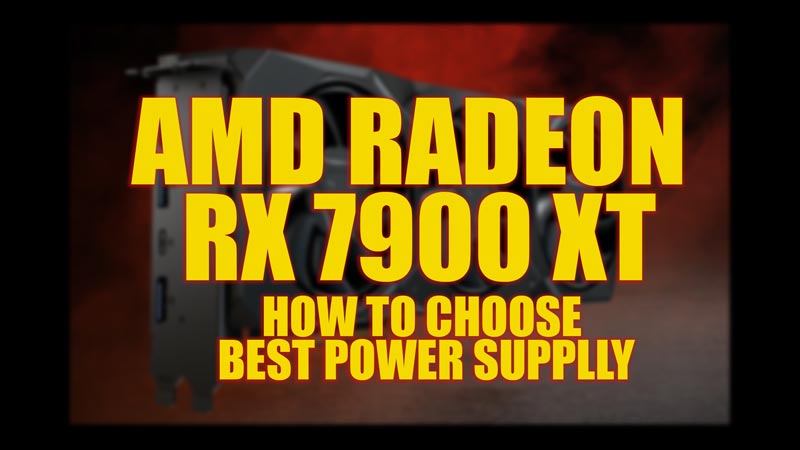If you are planning to upgrade your PC with the new AMD Radeon RX 7900 XT graphics card, you might be wondering what kind of power supply you need to run it smoothly. Hence, in this guide, we will answer some common questions about the power requirements of the 7900 XT and give you some tips on how to choose a suitable PSU for your CPU.
AMD Radeon RX 7900 XT: How To Choose the Best Power Supply

According to AMD, the recommended power supply for the 7900 XT is 850 watts. This means that you need a PSU that can provide at least 850 watts of continuous power to your system, not just peak power. Peak power is the maximum amount of power that a PSU can deliver for a short period of time, while continuous power is the amount of power that a PSU can deliver consistently without dropping below a certain level. However, the recommended power supply is not the same as the minimum power supply. The minimum power supply is the lowest wattage that a PSU can have to run a system with a certain GPU. The minimum power supply for the 7900 XT depends on several factors, such as:
- The CPU model and overclocking settings
- The number and type of other components in your system, such as storage drives, fans, RGB lighting, etc.
- The quality and efficiency of your PSU
- The ambient temperature and airflow in your case
- The power consumption and overclocking settings of your GPU
Estimate Minimum Power Supply
As a general rule of thumb, you can estimate the minimum power supply for your system by adding up the TDP (thermal design power) of your CPU and GPU and then multiplying it by 1.5. For example, if you have an Intel Core i9-11900K CPU with a TDP of 125 watts and a 7900 XT GPU with a TDP of 300 watts, you can calculate the minimum power supply as follows:
(125 + 300) x 1.5 = 637.5 watts
This means that you need at least a 650-watt PSU to run your system with a 7900 XT and an i9-11900K CPU. However, this is just an approximation, and it does not account for other factors that may affect your power consumption. Therefore, it is always better to have some headroom and go for a higher-wattage PSU than the minimum one.
Efficiency Rating
Another thing to consider when choosing a PSU for your 7900 XT system is the efficiency rating. The efficiency rating indicates how well a PSU converts AC power from the wall outlet into DC power for your components. The higher the efficiency rating, the less power is wasted as heat and noise. The most common efficiency ratings are:
- 80 Plus – At least 80% efficiency at 20%, 50%, and 100% load
- 80 Plus Bronze – At least 82%, 85%, and 82% efficiency at 20%, 50%, and 100% load
- 80 Plus Silver – At least 85%, 88%, and 85% efficiency at 20%, 50%, and 100% load
- 80 Plus Gold – At least 87%, 90%, and 87% efficiency at 20%, 50%, and 100% load
- 80 Plus Platinum – At least 89%, 92%, and 89% efficiency at 20%, 50%, and 100% load
- 80 Plus Titanium – At least 90%, 94%, and 90% efficiency at 10%, 50%, and 100% load
The higher the efficiency rating, the more expensive the PSU tends to be. However, a more efficient PSU can also save you money in the long run by reducing your electricity bill and prolonging the lifespan of your components.
So, based on these factors some best Power Supply for AMD Radeon RX 7900 XT are:
1. Coarsier RMX Series RM1000x (2021)

- Fully Modular
- Magnetic levitation bearing and custom-engineered rotors for high performance
- Low noise
- Highly Durable
You can purchase Coarsier RMX Series RM 1000x (2021) from this Amazon website link.
2. ASUS ROG STRIX 1000W Gold PSU

- Axial-tech fan design maintains downward air pressure which lowers temperature.
- Low noise
- Durable
- Fully modular
You can purchase Asus ROG STRIX 1000W Gold PSU from this Amazon website link.
3. EVGA SuperNOVA 120-GP-0850-X1, 850 G+

- Durable
- High Power Output
- Low Noise
- Easy Build
You can purchase EVGA SuperNOVA 120-GP-0850-X1, 850 G+ from this Amazon website link.
That’s everything you need to know about how to choose the best power supply for AMD Radeon RX 7900 XT GPU. Also, check out our other guides, such as How to fix GPU Artifacting or the 5 Most Expensive Graphics Card guide.