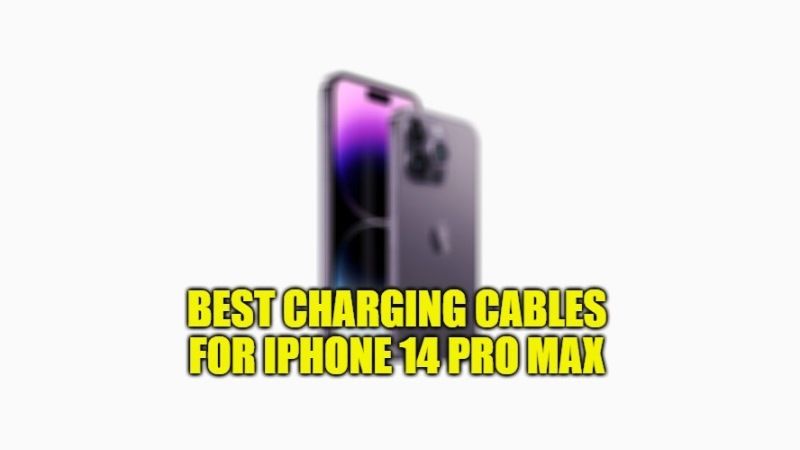Charging cable is something that is always ignored while placing an order for an iPhone. It is wrongly assumed that having a high-power adapter is enough to keep your charging performance at its best. To eradicate that misconception and give yourself the best one out there, check out this article on the best charging cables for iPhone 14 Pro and iPhone 14 Pro Max.
Best iPhone 14 Pro and iPhone 14 Pro Max Charging Cables to Buy Now
Apple USB-C Lightning Cable
Apple USB-C lightning cable is a 2 metres cable that can charge your iPhone 14 series, iPad, iPod, Mac, and AirPod. And it supports 18W, 20W, 29W,30W.61W,87W, and 96W power adapters. It is recommended to buy a 35W Dual USB-C Port Power Adapter with it to ensure that it stays at its best performance.
The Apple USB-C Lightning Cable is available on Apple Store.
Deegotech iPhone Fast Charger Cable
Deegotech iPhone fast charger cable is an MFi certified 3 metres long black and white cable that is compatible with iPhone, iPad, and AirPods too. This is capable of delivering a 20W supply and can charge iPhone 14 up to 50% in 30 minutes and it also can transfer data of up to 480Mbps.
You can buy the Deegotech iPhone Fast Charger Cable from Amazon.
JSAUX Lightning Cable
JSAUX lightning cable is an MFi-certified cable that comes in seven different color variations and it supports iPhone, AirPods, and Apple watches. It can easily charge your iPhone 14 series for up to 60% in 30 minutes. It uses a C94 lighting end and has a strain relief design of nylon. It has a 6ft long cable and provides an 18-month warranty.
The JSAUX Lightning Cable is currently available on Amazon.
ESR Lightning Cable
ESR lightning cable is an MFi-certified cable that comes in three lengths: 0.6ft, 3.3ft, and 6.6 ft. It is a silver-colored nylon braided charging cable. It can easily transfer data of 0.46GB per second and can be used with iPhone 14, iPad, and iPod.
You can purchase ESR Lightning Cable from Amazon.
Galvanox Right Angle Lighting Cable
Galvanox right angle lighting cable is a grey color, 3 feet-long cable that is MFi certified and uses Male-to-Male connector gender. This braided cable is recommended to use between 18W to 30W.
The Galvanox Right Angle Lightning to USB-C Cable can be bought from Amazon.
This is a list of all the best charging cables that are suitable, affordable, and durable for iPhone 14 Pro and iPhone 14 Pro Max. It is recommended to purchase Apple’s 35W Power Adapter to get the best performance from the recommended cables. Also, look at our other guides on iPhone 14 Pro vs iPhone 14 Pro Max and the Best Chargers for iPhone 14 Pro and iPhone 14 Pro Max.