Every user likes to customize their Instagram as per their preference. One of the most simple things to start customizing your profile is the fonts. Unfortunately, there ain’t any in-built feature on Instagram that helps you to add different kinds of fonts for your caption, or bio. However, you can try out different custom fonts on Instagram stories, but you might want a change. So, to use different kinds of fonts on Instagram for your caption or bio, you might need to use a font generator to copy and paste your content in the desired style. Fortunately, there are many Instagram font generators available in the market and this guide has picked up 5 best of them.
5 Top Instagram Font Generators
A good Instagram font generator must generate fonts that are compatible with Instagram. Also, they must have a versatile variation of fonts. So, based on these criteria here are our 5 best font generator picks:
1. Meta Tags Font Generator
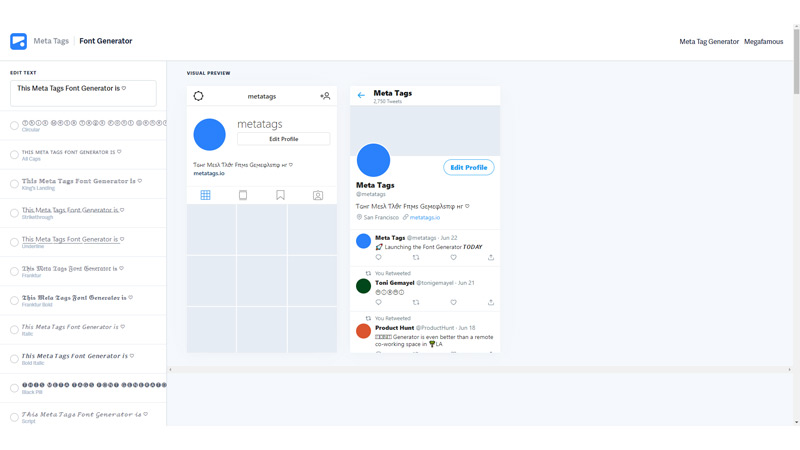
Meta Tags Font Generator is a simple and easy-to-use tool that lets you generate over 100 different fonts for Instagram. One of the impressive features that Meta Tags have is that you can type in your text and preview how it looks in various styles, such as bold, italic, cursive, gothic, handwriting, and more on your profile before pasting the font in your profile. To use this tool, just visit the Meta Tags website, enter your text, copy the font you like, and paste it on your bio. The only drawback of this font generator is that it doesn’t have a very limited variety of fonts.
2. LingoJam

LingoJam is another popular tool that allows you to create stylish and unique fonts for Instagram. You can choose from a wide range of fonts, such as Vaporwave, glitch, zalgo, upside down, and more. Also, you can modify the text size, alignment, and spacing. Moreover, you can create your own unique font if you didn’t like the fonts from the given options. However, you can’t preview how the font looks unless you have pasted it on your Instagram profile. You can use LingoJam from this official website link.
3. Instagram Fonts
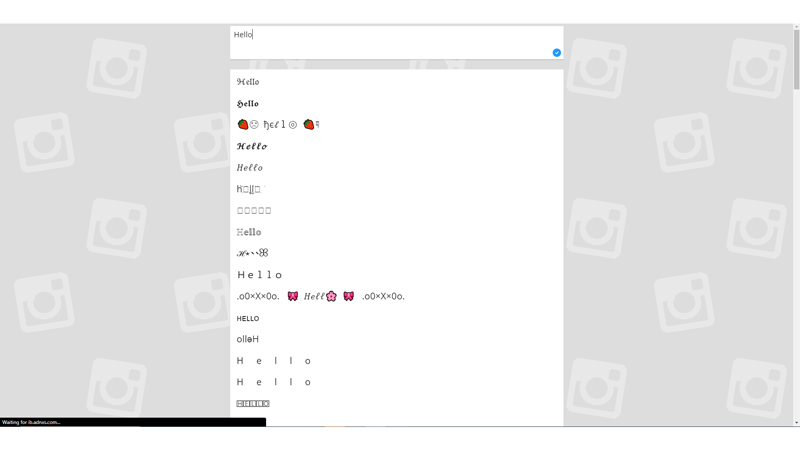
Instagram Fonts is a simple and user-friendly tool that helps you generate cool and fancy fonts for Instagram. You can type in your text and see how it looks in different fonts, such as script, serif, sans-serif, monospace, and more. Also, you can add symbols and emojis to your text. There are infinite amounts of fonts that you can try. Also, you can generate your own unique font if you want to create something different. However, you can’t preview how the font looks in your profile before using them. You can use the Instagram Fonts tool by visiting this website link.
4. Cool Fonts
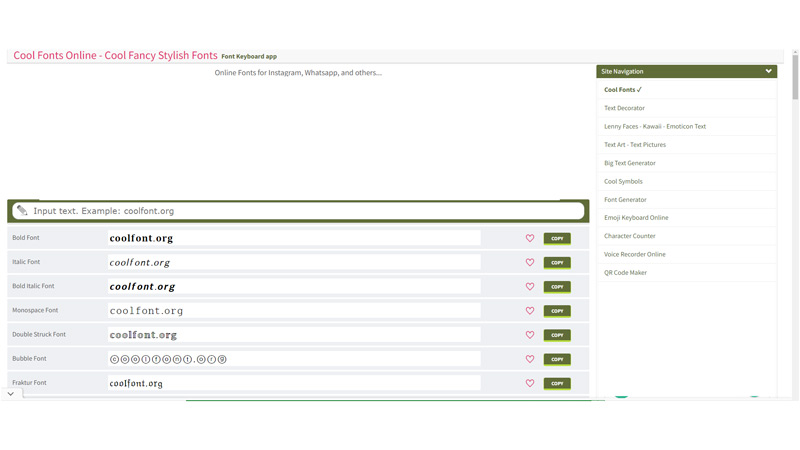
Cool Fonts is a fun and creative tool that lets you generate amazing and cool fonts for Instagram. You can choose from a variety of fonts, such as cute, funny, horror, graffiti, and more. Also, you can add decorations and effects to your text, such as hearts, stars, fire, ice, and more. You can use the Cool Fonts tool to generate unique fonts for your Instagram profile from this website link.
5. Fancy Text Pro
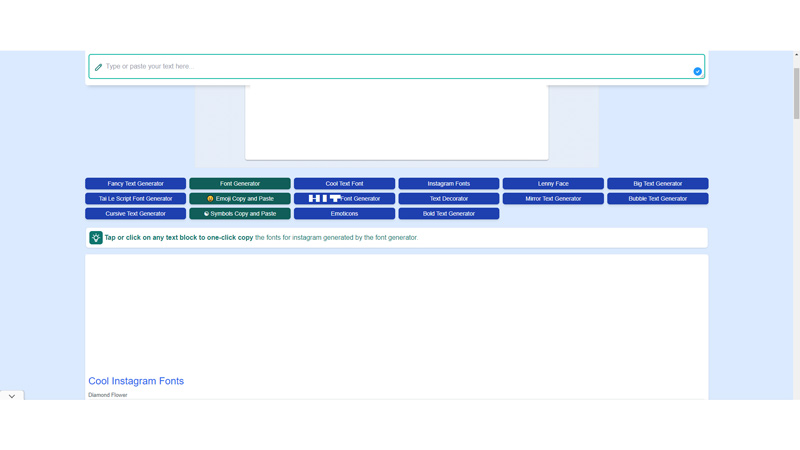
Fancy Text Pro is a stylish and elegant tool that helps you generate beautiful and fancy fonts for Instagram. You can type in your text and see how it looks in different fonts, such as calligraphy, handwriting, signature, and more. Also, you can change the color and size of your text. You can use the Fancy Text Pro tool by going to this official website link.
Those were our 5 best free font generator picks. Also, check out our other guides, such as the Best AI logo generator, or How to Get a lot of Followers on Instagram.
