BlueStacks is the best android emulator compared to any other emulating software. With this application, you can play Android games on your PC and also use various apps from Google Play Store and install it on your PC. But, in any case, many users cannot install the Bluestacks app on their computer because it requires a lot of RAM. So, in this tutorial, I will list down the best BlueStacks alternatives that you can use in 2023.
Best Bluestacks Alternatives That You Should Use in 2023
There is no doubt that Bluestacks is the best emulator available on the market. But this application is a little heavy in use and consumes a lot of memory compared to other emulators available for PC. Unfortunately, many users do not have highly configured computers. Therefore, these users can use many Bluestacks alternatives available on the internet. Let us find out the best BlueStacks alternative apps in the list below.
1. ApowerMirror

ApowerMirror is the best alternative to BlueStacks which is compatible with both Windows and Mac. It is a screen mirroring app available for Android 5.0 and above. You can use this app to view Android screens on PC and control your Android smartphones from PC as well. This app offers you to view photos, videos, games, and even music. You will be also able to send and receive messages, surf the internet and use your mouse and keyboard. The best part of ApowerMirror is that it consumes little RAM, so your PC will not slow down.
2. Andy Android Emulator
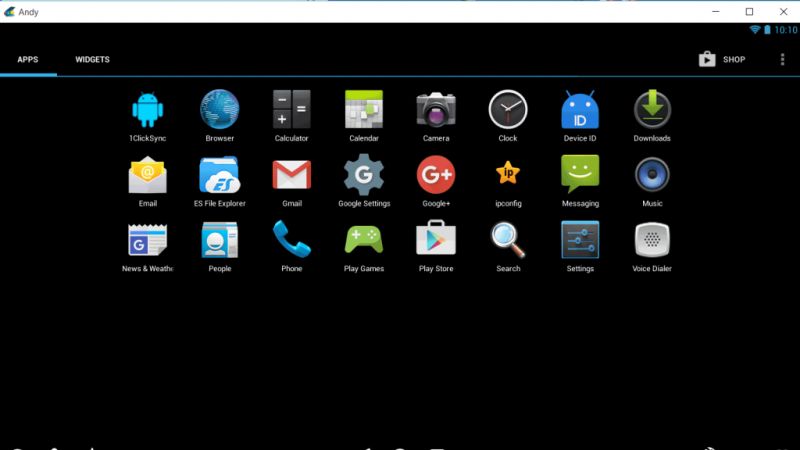
There is another application called Andy Android Emulator that is also the best BlueStacks alternative apps that you can use. It is available for both Windows and Mac operating systems. This app can be used by users who are often bored with their limited mobile screen and want something more. You can also this app to control games using your Android device as a joystick. It allows apps to be downloaded from any desktop browser and you can install it directly to Andy’s operating system. You can play all popular games on PC using Andy Android Emulator as well.
3. LDPlayer

LDPlayer is yet another brand new but powerful Android emulator available for Windows PC. This app uses the virtualization technology available in modern processors. LDPlayer is designed by a Chinese software company, which specializes in Linux technology and the Android operating system. The main feature of this emulator is keyboard mapping. You can play PUBG Mobile game using the keyboard and mouse on your computer. It also supports the root, like not all android emulators. By going into the advanced settings of LDPlayer, you can also select CPU core and RAM.
4. Nox Player

Another best Android emulator for Windows and top alternative to BlueStacks is Nox Player. This app was specially made for running and playing Android games on the computer. It is also available for Mac computers so that you can run Android apps on your MacBook. With the help of this emulator, you can play many popular Android games such as COD Mobile, PUBG Mobile, Asphalt 8, and more. This app supports all Intel and AMD processors. So, it wouldn’t be a bad idea to call it the best BlueStacks alternative app for sure.
5. YouWave
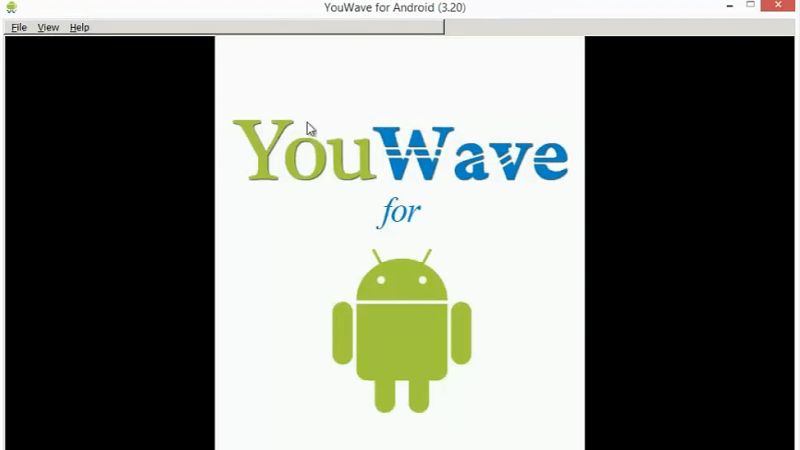
Youwave emulator is the best-known Bluestacks alternative apps that you can find to have a great Android experience. It is available for major versions of Microsoft operating systems like Windows XP, 7,8, and 10 and also supports machines with 32 and 64-bit architecture. This app doesn’t come with the Google Play Store but there is no need to worry as you can install Youwave externally. And the best part is that you can install third-party apps easily. If you want to install third-party apps just put the APK file in the Youwave app folder. This app is based on Virtual Box, that’s why if Virtual Box is installed on your PC, uninstall it first.
And that is all you need to know about the best Bluestacks Alternatives that you should use in 2023. In the meantime, do not forget to check out the Best WhatsApp Alternative Apps, and also Best Photo Hiding Apps for Android and iOS devices.
