Android is the most popular mobile operating system in the world, powering more than 3 billion devices. One of the reasons for its popularity is the diversity of user interfaces also known as UI that different manufacturers offer. UI is the way a device looks and feels, and how users interact with it. Some UIs are more minimalist and simple, while others are more colorful and feature-rich. In this guide, we will show you the 5 best Android phone UI, and discuss their pros and cons.
Top 5 Android Phone UI
Based on the criteria like design, ease to use, features, and more here are our 5 best picks for Android Phone UI:
1. Stock Android

Stock Android is the purest form of Android, as Google intended it to be. It has a clean and simple design, with minimal bloatware and customization options. It offers fast and smooth performance and receives timely updates from Google. Stock Android is found on devices such as Pixel, Motorola, and Nokia phones. However, stock Android doesn’t provide many customization options that might make your Android phone look boring if you love customizing your device.
| Pros | Cons |
| Fast and smooth performance | Limited customization options |
| Minimal bloatware and clutter | May lack some features that other UIs offer |
| Timely updates from Google | May look too plain or boring for some users |
| Easy to use and learn |
2. Samsung One UI

| Pros | Cons |
| Modern and elegant design | May slow down performance or battery life |
| Lots of features and customization options | Also, have some bloatware or duplicate apps |
| One-handed usability and accessibility | May receive updates later than other UIs |
| Integration with Samsung services and apps | A bit difficult to use for new Android phone users |
Samsung One UI is the latest UI from the Korean giant, which replaced the previous Samsung Experience UI. It has a modern and elegant design, with a focus on one-handed usability and accessibility. It offers a lot of features and customization options, such as themes, icons, edge panels, Bixby, Samsung Pay, and more. Samsung One UI is found on devices such as Galaxy S, Galaxy Note, Galaxy A, and Galaxy Z phones. However, One UI has a lot of Bloatware that might slow down the performance of your Android phone.
3. OnePlus OxygenOS
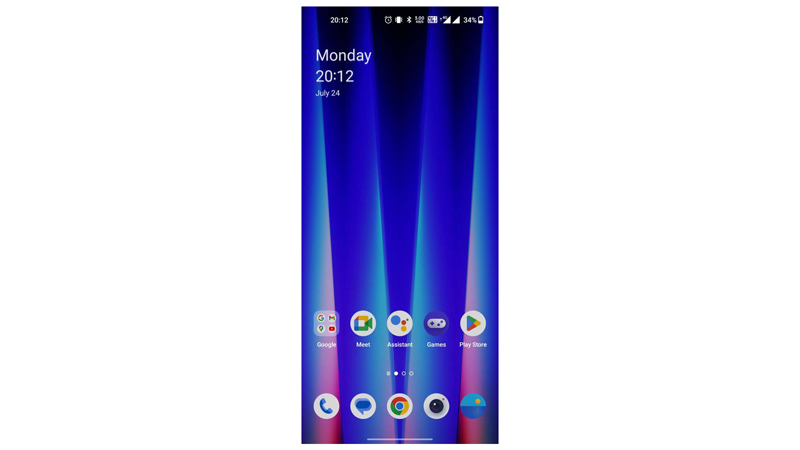
| Pros | Cons |
| Minimalist and sleek design | Lacks some features that other UIs offer |
| Unique features and customization options | The UI is more glitchy |
| Fast and smooth performance | May not be compatible with some apps or services |
OnePlus OxygenOS is the UI from the Chinese brand that claims to offer a fast and smooth experience. It has a minimalist and sleek design, with subtle enhancements to stock Android. It offers some unique features and customization options, such as Zen Mode, Shelf, Screen Recorder, Gaming Mode, Alert Slider, and more. OnePlus OxygenOS is found on devices such as OnePlus 9, OnePlus 8T, OnePlus Nord, and OnePlus Nord 2 phones. However, OxygenOS is more prone to bugs and glitches as compared to other UIs.
4. Xiaomi MIUI

| Pros | Cons |
| Colorful and vibrant design | May slow down performance or battery life |
| Lots of features and customization options | Has Ads and Bloatware |
| Fast and smooth performance | May not follow Google’s design guidelines |
Xiaomi MIUI is the UI from the Chinese giant that offers a user-friendly experience. It has a colorful and vibrant design, with a lot of animations and transitions. It offers a lot of features and customization options, such as themes, wallpapers, gestures, Mi Share, Mi Cloud, Mi Remote, and more. Xiaomi MIUI is found on devices such as Mi 11, Redmi Note 10, Poco X3 Pro, and Poco F3 phones. But MIUI has a lot of bloatware that might lower your device’s performance.
5. Realme UI

Realme UI is the UI from the Chinese brand that offers a seamless experience. It has a simple and elegant design, with some inspiration from stock Android. It offers some features and customization options, such as dark mode, smart sidebar, game space, app cloner, personal information protection, and more. Realme UI is found on devices such as Realme GT 5G, Realme 8 Pro, Realme Narzo 30A, and Realme C25 phones. Realme UI compared to other UIs is an average-looking UI that looks more or less similar to that of Stock Android.
| Pros | Cons |
| Simple and elegant design | UI is Glitchy |
| Has a few customization options | Might have fewer features than other UI |
| UI feels similar to Stock Android |
These were our 5 best picks for the Android Phone UI. Also, check out our other guides, such as the List of all phones that will receive Android 14 and One UI 6 updates or What are the new Android 14 Beta 2 features.
