With iOS 9, among the many hidden features, ad blocker applications made by third-party developers have appeared. They are tools capable of blocking content such as pop-up advertisements while browsing online with your iPhone. These apps have been available on Android and in the computer version for a quite long time, and now they are also available on Apple’s mobile operating platform. In this guide, I will list down the best ad blockers for iPhone that you can use in 2022.
Best Ad Blockers for iPhone and iPad in 2023
After the launch of iOS 9, many ad blocker applications have appeared on the App Store, which, while putting a stop to advertising while browsing websites with the Safari browser, will not affect the behavior of applications such as Candy Crush Saga and Facebook. Let us find out in this article the best ad blockers for iPhones and iPad below.
1. 1Blocker

1Blocker is one of the most powerful ad blockers available for download from the App Store, since the early days of the launch of iOS 9. With this application, it will be easy to block the advertisements present on the various web pages and portals. Within this content blocker, there are over 7000 preset filters that will allow you to block pop-up windows of mature sites, social application widgets, cookies, and other elements that track the user’s online activity and much more.
2. Blockr
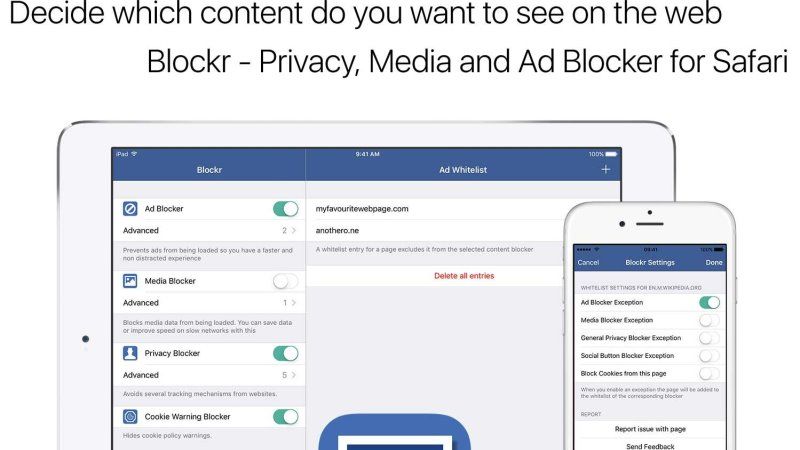
Blockr is yet another ad blocker that allows the user to block advertising on the iPhone while browsing the web, to block content and websites, but with a lower degree of freedom. With its simple and intuitive interface, Blockr seems more suitable to be used by a much wider audience. The options available are fewer, as are the possibilities for customization. This does not mean, however, that this add blocker is less powerful: even if the user can choose to activate only some options (blocking advertisements, blocking multimedia content, blocking cookies, blocking tracking tools, and others), the ad blocker will do its job perfectly.
3. AdBlock Plus
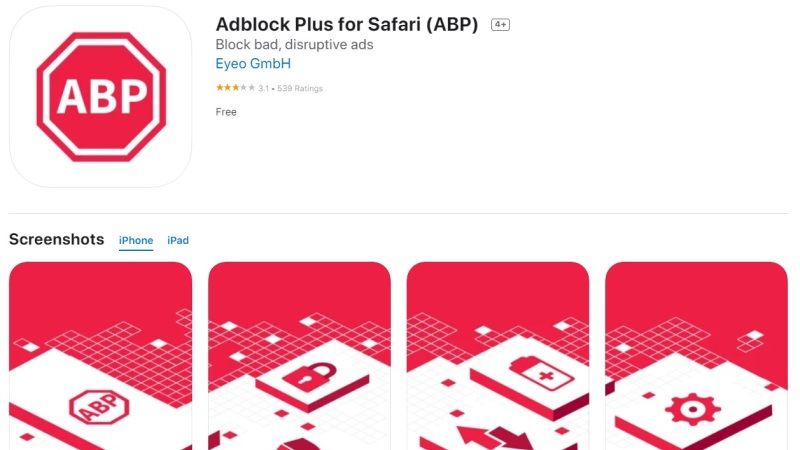
With over five hundred million downloads, AdBlock Plus is one of the most used content blockers by iOS users. You can use this to block the opening of pop-up advertisements and speed up browsing as well as increase security on the Net. Additionally, the application protects the user’s personal data, denying access to third-party trackers who are always ready to monitor the traces left on the network by users. Finally, AdBlock Plus allows the user to select, through the Settings menu, which advertisements to show and which ones to block.
4. WeBlock

The Weblock: adblock & proxy app allows you to block all content on the Internet: advertisements, pop-ups with videos and images, scripts that monitor user browsing, and third-party trackers ready to record all traces left on the Internet. This app can be used with any browser on the iPhone and can be purchased directly from the App Store at $1.99. The content blocker database is continuously updated to prevent and block attacks from malware and trojans. Each user can report the dangers of the Internet and create ad-hoc filters to block access to dangerous content.
5. AdBlocker
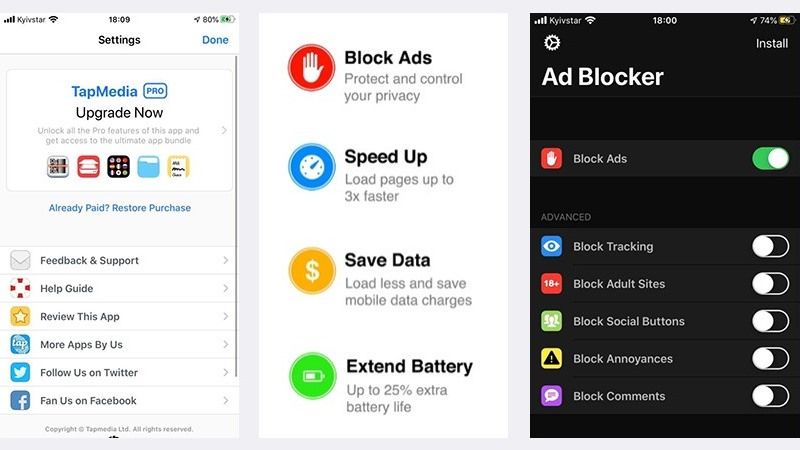
The final top ad blocker that I would like to suggest is AdBlocker, which is an app dedicated to users who are looking to block all advertisements on Internet websites. This application stops the opening of malicious pop-ups containing videos, images and advertisements, as well as mature sites and subscription services. The app also denies access to your personal information to scripts and trackers that are looking for information about the habits of users of the Internet. AdBlocker is available free of charge for a trial period, after which you need to pay $1.99 for the Pro version.
That is everything you need to know about the best ad blockers for iPhone to use in 2022. If you are interested in more iPhone Tips and Tricks, then check out our other guides on How to Fix iPhone or iPad That Keeps Shutting Off, and How to Delete Telegram Account on iOS (iPhone and iPad).
