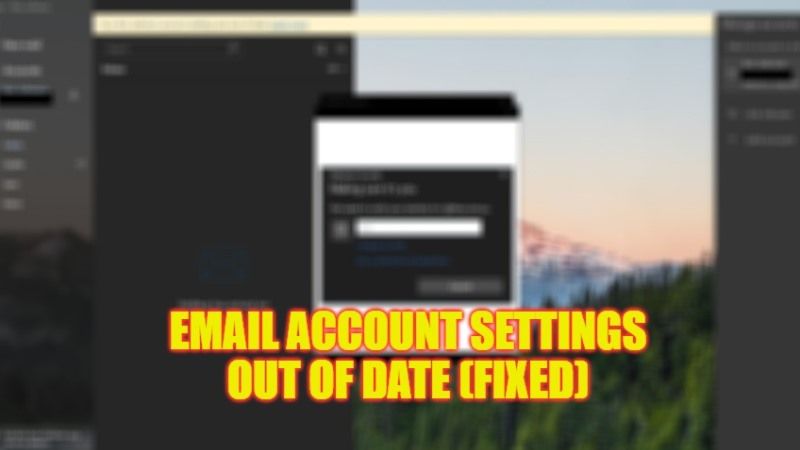There are many users who are having issues with their AT&T email account that says its settings are out of date every time no matter if they click on the fix account button. All they get is an error code Ox8019019a. Many experts say that this issue occurs due to an incorrect password, however, even after resetting the password, the problem still persists. So, in this article, we will check out various solutions to fix the AT&T email account settings out of date issue.
Fix: AT&T Email Account Settings Out of Date (2023)
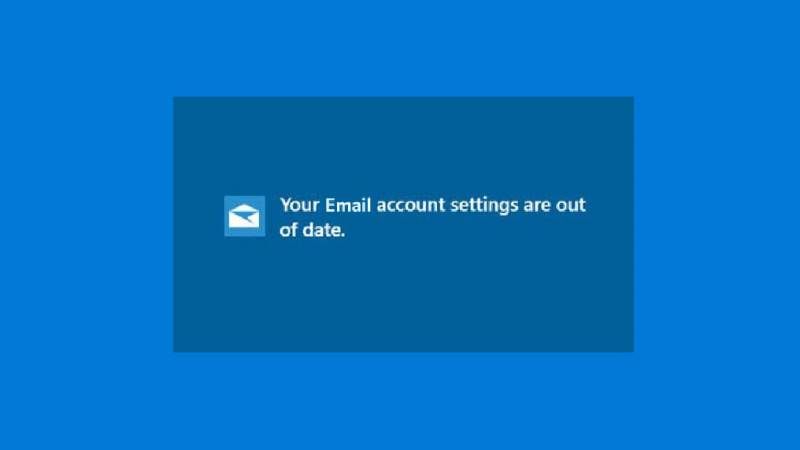
If you are getting an error message in the Mail that your AT&T email account settings are out of date, don’t worry, as we have got you covered. Below, you will find out how to fix this problem once and for all.
Changing Mail Account Password
As mentioned above, in most cases, the out-of-date account settings error occurs due to the wrong password. So, you can eventually click on “Fix account” in the notification bar which is located on the top of your Mail account. Then all you need to do is just update your password by entering a new password and clicking on Done.
If this doesn’t solve the issue, then perhaps, you might be having a certificate error that needs to be fixed. Check the solution given below.
Fix Certificate Error
It might be possible that there is a certificate error that is causing the out of date account settings error. So, to solve this issue, follow the steps given below:
- First of all, select Settings.
- Then go to Manage Accounts.
- Select the account that is giving you the out of date error. You will come across the account settings dialog box.
- Then select the settings of Change mailbox sync and go to Advanced mailbox settings by going to the bottom of the screen.
- After that tick mark the boxes for Require SSL for incoming email as well as Require SSL for outgoing email.
- Finally, click on Done and then Save the settings.
That is all you need to know about how to solve AT&T email account settings out of date error issue. If you found this guide helpful, check out our other guides on How to Download Emails from Microsoft Outlook, and How to Fix Gmail When It’s Not Receiving Emails.