
Gmail is one of the most used and best email services in the world. It has gained this achievement due to its easy-to-use interface and smooth working of the app. But, sometimes there are problems in receiving emails from other senders in your inbox. This problem can be caused due to various reasons that can be fixed. So, here are some fixes for Gmail when it’s not receiving emails.
Tricks to fix Gmail When it’s Not Receiving Emails
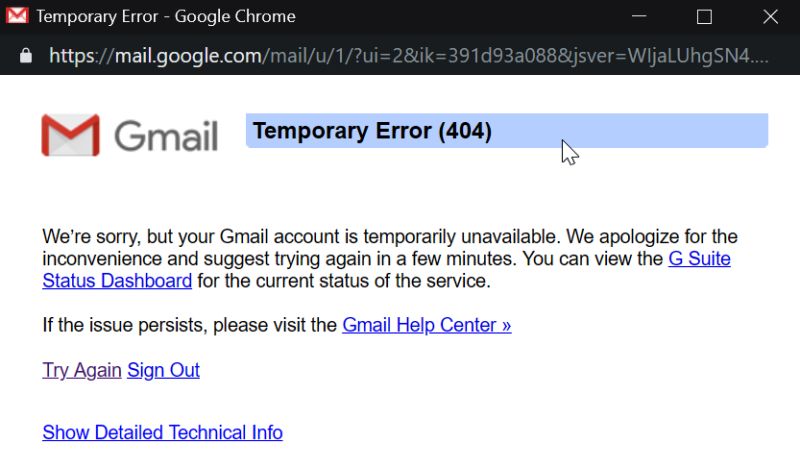
Before knowing the tricks, here are some common issues that you can check from your side before addressing the issues from Gmail.
- Check Your Internet Connection: You might not receive emails due to a slow or unstable internet connection. Try switching to a more stable internet connection like Wi-Fi or Ethernet.
- Verify the Email Address used by the sender: The sender might be using an incorrect email address. You can contact the sender and cross-check the email address used by them to contact you.
- Update the app or the Browser: You may be using an outdated version of the app or the browser. You can try updating the app or the browser and then refresh your inbox to check your email.
- Disable Filters: You might have enabled a corrupt filter that may block some emails. If this is the case, you have to disable all the filters to ensure the proper working of your mail system.
These are some common issues from your side that can be resolved. If these steps are not working then you can see the below workaround for fixing problems from their side.
Clear Emails with Large Attachments
Recently Google updated its terms for its cloud storage. According to the new terms set by Google, users only have 15 GB of storage to store the data like photos, videos, and various other files stored on Google Drive.
If you are using your Gmail account for a long time then, you may have consumed the full storage provided by Google, this will block all the emails sent by senders. To receive emails, you need to clear your inbox by deleting emails with large attachments that are no longer required. You can also delete promotional emails and spams to clear your storage. After this ask your sender to send the emails again.
Disable Firewall
Generally, there is no problem in receiving emails if you are using an in-built firewall. If you are using a third-party firewall or anti-malware, it may block some emails to show in your mailbox. You need to disable your firewall to receive emails. You can add the mail service to the trusted site list of your firewall, in case you don’t want to disable your firewall.
Check Server Status
It is possible that when you are trying to access your email, Gmail might be facing a server outage. For this, you can check here the status of servers for different products of Google, or else try accessing your account after a while.
These are some tricks that you can use to fix Gmail when it’s not receiving emails. You can also log out and log in again after a while if the problem is still there. If you want to delete your Google account, here is a step-by-step guide on How to Delete a Google Account.
