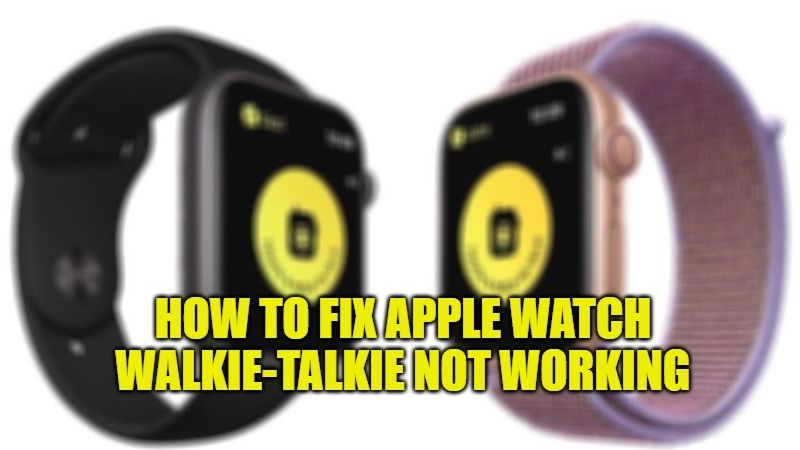
Even though watchOS 5 was quite stable on Apple Watch and it allows you to take advantage of all the new features announced without too many bugs, there are many users who are reporting that the Walkie-Talkie function has disappeared with the installation of the latest watchOS versions. So, if you are wondering what has gone wrong with your Apple Watch’s Walkie-Talkie app, do not worry, as we have got you covered. In this guide, I will give you some tips on how to fix Apple Watch Walkie-Talkie not working issue.
How to fix Apple Watch Walkie-Talkie Not Working Issue (2023)

You might have seen the Walkie-Talkie app on your Apple Watch and wondered how to use it. Well, it came in around with the launch of watchOS 5 and you can use it to talk to someone one-on-one in an overcrowded place with your Apple Watch. However, when the Walkie-Talkie app on your Apple is not working properly, then here are a few workarounds that you can try that should solve this issue.
Thankfully, Walkie-Talkie not working problem has a simple solution, since it is related to the FaceTime application of the paired iPhone. In fact, it seems that the Walkie-Talkie feature will not work when the FaceTime app is hidden from the Home Pages. Follow the steps below to fix this problem:
- First of all, launch the App Store from the iPhone paired with the Apple Watch
- In the search bar type “FaceTime” without quotes.
- Re-download the app by tapping on the cloud symbol making sure it is actually the one developed by Apple.
- Wait for the app to reappear on the Home Screen.
- Wait a few minutes and the Walkie-Talkie feature will reappear on Apple Watch.
How to use Walkie-Talkie on Apple Watch
- First, you need to open the Walkie-Talkie app on your Apple Watch.
- Toggle the switch to on next to Walkie-Talkie.
- After that tap Add Friends and then invite the person whom you want to have a conversation with. Note that you are only required to invite a contact once.
- Afterward, assuming the same person accepts the invitation, you can contact them at any time.
- Finally, after the contact accepts your invitation, you will see their name in the Walkie-Talkie app. Simply tap their name and then hold to say your message.
For the uninformed, the Walkie Talkie function is nothing more than a system to communicate, through the LTE network, imitating the operation of shortwave radios typical of real walkie talkies. However, ultimately it is nothing more than voice messages sent through the iMessage platform.
In fact, with communication taking place using LTE repeaters, there is no way to have the same functions as shortwave radios. However, the advantage is that communication is possible with any user in the world, without distance limits.
That is everything you need to know about how to fix Walkie-Talkie not working on Apple Watch. If you are interested in more Apple Watch Tips and Tricks, then check out our other guides on How to Fix an Apple Watch That Won’t Update, and How to Unpair Apple Watch Without iPhone.
